General information
Customer/vendor history allows for previewing transactions registered with selected customer/vendor. To open the customer/vendor history, it is necessary to click on [History] button, available in the main menu or in the ergonomic panel above the list of items.
The form of customer/vendor history is divided into the following tabs: Collectively, By Item Groups, By Item Codes
Tab Collectively
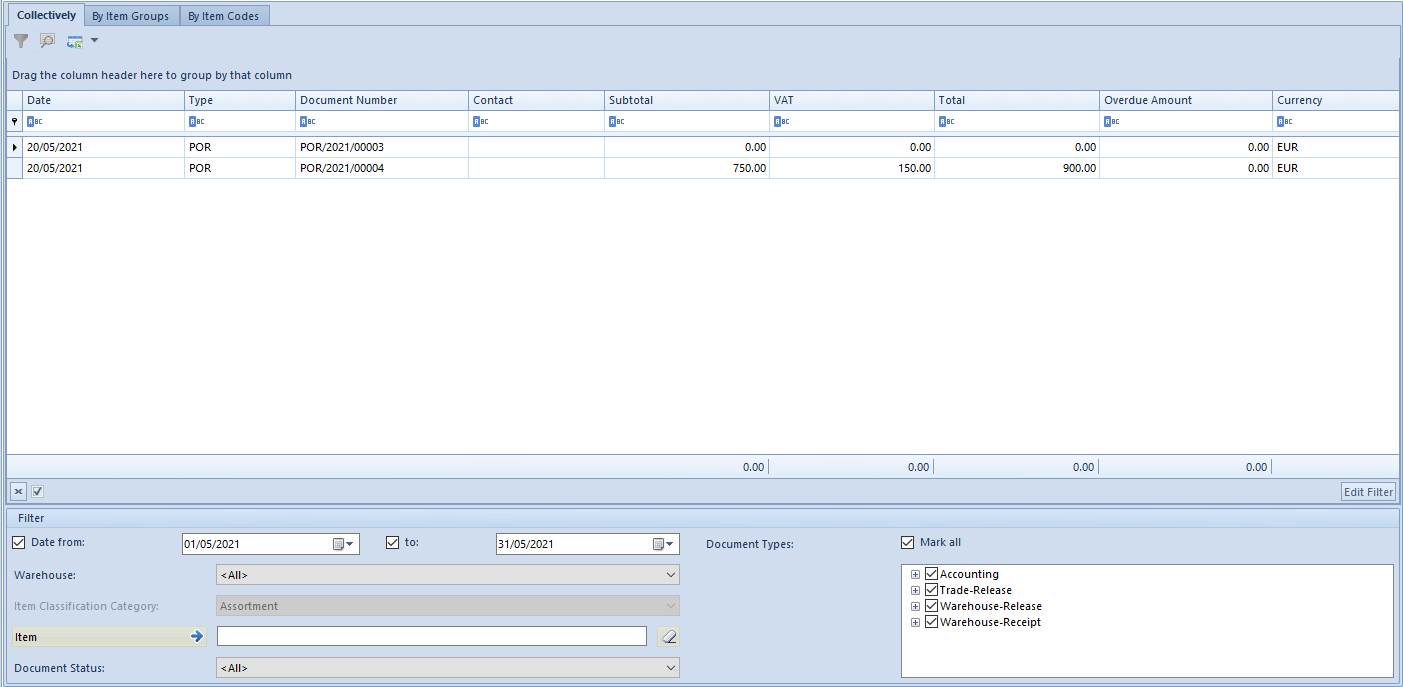
The tab Collectively contains a list of all filtered documents issued on the selected customer/vendor presented chronologically. The list is composed of the following columns:
- Date − document date
- Type − document type
- Document Number
- Contact − number of customer’s/vendor’s contact person
- Subtotal − subtotal document value expressed in the system currency
- VAT − VAT tax value expressed in the system currency
- Total − total document value expressed in the system currency
- Overdue Amount − customer’s/vendor’s overdue amount due to open payables resulting from the document, expressed in the system currency
- Currency
Tab By Item Groups
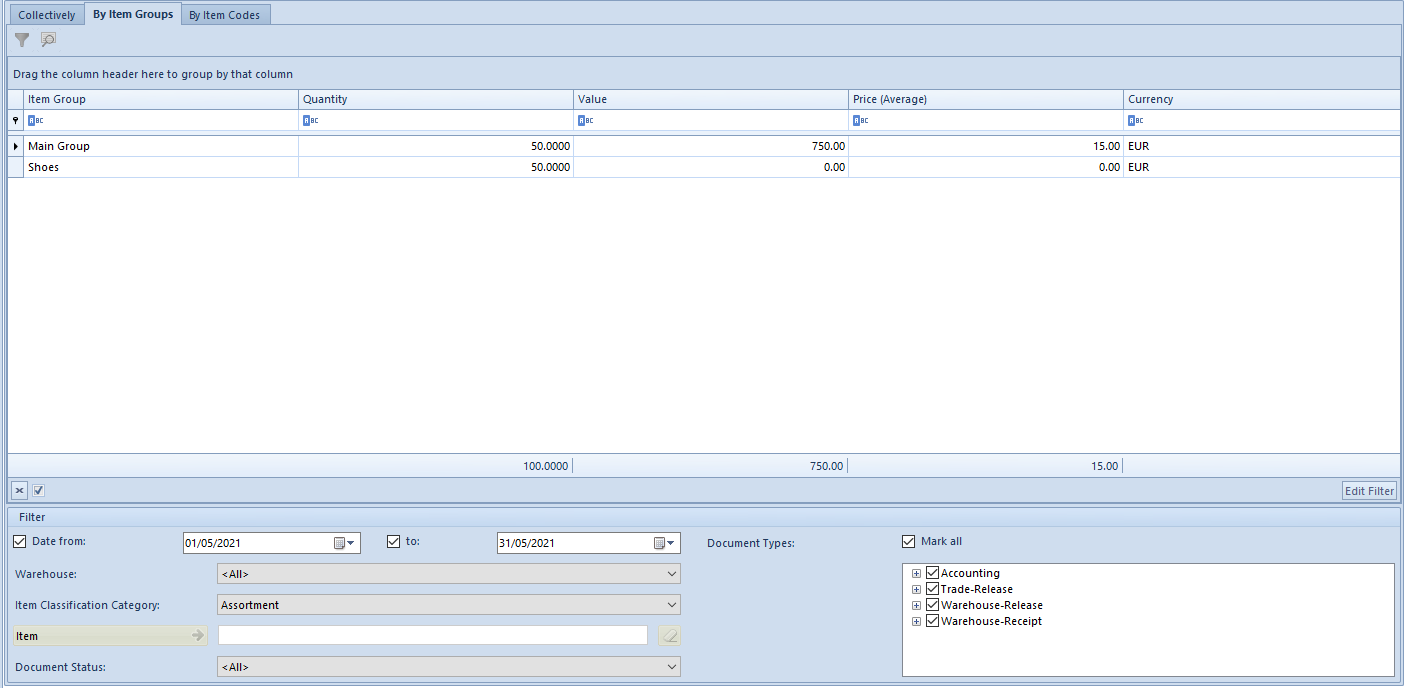
The tab By Item Groups contains information about total number and value of transactions in which a given item was involved, ordered by groups to which customers/vendors, for whom the transaction documents were issued, are assigned. The list is composed of the following columns:
- Item Group
- Quantity
- Value
- Price (Average) – average price of an item from a given group
- Currency − if items were added in documents in companies operating on various currencies, then a given item group will be displayed in as many rows as the number of system currencies in which documents were registered for a given customer/vendor and for items included in that group.
Tab By Item Codes
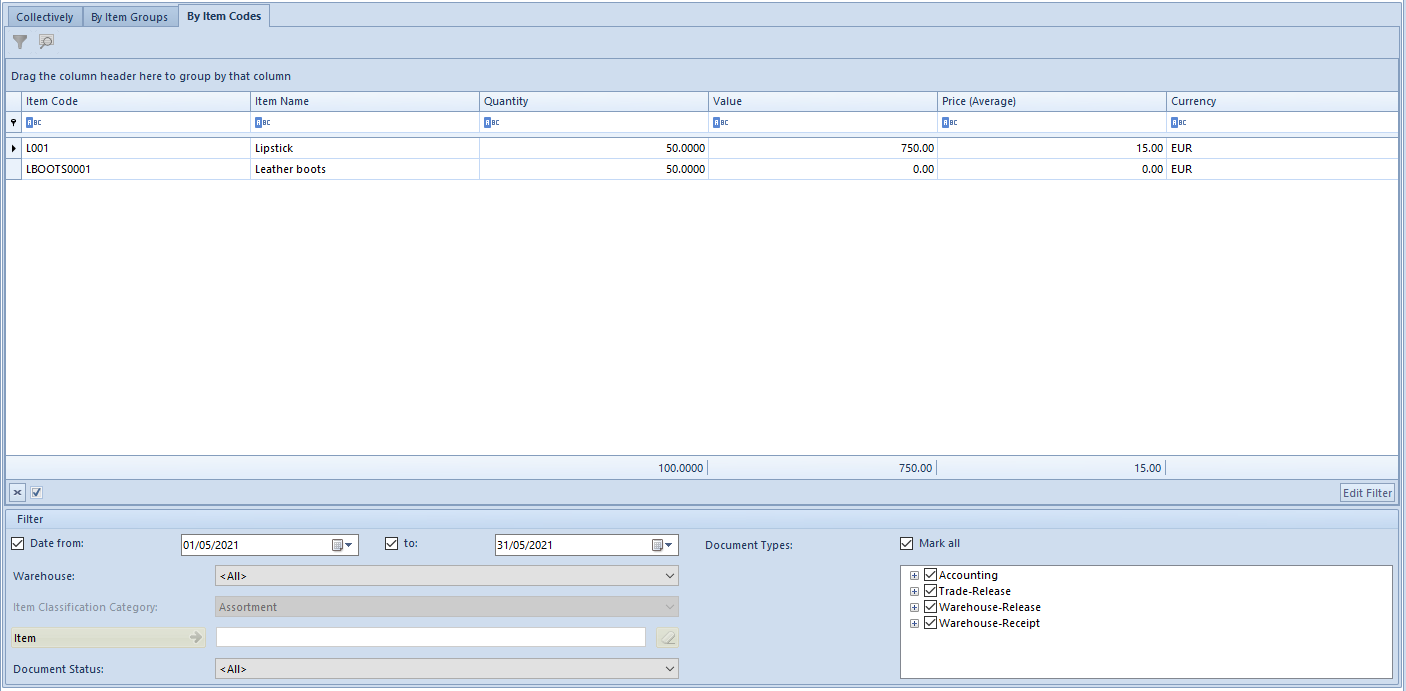
The tab By Item Codes contains information about total number and value of transactions, sorted by codes and names of items included in these transactions. The list is composed of the following columns:
- Item Code
- Item Name
- Quantity
- Value
- Price (Average) – average price of each item
- Currency
- Recent Price (hidden by default) − unit subtotal price of item from the recently issued document in which a given item is included
- Manufacturer (hidden by default)
Filtering
Each list contains a default filter, where the following fields are available:
- Date From/To − searching transactions by date of issue
- Warehouse − searching transactions by warehouse
- Item Classification Category − drop-down list, available for the tab By Item Groups only
- Item − field available for the tab Collectively only, allows for searching transactions by an item involved in it (selected from among items registered in the system)
- Document Status − drop-down list containing default values: Unconfirmed, Confirmed
- Document Type
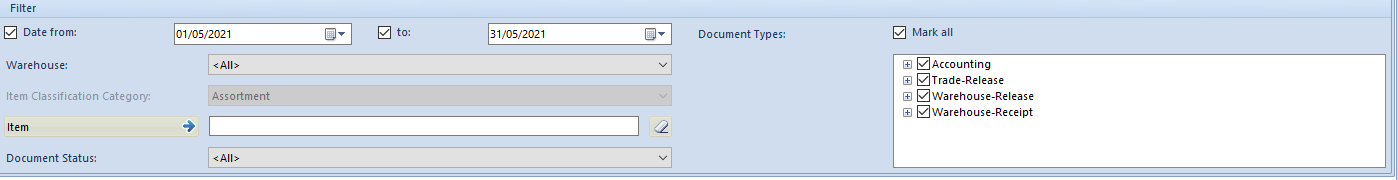
Detailed description of functioning of the filters can be found in category <<Searching and filtering data>>>
