To add a new generic directory, it is necessary to highlight a directory group on the tree and select the button [Add] from the Directories button group.
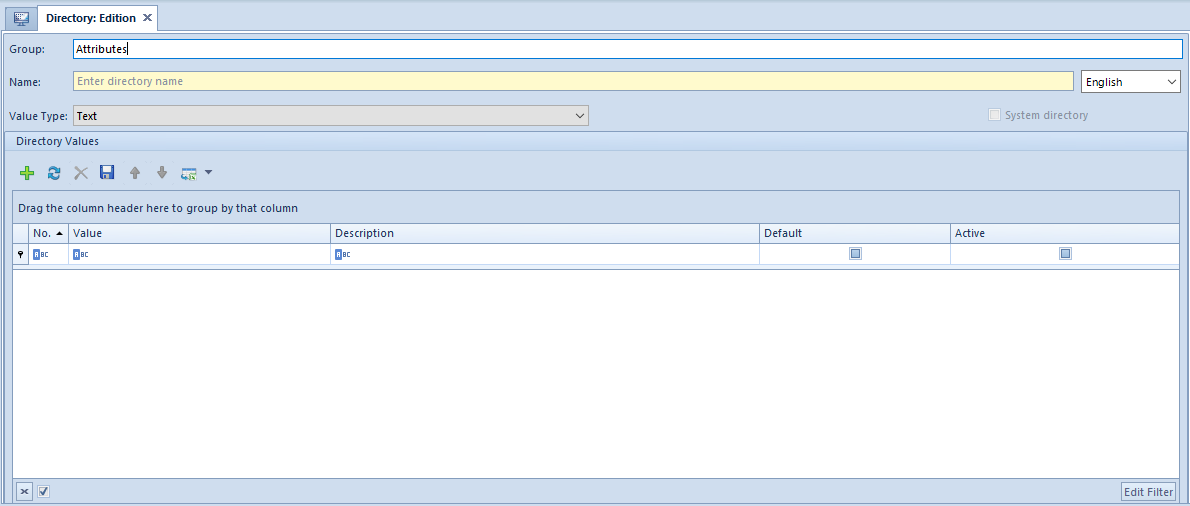
On a new generic directory form, the following data must be defined:
- Group – non-editable field indicating a group to which the directory is being added
- Name – mandatory field, can contain up to 50 characters
- Field for changing translation language – function of selecting language of translation of the directory name and its value
After entering the name in the system language, the user selects another language ind the list and inserts appropriate value in the field Name. Translations of the names of predefined directories are available in supported languages, that is in English, German, French and Spanish. An entered translation can be deleted by removing the value entered in the field Name.
The names of the values of directories are translated in the same way. After changing the language in the selection window, the field for values subject to translation in the section Directory Values are highlighted in yellow. The option of translating is available for the values of Text type only.
Translations can be added in languages which are available in Languages generic directory.
- System – non-editable parameter, checked only in case of editing a predefined generic directory
- Value Type – indicates the format of entered value A user can select one of predefined types:
- Text
- Real Number
- Integer
- Logic Value ─ checked/unchecked parameter
- Natural Number
- Date – in the form of mm-dd-yyyy. This field is active as long as the first directory value is added. Value type can be changed not until all its values are deleted.
- Directory Values – list of values of defined directory. Values are added in the same way as they are added from the level of the list of generic directories. In the case of editing an existing system directory, this section is completed with predefined
