Contents
General information
A new contact person can be added by clicking on [Add] button placed in the main menu or ergonomic panel above <<the list of contact persons>>. It opens a form of newly created contact person divided into the following tabs: General, CRM DATA, Attributes and Attachments.
Tab General
The tab General contains the following fields and parameters completed by the user:
- Code − mandatory field. This is the only field which must be completed to be able to save a contact person in the system.
- Title − drop-down list, contains predefined values and Mrs. The user can define new titles in generic directory General → Titles.
- Title − drop-down list, contains predefined Dr. and Prof. The user can define new academic titles in generic directory General → Academic Titles.
- Date of Birth
- WWW
- Active
In the section Addresses, it is possible to add contact person’s addresses. The following types of addresses are available:
- Main
- Delivery
- Subsidiary
- Mailing
- Billing
- Residence
The list of addresses contains default address of Main type generated by the system and it can be freely modified by the user, however it cannot be deleted. The user can add any number of contact person’s addresses but only one of them can be marked as default. If the parameter Active placed next to an address is checked, it means that such address can be used in other places of the system. Addresses can be deactivated (archived) manually by unchecking the parameter Active. An address marked as default for the main type cannot be deactivated or deleted. Also, the addresses which have already been used in the system (e.g., on a document) cannot be deleted.
Subtab Contact Details contains contact data of a contact person (e.g., phone number, e-mail, messenger) and allows for adding it for each address.
Subtab Consent To Personal Data Processing contains the list of consents to processing of contact person’s personal data and allows for adding them. Consents to personal data processing are described in <<article>>.

Tab CRM Data
The tab CRM Data contains the following fields:
- Type − drop-down list containing predefined values: Customer, Lead, Partner, Prospect. The user can also define new types in generic directory CRM → Type.
- Supervisor − field allowing for selecting a commercial supervisor for a contact person from among customers/vendors or employees available in the system
- Industry − drop-down list allowing for indicating the industry in which contact person operates. The user can also define new industries in generic directory CRM → Industries.
- SIC (Polish Classification of Activities) − inserting an appropriate number of SIC causes that the system selects an industry corresponding to it in the field
- Source − drop down list allowing for selecting contact person acquisition source. The user can also define new sources in generic directory CRM → Source of Origin.
- Status − drop-down list allowing for selecting the status of opportunities of a contact person. The user can also define new statuses in generic directory CRM → Opportunity Status.
In section Customers/Vendors it is possible to indicate customers/vendors with which a given contact person is associate and to select type of such association, depending on customer’s/vendor’s status.
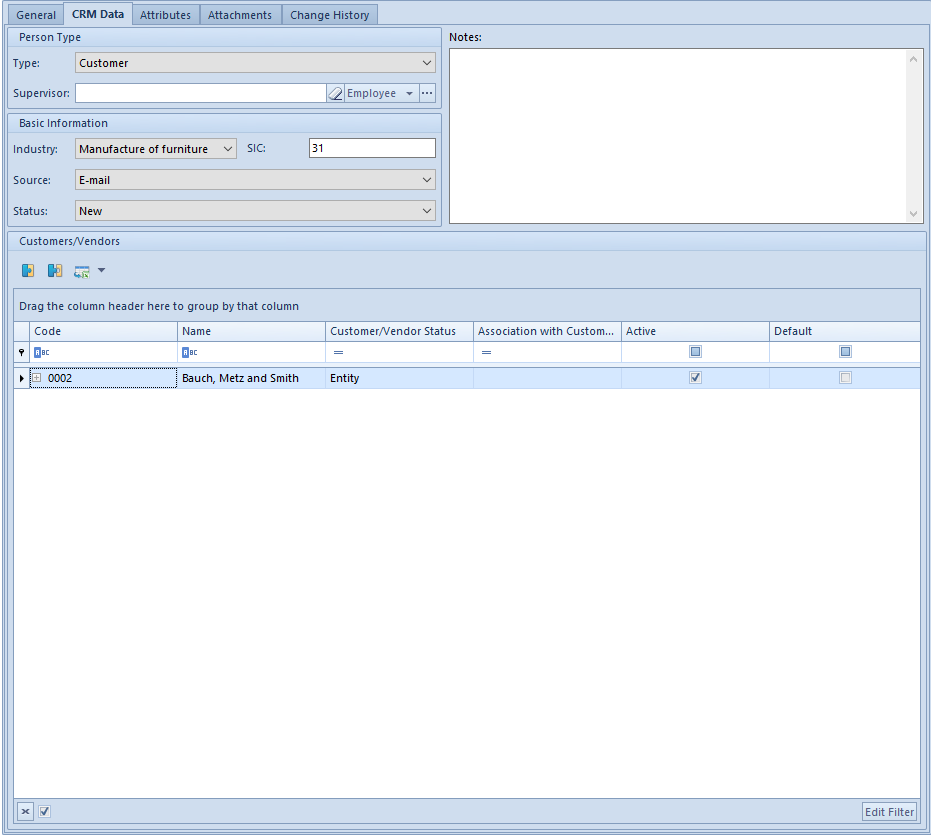
Other tabs
Detailed description of the tabs Attributes and Attachments can and History be found in article <<Tab Discount Codes, Analytical Description, Attributes, Attachments and Change History>>.
