In order to define new price list, it is necessary to click on button [Add] which is available above the list of price lists.
A price list form is composed of a header and the following tabs: Items, Attributes and Attachments
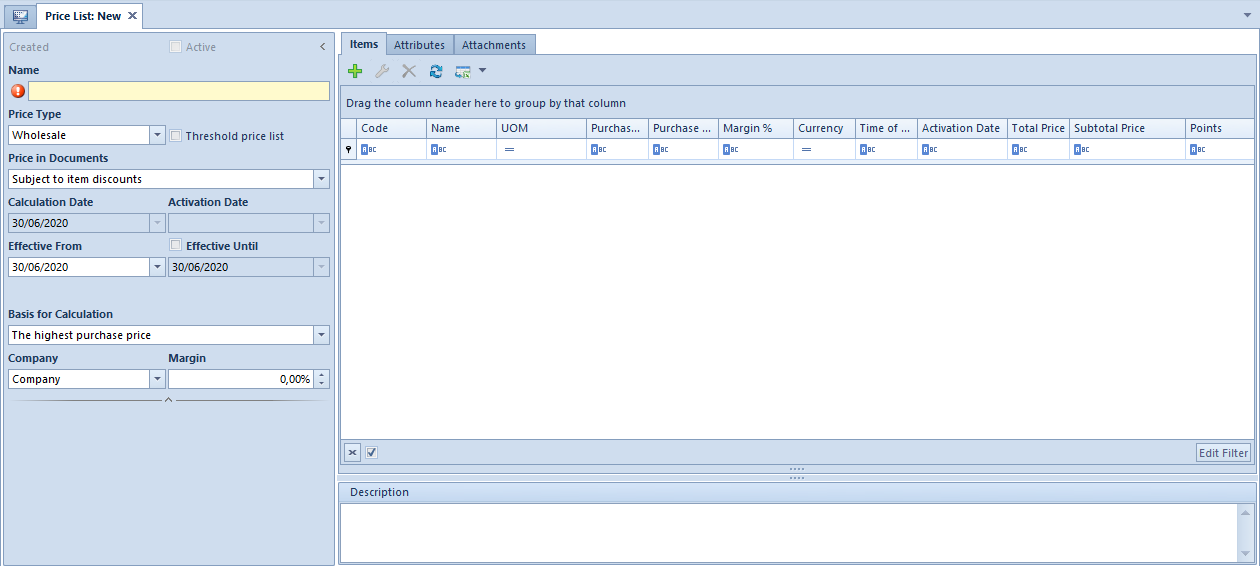
- Name – field allowing for entering name used for descibing an object. It is possible to add two or more price lists with the same name to the database.
- Price Type – allows for selecting price type from a drop-down list containing elements defined in generic directory Price types. The price list will be created on the basis of selected price type.
- Price on Documents – specifies whether a price from the price list is:
- Subject to item discounts – option available for price list for released items only. It means that prices included in such a price list can be reduced as a result of calculating item discounts on a document.
- Not subject to item discounts – it means that prices retrieved from such a price list canot be reducet as a result of item discount, except for the discount Header Percentage Discount
- Active – checking this parameter determines the possibility of using a price list during work
- Threshold Price List – allows for differentiating prices in reference to defined thresholds
- Status – defines price list status:
- Created – its prices can be modified and the price list itself is not taken into account when selecting price on a document. It can be used for creating another price list on its basis.
- Confirmed – is taken into account when selecting price on a document. A price list takes Confirmed status after:
- activating it with the use of button [Activate Price List]
- selecting parameter Active and saving changes
- Deactivated – a price list is not taken into account when selecting price on a document. Deactivation of a price list is done with the use of button [Deactivate Price List] or by unchecking parameter Active and saving changes. A deactivated price list can be used for defining new price lists on its basis, but also modified and activated again.
- Effective From – indicates a date from which a given price list is valid. At the same it is the date of the end of validity of the previous price list created on the basis of the same price type, if there are the same items in both price lists.
Spring 2019 Price List – includes prices for items BL001BLU36, BL001BLU38 and BL001BLU40, effective from D1 date, e.g. 22 March 2019
Fall 2019 Price List – includes prices for items BL001BLU36, BL001BLU38 and BL001BLU40 effective from D1 date + 6 months, e.g. September 22, 2019
For a document issued with the date between D1 and D1 + 6 months, i.e. between 22 March 2019 and 22 September 2019 prices for items BL001BLU36, BL001BLU38 and BL001BLU40 will be retrieved from Spring 2019 Price List. For all documents issued after the date D1 + 6 months, e.g. with the date of 1 October 2010, prices for items BL001BLU36 and BL001BLU40 will be retrieved from Fall 2015 Price List., whereas for item BL001BLU38, the prices will be still retrieved from Spring 2019 Price List.
- Effective Until – after selecting this parameter, a user can define a date until which a given price list is valid. This field is not subject to edition on an active price list.
[Alert]When retrieving a price onto a document, the system verifies whether a price list is still valid – in case its validity date is expired, such a price list is not taken into consideration. [/alert]
- Calculation Date – field not editable, it shows the date of the recent calculation
- Activation Date – field available only for active price lists, indicates their activation date
- Basis for Calculation – allows for selecting one of available calculation methods
