Trading periods can be defined in Configuration → (Trade/Warehouse) → Trading Periods. To add a new period, it is necessary to select one of the following buttons:
- [Add] – it adds a new row on the list, where the user needs to enter a period symbol (required), date range, and optionally a description. After filling in the data, it is necessary to save the new period.
- [Add Through Form] – it opens the form of a new trading period
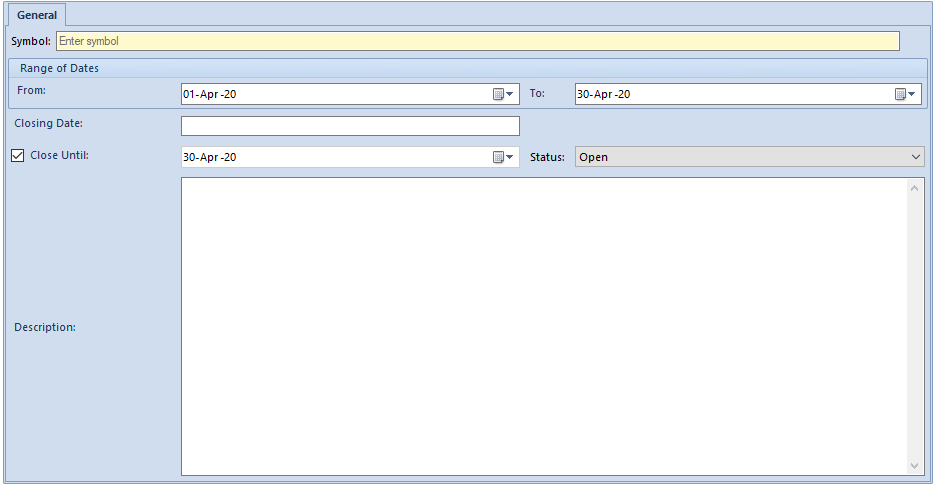
The form is composed of the following fields:
- Symbol (required) – it is used to determine a unique name for a new trading period
- Range of Dates:
- From (required) – a trading period’s beginning date
- To (required) – a trading period’s ending date
- Closing Date – this field is automatically filled in with a current date after closing a trading period or accepting/confirming an accounting period associated with it; it is a date when the operation was actually performed
- Close Until – this parameter contains an additional field with a date to which a given period is to be/has been closed; the field is only visible to users with permissions for closing trading periods
- Status – it is a field with a drop-down list (Open, Initially Closed, Closed), only visible to users with permissions for closing trading periods; the Status field is closely linked to the parameter Close Until – the field is only active if the parameter has been selected. The Status field is used to initially or definitely close a trading period:
- In a period with the status Initially Closed, only those operators who have the permission for closing trading periods may still issue documents
- In a period with the status Closed, the system completely blocks the possibility to issue documents for all operators
- More information may be found in the article Closing and opening trading periods
- Description (optional) – this field may be used to enter additional information related to a given trading period
