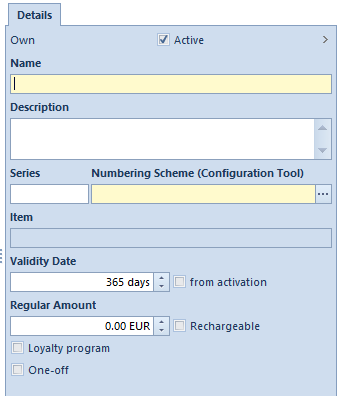Contents
General information
To start working with vouchers in the system, first the user needs to define a voucher of a specific type (own/external). The option of adding vouchers is available in the menu of the list of voucher sorts. To open the list, it is necessary to open the menu Configuration → Trade/Warehouse → Voucher Sorts.
On the right side of the list, there is Details form containing detailed information regarding selected voucher sort.
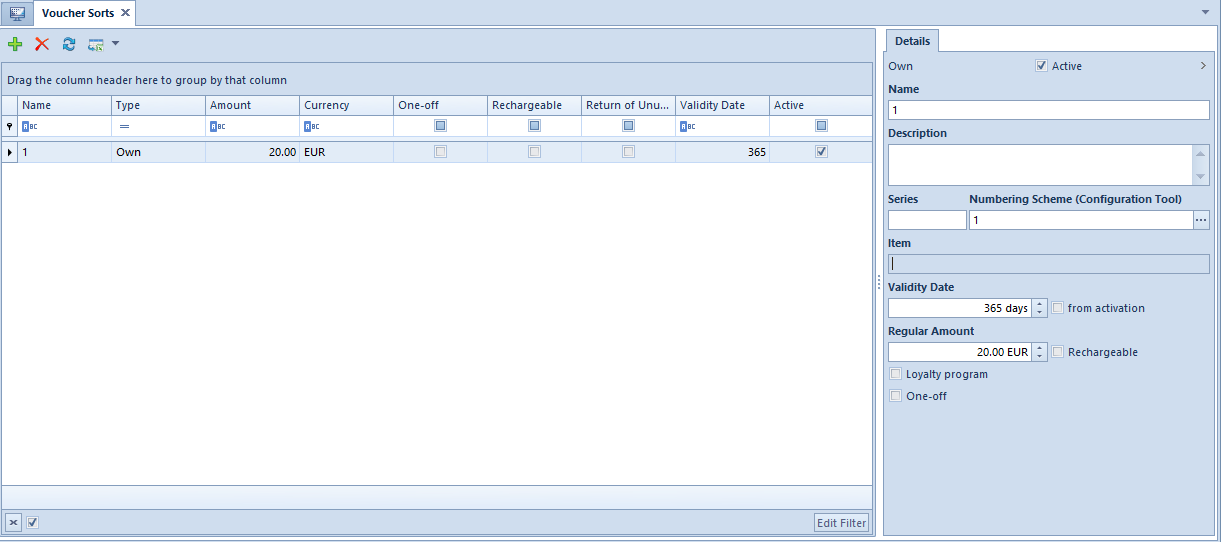
In order to define new voucher sort, it is necessary to select [Add] button placed over the list of vouchers and select voucher type (own/external) from a drop-down list.
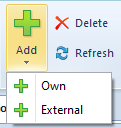
After adding new item to the list, the user has to fill in the header of the form of voucher sort which is available on the right side of the window. Fields and parameters of the form of voucher sort will differ depending on voucher type.
External voucher
To define a voucher sort of External type, it is mandatory to enter its name.
Moreover, in the header of the form of external voucher, the following parameters are available:
- Active ─ parameter deciding whether a given voucher is active
- One-off ─ parameter deciding whether a voucher has to be used entirely within a single transaction. In the case of an external voucher, the parameter is checked by default and it is impossible to uncheck it.
- Return of Unused Value ─ parameter deciding whether funds unused during the payment for a purchase for an amount lower than the value of the voucher are given as change
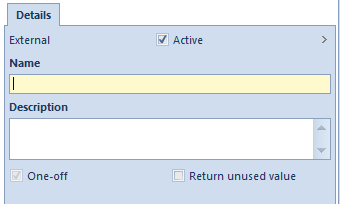
Own voucher
To define a voucher of Own type, except for the name, it is also necessary to specify Numbering Scheme (Configuration Tool). The user can select it from among numbering schemes previously defined in the system or create a new one.
For an own voucher it is also possible to define:
- Series ─ initial number identifying voucher sort
- Regular Amount
- Validity Date
The other parameters available in Details of own voucher are:
- Loyalty Program ─ parameter deciding whether defined voucher sort can be indicated as customer’s identifier in a loyalty program. Detailed information regarding associating vouchers with customers can be found in <<article>>.
- One-off ─ the parameter can be checked/unchecked by the user at any time, its function is the same as in the case of external voucher
- Return of Unused Value ─ the parameter appears on the form after checking One-off parameter and its function is the same as in the case of external voucher.
- Rechargeable ─ this parameter is available on the form only if the parameter One-off is not checked.Checking the parameter makes it possible to recharge voucher repeatedly with any value.
- Item ─ inactive field, completed automatically upon adding association between voucher and item.