Contents
Directory accounts − general information
Each company has its own accounting periods and chart of accounts, so a user can configure directory accounts for each company separately. Configuration of directory accounts saved in a center of Company type applies to all its child centers.
Directory accounts are the ones with an assigned directory of values.
- Customers/Vendors
- Items
- Employees
- Warehouses
- Institutions
- Banks
- VAT Rates
- Fixed Assets
Directory accounts can be defined either from the level of the tab Configuration → Accounting → Directory Accounts or from the level of Configuration → Generic Directories → group: Types of directory accounts
Directory accounts numeration
When directory accounts are configured from the level of Configuration → Accounting → Directory Accounts, it is possible to determine their numeration scheme.
Subsidiary directory accounts can be created on the basis of the following criteria:
- Code
- ID
- Range of numbers
- Name
- Symbol
- Value
- Inventory Number
These parameters are specified for all the directories separately.
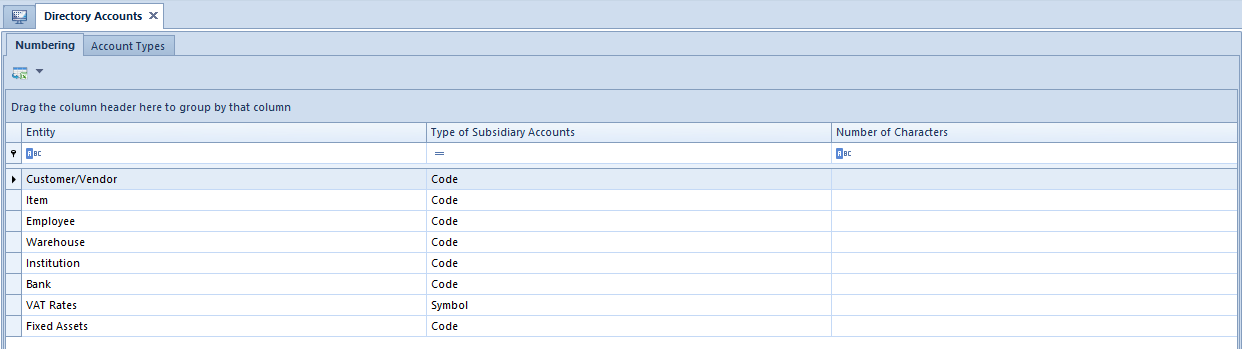
Entity − specific directory of values
Type of Subsidiary Account:
- ID − subsidiary account created on the basis of the unique ID of the object of the following type
- Customer/Vendor
- Item
- Employee
- Warehouse
- Institution
- Banks
- Fixed Asset
- Code – subsidiary account created on the basis of the unique code/symbol
- Customer/Vendor
- Item
- Employee
- Warehouse
- Institution
- Bank
- Fixed Asset
- Range of Numbers – subsidiary account created on the basis of the given range of numbers
In order to create an account in this way, follow these steps:
-
- in chart of accounts create an account for which the range of number must be set
- in directory accounts mark that the subsidiary accounts will be built on the basis of the range of numbers
- return to the form of the account on the chart of accounts, determine the range of numbers
- return to the forms of the directory accounts to determine the same range of numbers
- Name – a subsidiary account for VAT rates created on the basis of name of VAT rate, e.g., A 23%
- Symbol – a subsidiary account for VAT rates created on the basis of symbol of VAT rate, e.g., A
- Value – a subsidiary account for VAT rates created on the basis of value of VAT rate, e.g., 23%
- Inventory Number – a subsidiary account for fixed assets is created on the basis of the inventory number from the <<form of fixed asset>>
Number of Characters – field containing a numeric value. It informs about the length of an account number. It indicates the number of zeros with which the number of the subsidiary account will be completed to obtain the declared length. This field is active only in case of selecting the option ID, whose default value is 5, the minimum value is 4 and the maximum value is 50 or option Value, whose default value is 2, the minimum value is 1 and the maximum value is 5
Types of dictionary accounts
The list of directory account types is dynamically developed based on institution types which are defined by a user from the level of <<generic directories>> (Configuration → Generic Directories → General group).
On the level of definition of a given type of directory account, it is possible to determine a fragment of account number and to specify whether the account must be created automatically when saving the form of a given object, i.e. customer/vendor form.
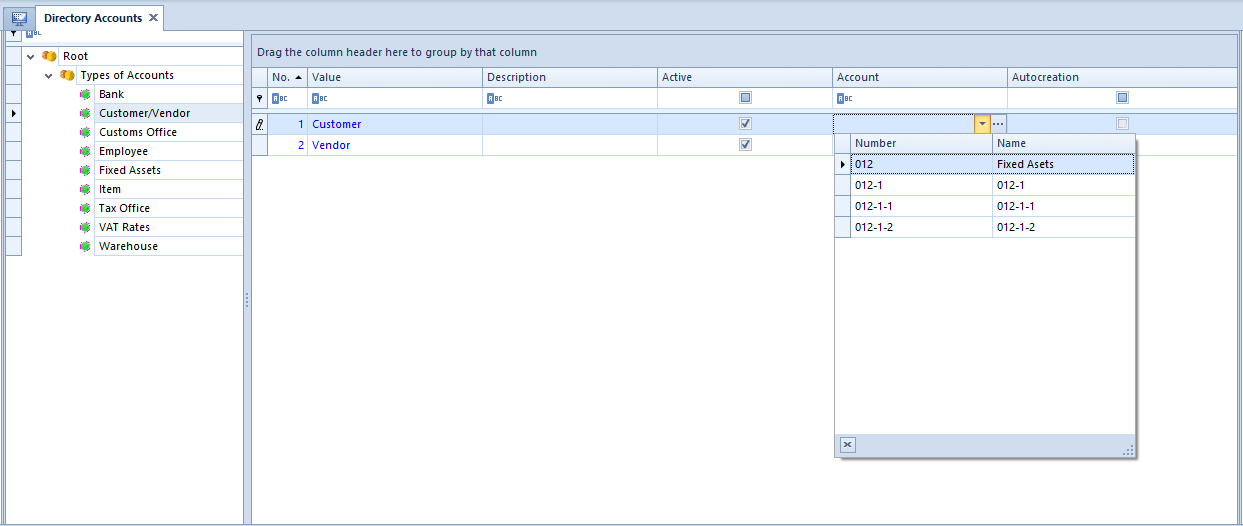
Value − name of directory account type
Active – parameter specifying whether a given type of account is used in the system
Account − account for which subsidiary accounts should be created. If the selected account is not a directory account, the system will display a proper message. It will be still possible to save such account.
Autocreation – parameter determining if the account of the object of given type must be created automatically when adding the object. If checked, the option Create account will be enabled on the form of the object for a given type of account.
Scenarios of creating directory accounts
Directory accounts can be added manually or automatically from the level of the opening balance documents, accounting notes and journal entries, as well as when posting documents with the use of posting schemes.
Manual creation of a general account associated with a directory
- From the level of Accounting → Chart of Accounts, select the [Add Account On The Same Level] button in the List button group
- In the opened account form, fill in the mandatory fields and check the parameter Directory Account
- Select type of directory account which should be created. Available values: Customers/Vendors, Items, Employees, Warehouses, Institutions, Banks, VAT Rates, Fixed Assets
- Save the account
Manual creation of a subsidiary directory account
- On the chart of accounts mark general directory account
- Click [Add Account on Lower Level] in the List button group. A subsidiary directory account form will be opened
- Select directory account type (depending on the directory)
- Select customer/vendor by clicking [Customers/Vendors] button (button name depends on directory selected on the subsidiary account). After selecting the button, the list of customers and vendors defined in the system will be opened, from which it is necessary to select a specific customer/vendor.
- The name of the selected customer/vendor will be displayed in the account number field, if in directory account configuration the option of creating customer/vendor accounts by code is selected. If the option of creating customer/vendor accounts by ID is selected, in the field Number the customer/vendor ID in the database is displayed.
- Account name will be automatically filled in with the customer/vendor name
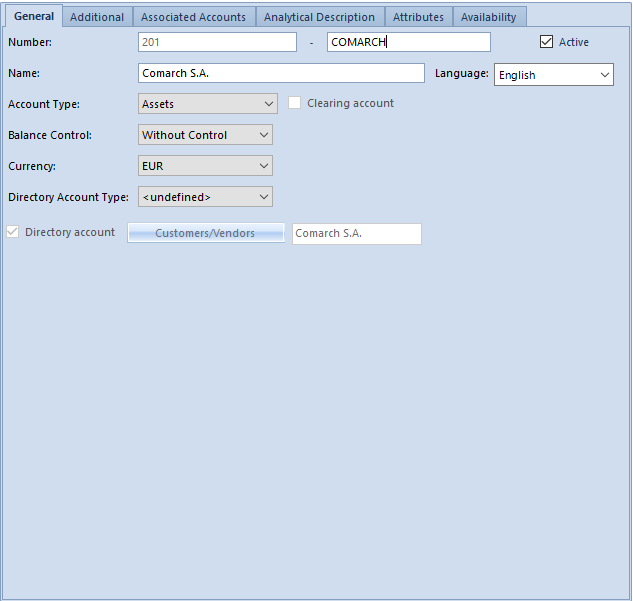
- Save the account
Automatic creation of a subsidiary account of directory type through a journal entry document
- From the level of Accounting → Ledger, add a journal entry with the use of the [Add] button placed in the List button group. A journal entry form will open, where it is necessary to fill in the mandatory fields.
- To add an item to cost allocation in table, it is necessary to click on [Add Through Form] button placed in Items group of buttons. A single-sided entry form appears.
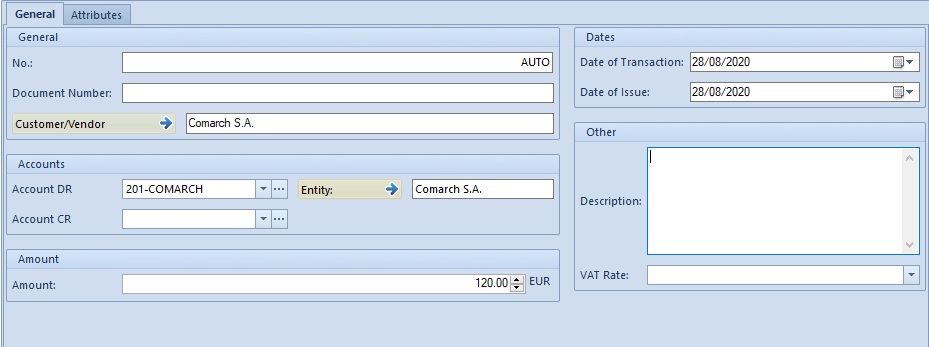
- In Customer/Vendor field, choose customer/vendor for which a subsidiary account should be created
- In fields: Account DR/Account CR, select general/subsidiary account for which a customer’s subsidiary account has to be created. Newly created accounts are displayed in green.
- Save the account
Automatic creation of a subsidiary account of directory type through an opening balance
- From the level of Accounting → Opening Balance, add an OB document with the use of the [Add] button placed in the List button group. An opening balance form appears.
- Click on [Add Through Form] button placed in Items group of buttons. An opening balance form appears.
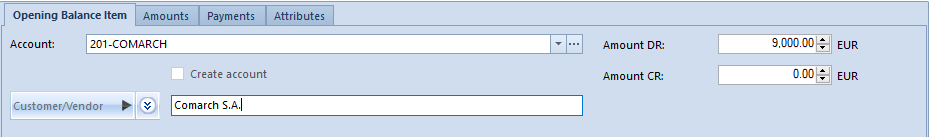
In field Account, select general/subsidiary account a subsidiary account should be created for and check parameter Create account
In Customer/Vendor field, choose customer/vendor for which a subsidiary account should be created
Upon completing the mandatory fields and clicking [Save], a message informing that the account was created automatically will be displayed. Newly created accounts are displayed in green.
Manual creation of a general account of directory type
- From the level of Accounting → Chart of Accounts, select the [Add Account On The Same Level] button in the List button group
- In the opened account form, fill in the mandatory fields and check the parameter Directory Account
- Select type of directory account which should be created. Available values: Customers/Vendors, Items, Employees, Warehouses, Institutions, Banks, VAT Rates, Fixed Assets
- After clicking [Customers/Vendors] button (button name depends on directory selected on the subsidiary account), select specific customer/vendor
- Save the account
Automatic creation of a subsidiary account of directory type when saving an object, e.g. customer form
- On the chart of accounts, mark general directory account for which a subsidiary account should be created (e.g. subsidiary directory account for customers/vendors)
- From the level of Configuration → Accounting → Directory Accounts, in tab Account Types select specific directory account type and assign number of subsidiary account created in the chart of accounts to the predefined value displayed on the list (e.g., for Account Type: Customer/Vendor, for option Customer). If Autocreation parameter is checked, subsidiary account will be automatically created when saving a form related with a given directory (e.g., a customer form).
- Add a new form related with a given directory (e.g., a customer form). If this is a vendor form, then the system suggests subsidiary account number in tab Accounting of its form
- Upon selecting the [Save] button for a given form, the subsidiary account for a single customer/vendor appears in the chart of accounts, if parameter Create account was checked. Checking/unchecking of the parameter Create account transfers the user to directory account type definition form.
- The name of the selected customer/vendor will be displayed in the account number field, if in directory account configuration the option of creating customer/vendor accounts by code is selected. If the option of creating customer/vendor accounts by ID is selected, in the number the customer/vendor ID in the database is displayed.
Automatic creation of a subsidiary account of directory type when posting with a posting scheme.
Creation of a subsidiary account of directory type associated with a given Customer/Vendor (Item, Employee, Warehouse, Institution, Bank, VAT Rate, Fixed Asset) with the use of a posting scheme − detailed description can be found in article <<Adding posting scheme>>
Automatic creation of a sub-subsidiary account to a directory account from the level of a cash-bank transaction
- In Configuration → Accounting check the parameter Currency accounts added as sub-subsidiary accounts
- Add a general directory account for customers/vendors in the chart of accounts
- In Configuration → Accounting → Directory Accounts, in Account Types tab, assign the created general account to, for instance, Customer and check the parameter Autocreation
- Create a subsidiary directory account for a selected customer/vendor
- Add a cash-bank transaction in EUR. In field Account the system will suggest appropriate currency account. Upon checking the parameter Create account and clicking [Save], the suggested account is created in the chart of accounts
- Upon creating in the chart of accounts an account 201-COMARCH-EUR and then adding a cash-bank transaction for COMARCH in system currency, account 201-COMARCH-USD is suggested in field Account.
Automatic creation of a subsidiary currency account from the level of a cash-bank transaction
- In Configuration → Accounting, the parameter Currency accounts added as sub-subsidiary accounts must be unchecked
- Add a general directory account for customers/vendors in the chart of accounts
- In Configuration → Accounting → Directory Accounts, in Account Types tab, assign the created general account to, for instance, Customer, and check parameter Autocreation
- Create a subsidiary directory account for a selected customer/vendor
- Add a cash-bank transaction in EUR. In field Account the system will suggest appropriate currency account. Upon checking the parameter Create account and clicking [Save], the account is created.
- Upon creating in the chart of accounts the account 202-COMARCH_EUR and then adding a cash-bank transaction for COMARCH in the system currency, account 201-COMARCH is suggested in field Account.
