Discount structure is a tool which enables user to verify discounts calculated on a document item and at the same time the final item price on an item of a document for released items.
Apart from the standard discounts, the value or the price of an item (and thereby a discount) can change as a result of:
- minimum margin control
- control: quantity * price = value (difference resulting from rounding)
Additionally, the following factors affect the method of discount calculation:
- setting of the method of combining discount in discount definition – Add or Multiply
- parameter Discount on Price parameter on item form
- VAT direction in a document
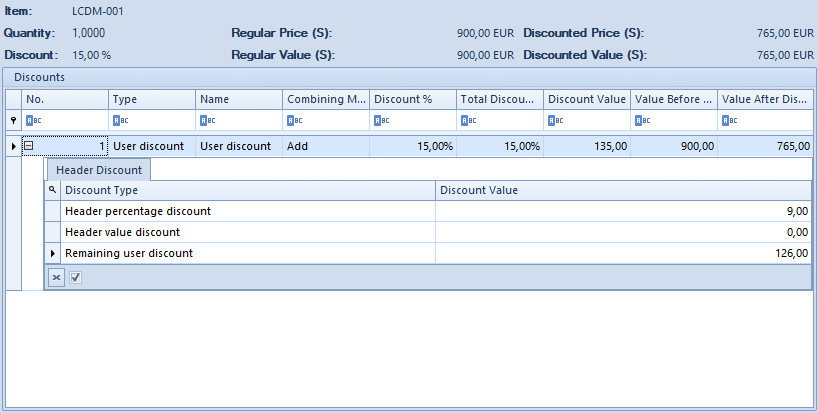
The structure of granted discount is available for documents: SI, R, SOR, SO and SQ. It is available in the form of an additional window opened from the level of a document or as an expanded section from the level of a document item form (tab Calculation) It presents detailed list of calculated discounts for a currently selected item. The order of discounts on the list is compliant with the sequence of their calculation on an item.
A user can change item selection without closing a window with discount structure.
The preview of an item structure depends on permission Access to discount structure in operator group. For users who do not have permission Access to discount structure granted, structure preview is not available.
Influence of the parameter Control: Quantity * price = value and Minimum margin control
- If item value does not change after control: quantity*price=value, but total discount in discount structure changes – no entry is added.
- If item value changes after control: quantity*price=value, the system registers such a change in the discount structure.
- If an item is modified after minimum margin control, the system also adds an appropriate entry in the discount structure.
