Dividing payments
A payment can be divided with the use of [Divide] button from the level of:
- tab Amounts of a document with payment
- list of receivables/payables
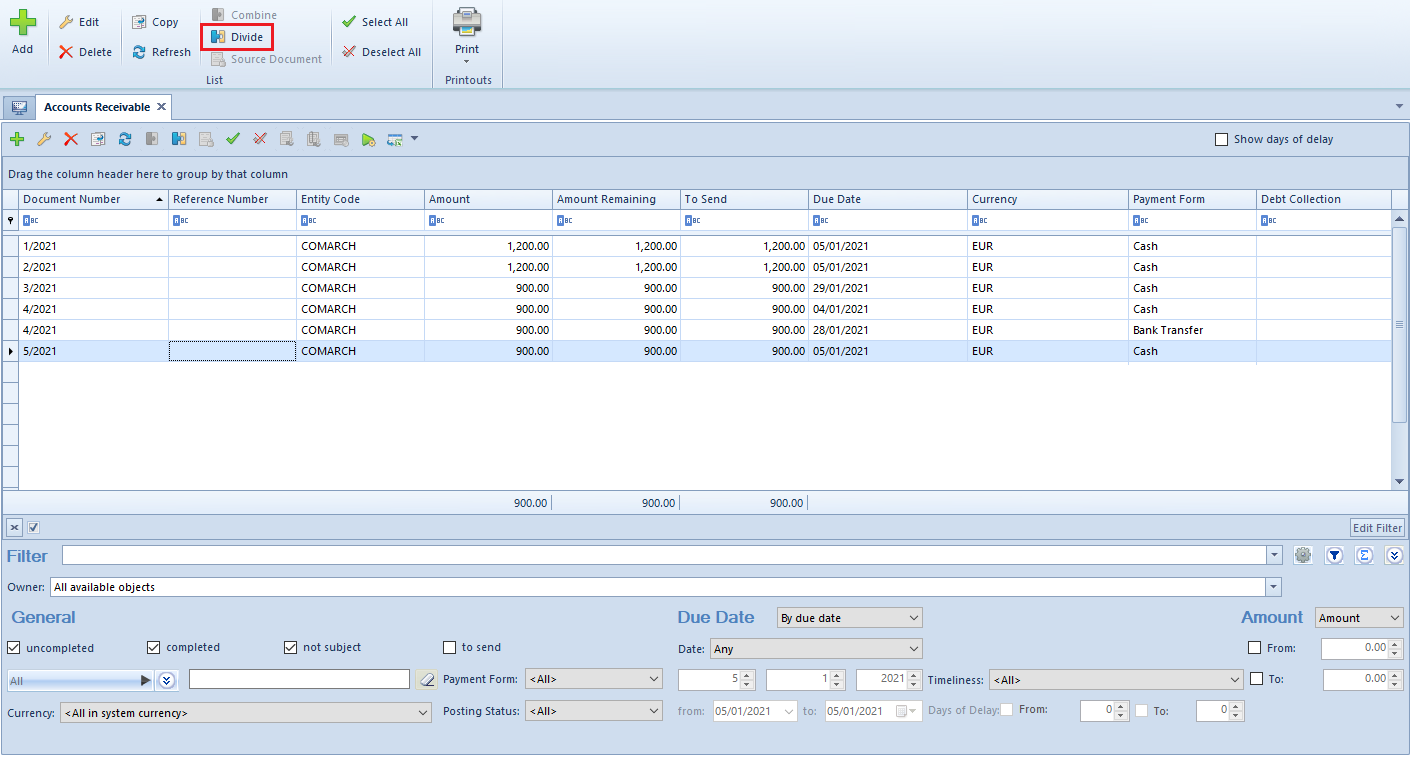
Clicking on the [Divide] button opens a window composed of two tabs – New Payment and Divided Payment
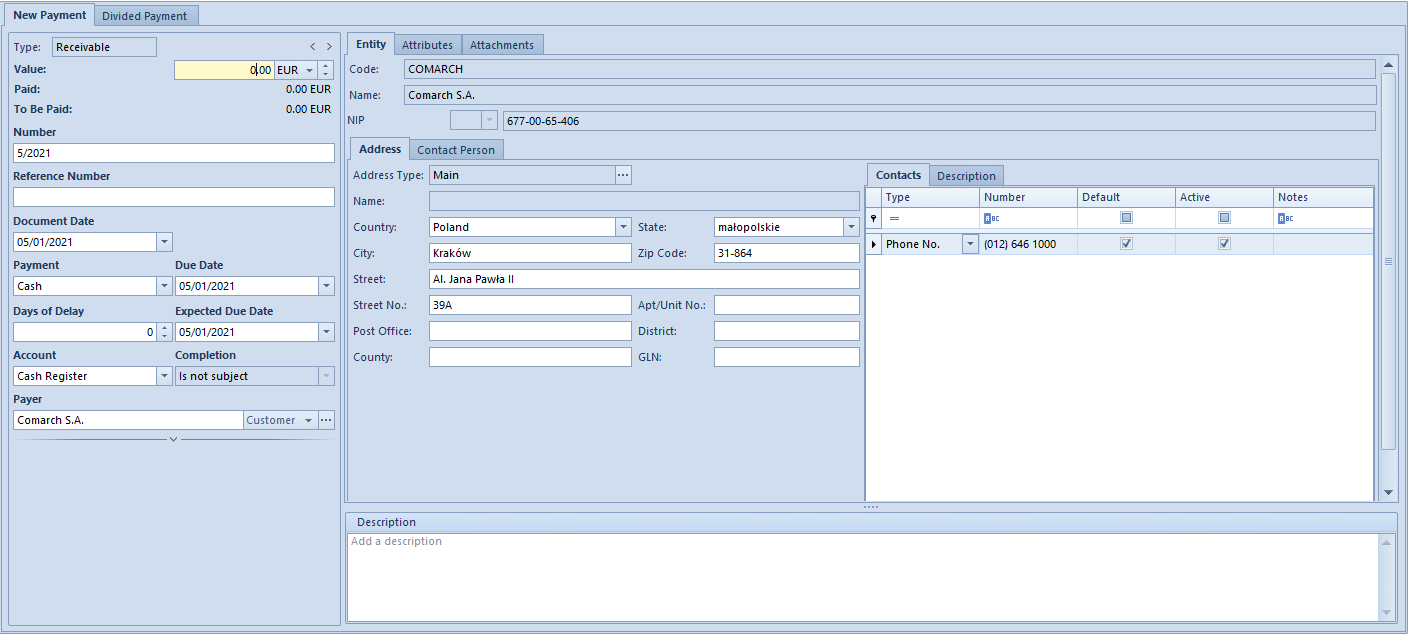
In the tab New Payment, it is necessary to indicate the amount a if a newly created payment which should be bigger than 0 and lower than the value of the divided payment. The other data is transferred automatically from the divided payment. In the tab New Payment, it is possible to change the currency and the values of the following fields: Reference Number, Payment, Due Date, Days of Delay, Expected Due Date, Account, Completion, Payer, Bank Account, VAT-ZD.
In the tab, it is not possible to edit any data. The system updates the amount of the divided payment automatically as a difference between the amount of the original payment and the amount of the new payment.
check the given payment on the list of receivables
select the [Divide] button
in the window of dividing of planned payment insert 50 USD as the amount of the new payment
change the payment form of the new payment to cash
The system has changed the amount of the divided payment automatically to 25 USD. After saving the payment, on the list of receivables/payables there are two independent payments.
Combining payments
In the system, it is possible to combine payments relating to the same document. To do so, it is necessary to:
- check given payments from the level of document details (tab Amounts) or on the list of receivables/payables.
- select the [Combine] button
It opens a window of a newly created payment whose value is tantamount to the total of all selected payments. The value and the currency of the new payment are not subject to edition. The other data is retrieved from associated payments with the possibility of changing it. If associated payments have different payment forms, account or payer, the newly created payment will not hae any payment form, account or payer selected and the user will be able to select such values manually.
Rules of combining payments:
- it is not possible to combine completed payments
- it is not possible to combine payments of different types, e.g., receivable and payable
- it is not possible to combine payments with different currencies
- it is not possible to combine payments in external currencies with different exchange rates
- it is not possible to combine payments associated with different documents, e.g., two payments one of which refers to SI/2013/00001 and the other to SI/2013/00002
- it is not possible to combine payments associated with trade documents and payments added manually
- it is not possible to combine payment subject to completion with payments not subject to completion
- it is possible to combine payments for different payers – no payer is transferred onto newly created payment
- it is possible to combine payments with different payment forms/accounts – newly created payment will not have any payment form/account selected
