In order to divide VAT invoice item, click on the button [Divide Entry] in the Items button group. After selecting it, a form for entering data appears.
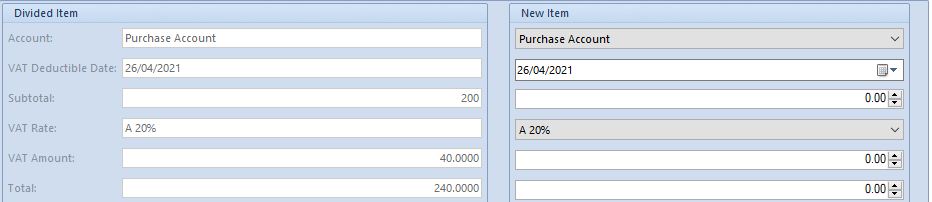
In the opened form, in section Divided Item, original data of VAT invoice item is displayed. These fields are not editable.
In section New Item, the user enters data for a newly created item:
Account – allows selecting VAT account
VAT Deductible Date – allows for the selection of JPK_V7M file/declaration period in which newly created item must be included
Subtotal – new subtotal value
VAT Rate – new VAT rate
VAT Amount – new value of VAT amount
Total – new total value
Description – allows for entering an additional description
After completing new item data, click [Save] in the Actions button group.
The new item will appear on the list of items.
