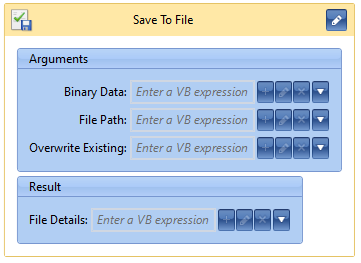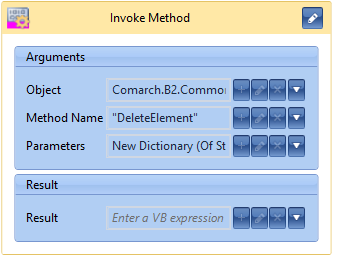This group contains activities which make it possible to assign values to variables or to execute methods.
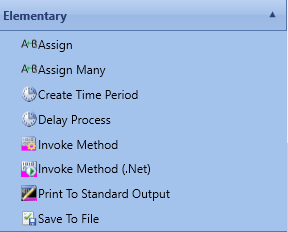
Delay Process
The activity allows for stopping a process for a time specified in the property window. Such process remains with active status, which means that it is not possible to execute another process making part of a current thread. The process status is not saved in a database.
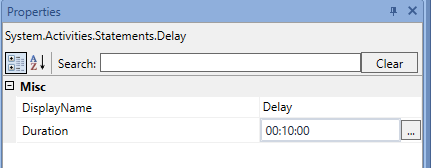
Assign
With the use of this activity, it is possible to assign value to a selected variable.
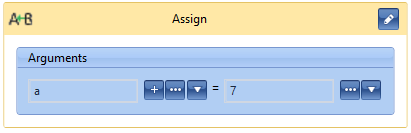
Assign Many
Consists of assigning values to variables in batch, thanks to which it is not necessary to use many Assign activities, one after the other.
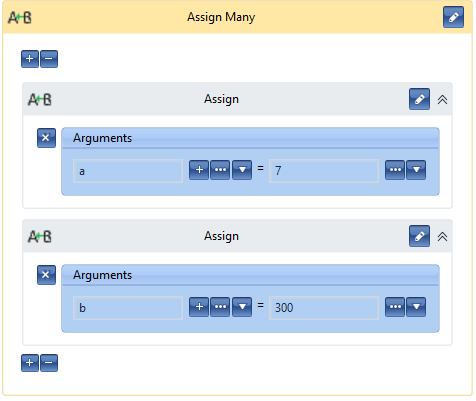
Create Time Period
The activity allows for generating a variable of TimeSpan type which stores a time period and can be used as an argument, for example, in the Delay Process activity.
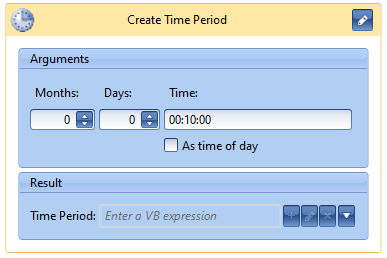
Invoke Method
The activity allows for executing any system method inside of a process.
To the Flowchart, it is necessary to transfer the Invoke Method activity and complete the following fields:
- Object – B2.Common.Locator.GetService(Of Comarch.B2.Sales.Interfaces.Presentation.ISalesInvoiceService)
- Method Name – “DeleteElement”
- Parameters – new dictionary initiation: New Dictionary (Of String, Object) From {{“document”, FS},{“elementId”, FS.Elements(0).Id}}
- Result – a blank field can be left
The activity Invoke Method completed this way will delete the first item from the invoice which was previously uploaded to the process.
Invoke Method (.Net)
This activity is similar to the Invoke Method activity. One of the fields TargetType or TargetObject must be specified to enable execution of a non-instance or instance method. In the property window, it is possible to specify method parameters or assign its result to a variable.
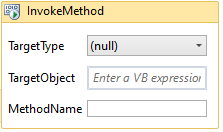
Print To Standard Output
Allows for writing a given text in the BPM server console. Optionally, in the activity properties, it is also possible to specify the author of the text.
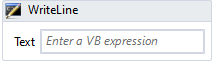
Save To File
With the use of this activity, it is possible to save data to a file. The data must be given in the binary form (byte array). It is also necessary to ender the file path along with the file name and specify whether the file has to be overwritten, if it already exists in the given location.