In order to calculate terms value in a document, while simultaneously ignoring particular items, it is necessary to uncheck the parameter Include in terms on forms of these items.
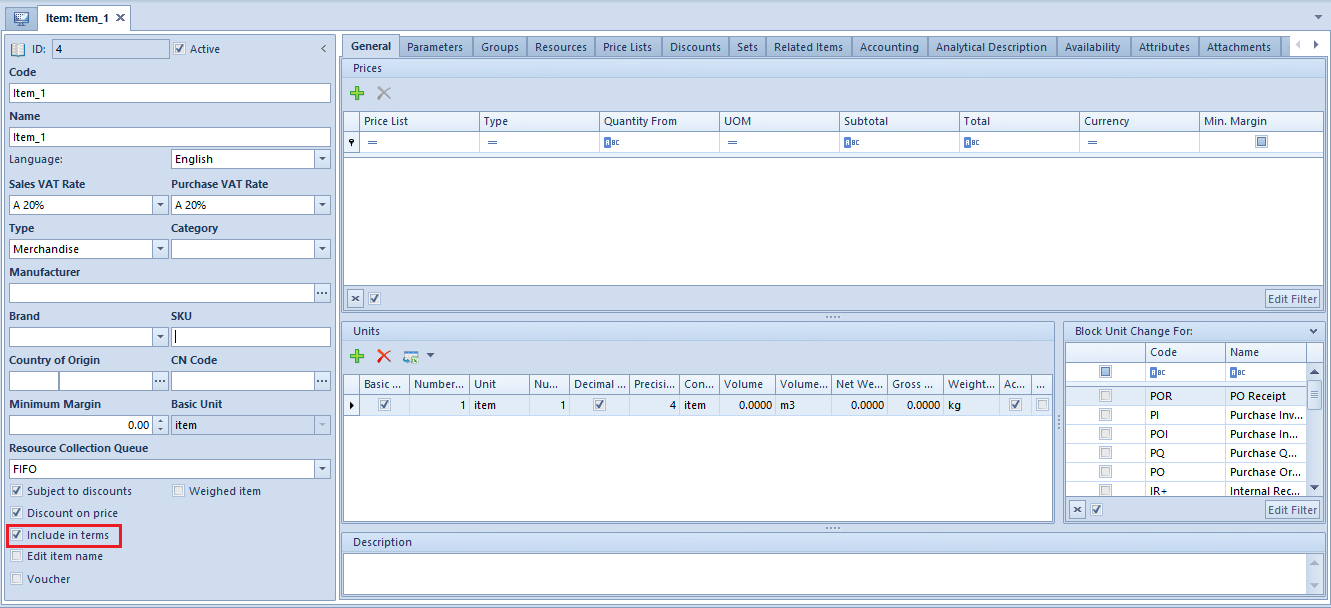
Note
The parameter Include in terms is unchecked and deactivated if an item is associated with a voucher (parameter Voucher is checked).
Example
In the system, there are defined:
- Terms1 with conditions: 10% and 15 days
- Item_1 with checked parameter Include in terms
- Item_2 with unchecked parameter Include in terms
- Customer_1 for whom due date is set to 30 days
A sales invoice with two items has been added:
- Item_1 – subject to terms, 10 items, price 1.00 EUR/item
- Item_2 – not subject to terms, 20 items, price: 2.00/item
Terms1 has been assigned to the invoice payment. As a result, in the tab Terms, the following values are displayed:
- Terms [%]: 10,0000
- Number of Days: 15
- Terms Expiration Date: 6.12.2019 – invoice date of issue plus the number of days determined in terms conditions (11+15)
- Terms Base: 30 EUR – total value of item Item_1 (subtotal value + VAT)
- Value Not Subject To Terms: 49.20 EUR – total value of Item_2 (subtotal value + VAT)
- Terms Value: 1.23 EUR (10% of 12.30 EUR)
- Amounts To Be Paid: 60.27 EUR – total value of the whole invoice reduced by terms value
- Currency: EUR
If the payment for the invoice is made until 6.12.2019, the terms will be granted.
[/exmaple]
