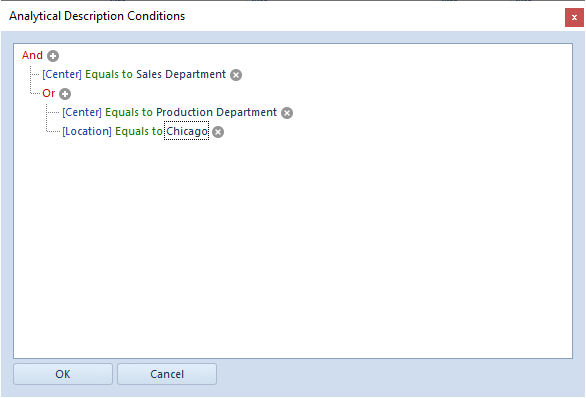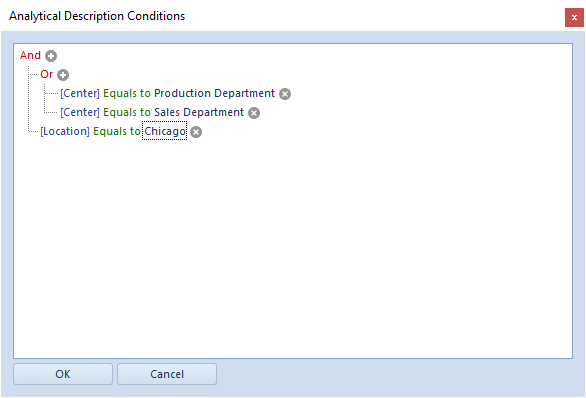Due to the option of describing analytically of journal entries, journal entries can be filtered on book account on the basis of analytical description. This filter option is available from all the levels from which the list of journal entries on book account can be displayed, i.e., menu Accounting → Account Filter, Clearings/Add/Associate Single-sided Entries, Trial Balance/Journal Entries.
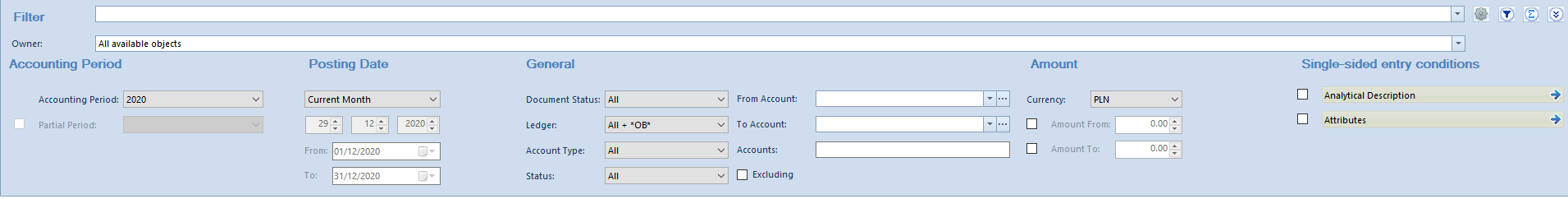
Clicking on the button [Analytical Description] in the filter pane on the list of journal entries opens a window Analytical Description Conditions in which it is possible to define a filter including single-sided entries with specified values of analytical description.
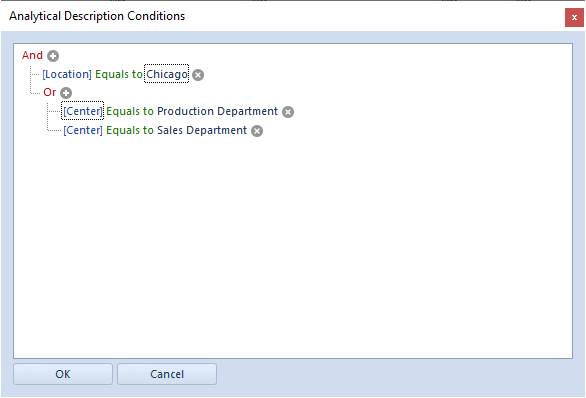
Detailed description of functioning of the filters can be found in category <<Searching and filtering data>>>
A user wants to search for single-sided entries for which the dimension: Center has a value: Sales or Production and the dimension: Location has a value: Chicago
The filter can be defined in two ways: