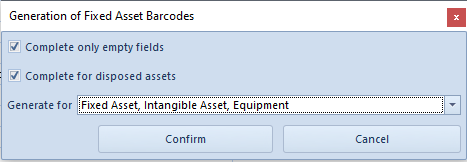The functionality of generating barcodes for fixed assets is available from the level of menu Add-ons, under [Generate Fixed Asset Barcode]. It enables batch completion of field Barcode with value retrieved from field Inventory Number.
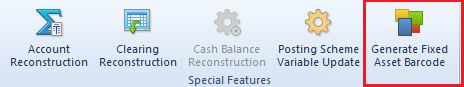
- Complete only empty fields − parameter checked by default. If it is checked, a barcode will be completed only if the field Barcode is empty. Whereas, if the parameter is unchecked, a barcode will be completed for all fixed assets and the values of fields, which were already completed, will be updated.
- Complete for disposed assets − parameter checked by default. If it is checked, a barcode will be completed for all fixed assets, regardless of their status. Whereas, if the parameter is unchecked, a barcode will be completed only for those fixed assets, which are sold or disposed.
- Generate for − a barcode is generated for a specific type of fixed asset. It is necessary to indicate at least one value for the parameter, to be able to generate barcodes.
- [Confirm] − button active upon indicating at least one value for the parameter Generate for
- [Cancel]