This article presents two methods of importing and exporting interface modifications provided by Comarch ERP Standard. Owing to that function, settings can be easily transferred among multiple company databases of the system.
The first method allows for exporting all changes made in the interface which were applied in a database. The file will contain formation regarding:
- operators/operator groups for which changes were made
- place of changes
- changed elements
During export, all changes are saved in *.la file. While importing data from the file to a company database, all the changes are uploaded for operators/operator groups and they will correspond to data from the file. If any operator or group does not exist in a company database but is included in the file, data from file referring to that operator or group will not be uploaded.
The tool enabling import/export is available in tab System → Configuration → Forms.
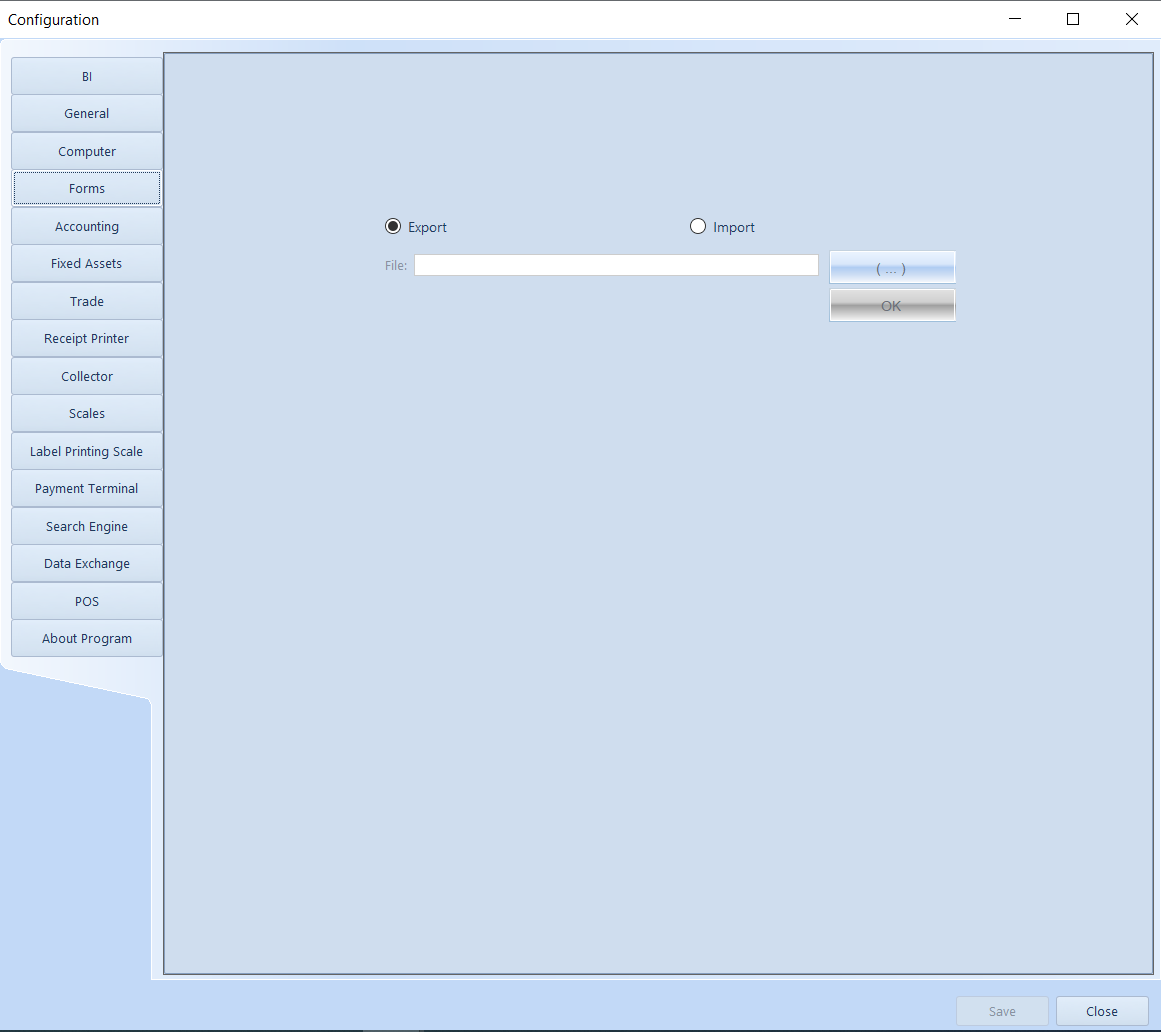
The second method provided by the system allows for import and export of modifications for selected operator groups or operators. The mechanism of importing and exporting is the same. The function of import and export for operators and groups is available in the main menu for those objects.
Buttons for import and export of interface modifications for operator groups and operators
