Key Manager is installed on a server on which SQL sever is installed, on Comarch ERP Auto Update main profile.
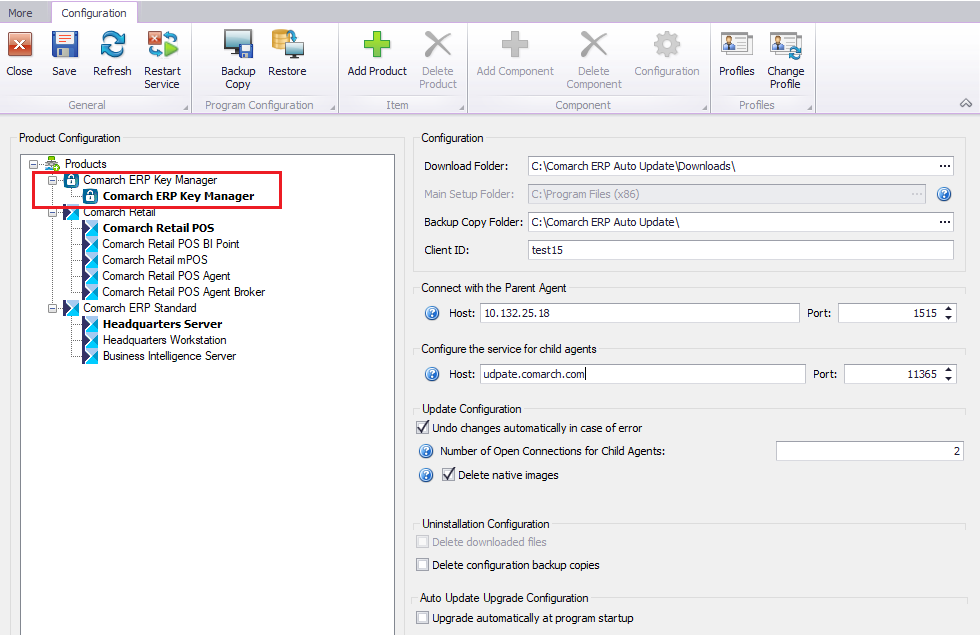
Comarch ERP Auto Update configuration window with selected Comarch ERP Key Manager
After adding Comarch ERP Key Manager product and component, it is necessary to configurate them. The following fields must be filled in:
- Local name of the database server instance, on which the component is to be installed, along with logon credentials of the user with administrative privileges,
- Customer ID, PIN, license key number,
- Optionally, e-mail address for receiving notifications whenever the key loses connection to Comarch server.
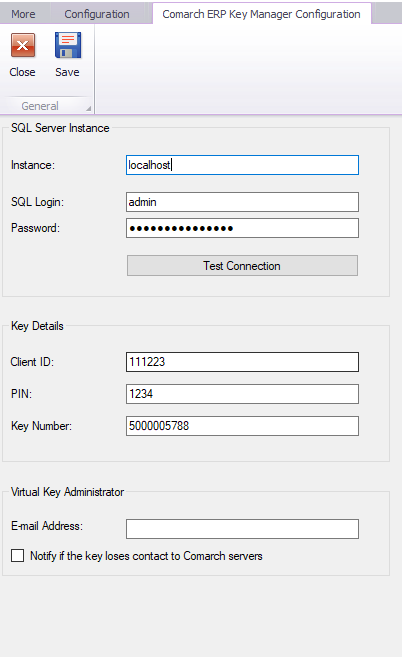
During the installation, the following actions are peformed:
- Installation of HASP key drivers
- Configuration of database server
- Addition of exception to tfirewall in order to enable working over the network
- Installation of Managing Keys of Comarch ERP products (ComarchML) service
- Installation of the application Key Manager Monitor
