In the Comarch ERP Standard BPM system, it is possible to use reports created in Comarch Business Intelligence. Before proceeding to the BPM configuration, it is necessary to:
- Install Comarch Business Intelligence module
- Create BI databases for the company database (DW, LOG, META and REPO) and transform the company database.
BPM configuration in terms of BI
To add business activities associated with BI, in the references of a given process, it is necessary to select two assemblies:
- BI.Integration.dll
- BI.Integration.Interfaces.dll
Detailed description of the process of importing of assemblies can be found in article References.
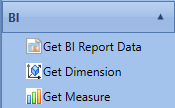
Retrieving data from a report
Retrieving data on the basis of a report is performed by selecting an appropriate report in the definition of the activity Get BI Report Data. Additionally, when indicating a report, a list of BI reports is retrieved from BI. Below, there is an example of opening a list of OLAP reports grouped by an analytical cube.
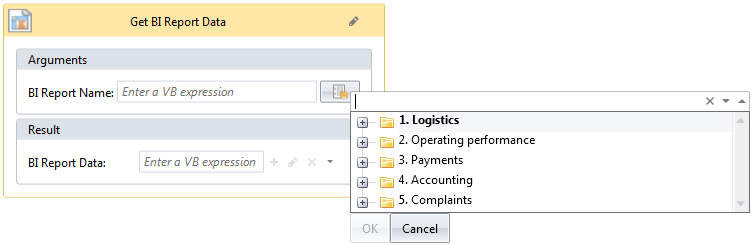
After expanding each group, a list of BI reports available in a given area, is presented. After placing the mouse cursor over a selected report, the user can preview more details regarding it. A report description contains the following data: Created On, Cube Name, Dimensions, Measures and Filters.
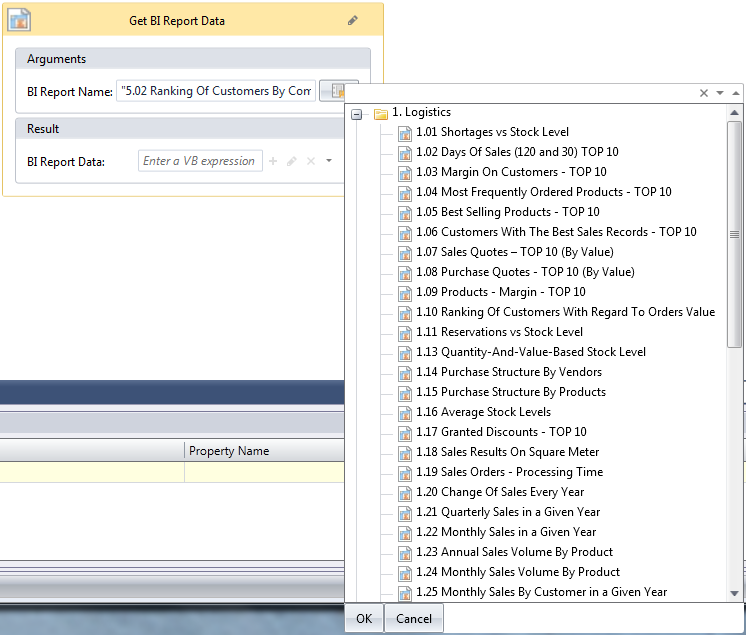
Standard processes using BI
In the system, there are three standard processes which are based on BI reports:
- Inform about Payment Delays On The Basis of BI Report
- Update Items Delivery Date On The Basis of BI Report
- Generate a Series of Questionnaires for Top Vendors on the Basis of BI Report
To use the above-mentioned process, it is not necessary to add new the assemblies, as in case of creating individual processes. After importing the processes, the assemblies will be added automatically.
Apart from the above processes, there are two associated with each other processes which send BI subscription
- Subscribe BI Report Part 1 of 2
- Subscribe BI Report Part 2 of 2
To ensure proper operation of sending reports from to the task inbox, the following conditions must be fulfilled:
- Both BI processes must be imported and published
- BPM environment must be properly configured (BPM configuration)
- When creating a BI report subscription, it is necessary to set an appropriate subscription type.
Starting BPM processes from the level of BI
It is possible to run BPM processes from the level of the list of items and customers/vendors in BI reports. To do so, it is necessary to add the following contexts in the process:
- Items in BI Reports
- Customers/Vendors in BI Reports
More information regarding contexts can be found in article ERP Context.
