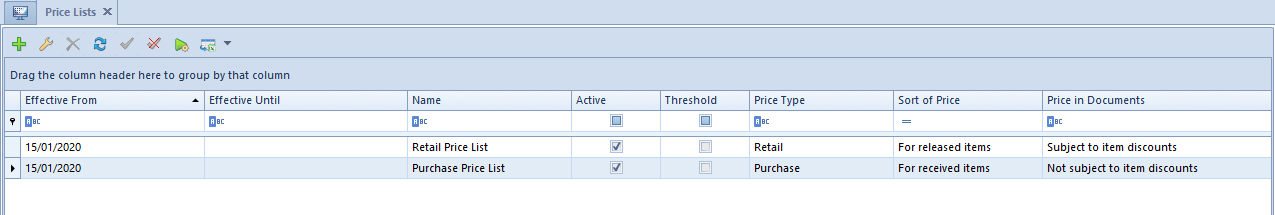Each price list is created on the basis of one, selected price type. However, on the basis of one price type it is possible to create any number of price lists.
Price lists are available from the level of:
- Configuration -> Trade/Warehouse → Price Lists
- Sales → Price Lists (price lists for released items)
- Purchase → Price Lists (price lists for received items)
The availability of price lists in a given company/center is determined by assigning price types to an appropriate subsidiary in the company structure. If selected price type is available in a given company or center, then all price lists created on its basis are available in that unit.
Note
More than one price list can be active for the same price type and the same article at the same time.
It is possible to define two types of price lists:
- Regular – allows for defining prices for items and lots, services, sets and set elements with parameter Retrieve elements onto document checked.
- Threshold – allows for differentiation of item price by sold/purchased quantity of a given item. In the price list, it is possible to define prices for items, services and sets with parameter Retrieve elements onto document unchecked on item form, without possibility of adding prices for item features.
In the list of price lists, there are two predefined regular price lists:
- Retail Price List
- Purchase Price List