Trading periods allow the management of the issuing of trade documents. The user may prevent the issuing of documents within certain periods, that is trading periods which, for instance, have already been settled and closed.
Trading period parameters are available in System → Configuration → Trade and include the following options:
- Limit the number of open trading periods
- Combine trading periods with accounting periods
- Block document confirmation after an unclosed period
- Block document generation beyond a trading period
Additionally, it is possible to mark documents which are to be included in trading periods. The parameter Include in the trading period may be found on the forms of particular document types (Configuration → (Documents) → Types).
The list below presents document types which may be included in trading periods:
- Trade invoices (SI, PI)
- Advance invoices (ASI, API)
- VAT invoices (VSI, VPI)
- Receipts (R)
- Orders (SO, PO, IO)
- Quotes (SQ, PQ)
- Memos (CM, DM)
- Complaints (SCL, PCL)
- Statements of retail sale (SRS)
- Sales order releases (SOR)
- Purchase order receipts (POR)
- Internal releases (IR-)
- Internal receipts (IR+)
- Warehouse movements (WM-, WM+)
- Quantity, value, and cost corrections (SIQC, SIVC, ASIVC, PIQC, PIVC, PIAC, APIVC, RQC, RVC, SORQC, SORVC, PORQC, PORVC, PORAC, IR+QC, IR+VC, IR-QC, CRS, VSIC, VPIC)
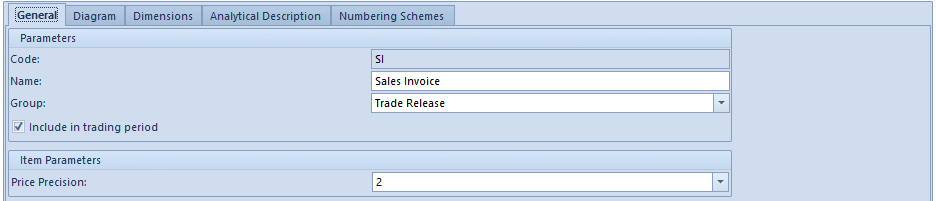
When the user issues documents with the parameter Include in the trading period selected, the system accepts the dates of issue as bases for the verification determining whether a given document can or cannot be issued. This rule does not apply to the following documents:
- Purchase trade documents (PI, API, PIQC, PIVC, PIAC, APIVC), in the case of which the system considers the dates of receipt
- VAT documents, in the case of which the system considers registration dates
Apart from the abovementioned settings, it is important to provide relevant operator groups with permissions for closing trading periods. The parameter responsible for these permissions – Closing of trading periods – is located in operator group settings (Configuration → Company Structure → Operator Groups → Other Permissions tab).
