Inventory sheets (IS) are added within a given inventory document from the level of the form of this document.
In order to add new sheet, it is necessary to click on button [Add].
- unconfirmed warehouse documents for released items
- trade documents for released items not associated with confirmed warehouse documents which create reservations of resources
then, when trying to add a new inventory form, the system displays a message informing about presence of items subject to reservation, as a result of which a full correction of item quantities might be impossible.
The header of an IS contains:
- sheet number
- warehouse for which the inventory is being done (transferred from the inventory document header)
- sheet name given by a user
- status of retrieving a sheet onto a collector
- collector used for items inventory on this sheet
- code of the employee handling the sheet
- current document status
- its date of issue (the date is grayed out after an item is added to the sheet)
- value of the sheet in the system currency of the company in which the inventory is being done. The value is the difference between system quantity and actual quantity of inventoried items. The value of a sheet is calculated on the basis of average value of resources available in a warehouse for a given lot. If, according to the quantity system, a given item is not present in a warehouse, but actually it is available, then the value is calculated on the basis of the last purchase price from warehouse documents (without distinction to lots).
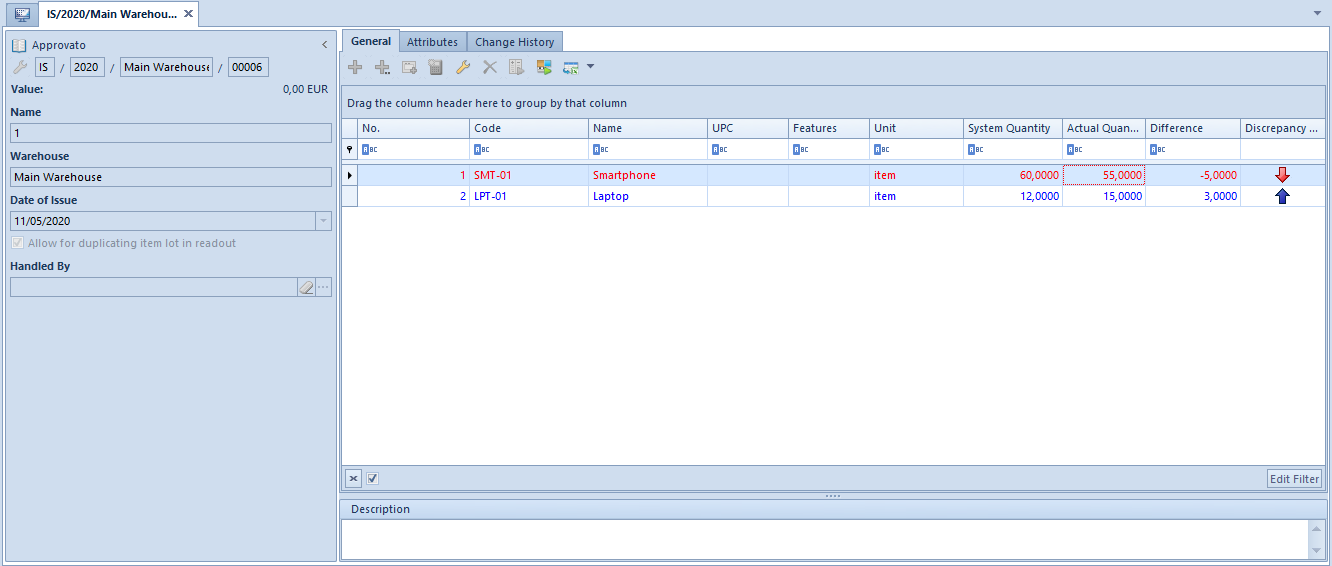
List of items indicates items/item lots with listed:
- UPC codes (own codes defined on item form, in tab Parameters Barcodes)
- features
- basic unit in which an item is registered
- system quantity of a given item/lot
- actual quantity (by default it is zero)
- discrepancy between quantities
- discrepancy status
- current operations – (column hidden by default) column available if on inventory form the parameter Block item sales is checked. The value in this column is calculated as the difference between current quantity of a lot in a warehouse and a quantity presented on inventory sheet. It is possible to transfer quantity from this column to the column System Quantity, with the use of button [Recalculate System Quantity]. Quantity in column Current Operations is updated during edition/saving/confirmation of a sheet and upon refreshing the list. If during the confirmation of an inventory sheet, the quantity from the Colum Current Operations is different than the system quantity, the system displays appropriate message.
An item listed on an IS does not affect the quantity of an item in a warehouse nor its value.
For the inventory sheet form, in the main menu, in button group Generation is also available button [Generate Inventory] is available, which allows for adding a new inventory for marked sheet items. The button is active only if an inventory is confirmed, canceled or closed. When generating an inventory from this level, the system verifies whether a user has granted permissions to add inventory document and sheet and whether there are not any unconfirmed inventories for the same warehouse. If both conditions are fulfilled, an inventory document is created with information concerning warehouse and items retrieved from the source sheet. The other files are filled in as if the inventory was issued manually. When adding items to a sheet on the inventory being generated, the system also verifies whether the control of document correctness for added items is enabled. If it is enabled, only items that fulfill control conditions will be added.
