A label printing scales is a device allowing for weighing a product and printing a label with the product’s barcode. A label printing scale which must cooperate with Comarch ERP Standard can be configured from the level of the tab Label Printing Scale, available in the menu System → Configuration.
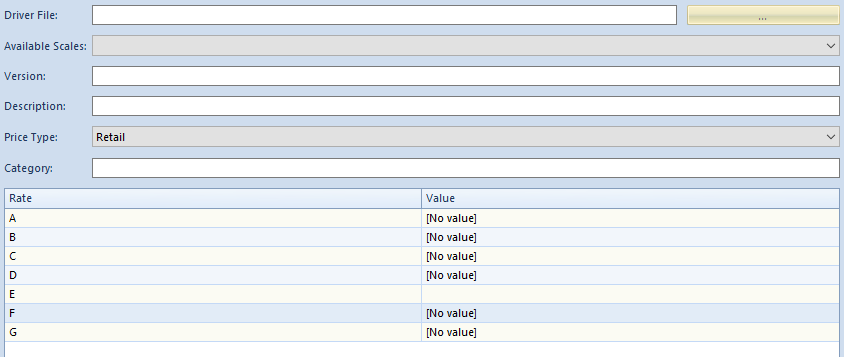
Fields requiring completion to configure the label printing scale are the following:
- Driver file – indicates a path to the file B2.LabellingScale.dll, responsible for connection with the scale/
HintIt is possible to implement own assemblies supporting other scales.
- Available Scales – in this field, a scale model is selected from the list of scale models available for driver file. The label printing scale with which Comarch ERP Standard cooperates is Novitus Dibal L860DB.
- Version, Description, Category– these fields are completed automatically after selecting a driver file
- Price Type – field for selecting a price type, from among the price types available in the system, that will be applied when using a label printing scale
Below the scale configuration parameters, there is a table for mapping of VAT rates. It is used for determining the system rates and their corresponding values of scale rates.
Note
Because label printing scales are used for weighing products in a store individually by consumers and printing labels with product barcodes, there is no need to configure such scale to cooperate with Comarch ERP Standard system. Such scale does not need to be physically connected to the system. It is, however, necessary to provide weighed UPC codes, defined in the system for items, into the scale device. A UPC code, printed on a scale, can be read with a barcode reader into the system. The item will be recognized by the system based on its defined code and its price will be recalculated on the basis of item weight.
