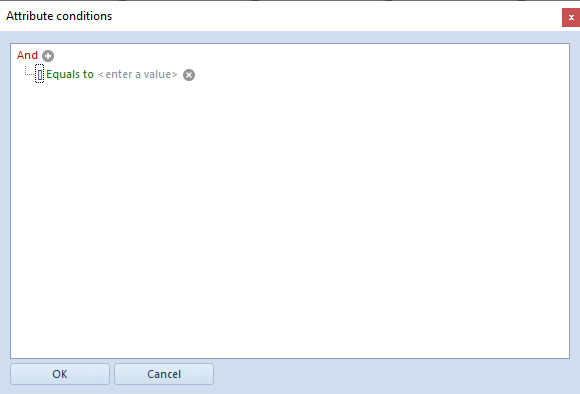The list of clearings contains single-sided entries dedicated for clearing for a given clearing account. Single-sided entries are presented in compliance with their posting date selected in the filter option Posting Date. Using this option, it is possible to search for clearings for any period composed of even several reporting periods. On this list, it is possible to filter the data of a given single-sided entry in system currency or/and in the currency of the selected account.
List of clearings in multi-company structure
Single-sided entries on the list of clearings are displayed according to generally applicable rules regarding visibility of documents in a multi-company structure. Entries are visible on the list if their owner is a company within which an operator works, a child center of the current center or if they are shared by another center.
The menu of the clearings window is composed of two button groups:
- Clearing with buttons: [Add], [Edit], [Delete], [Refresh], [Source Document], [Automatic Clearing], [Associate Only Single-sided Entries]
- Printouts with a button: [Print]
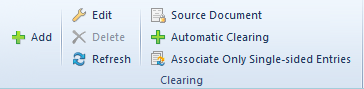
By default, the list of clearings in composed of the following columns: Number in General Ledger, Number in Ledger (the presence of this column depends on setting of the parameter Numeration only in ledger, which is available in accounting period definition), Document Number, Account, Posting Date, Amount, Amount Remaining DR, Amount Remaining CR, Currency, and Description.
From among the additional columns, which are available for selection, there are: Amount, Customer/Vendor, Date of Issue, Date of Transaction, Document System Number, Due Date, Number, Owner, Remaining Credit, Remaining Debit, Subject To Clearing, VAT Rate.
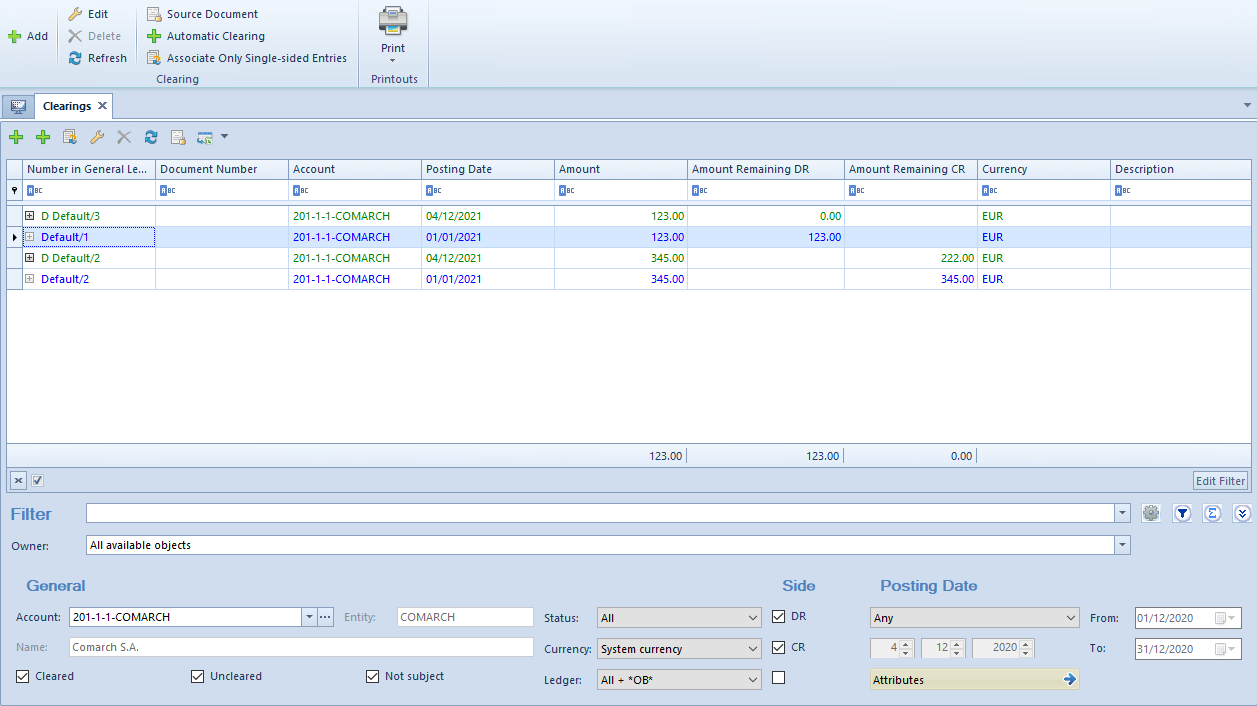
The list of clearings is loaded upon selecting a clearing account in the field Account, on which single-sided entries have been registered, and upon filtering the data. The list is presented in the form of a tree, that is single-sided entries cleared with a single-sided entry registered in the given account can be also presented. Those single-sided entries are displayed upon clicking on the plus icon by a specific single-sided entry. If a given single-sided entry of the account being analyzed is cleared with another single-sided entry, the icon is active (black). If a single-sided entry is not cleared, the plus icon is grey.
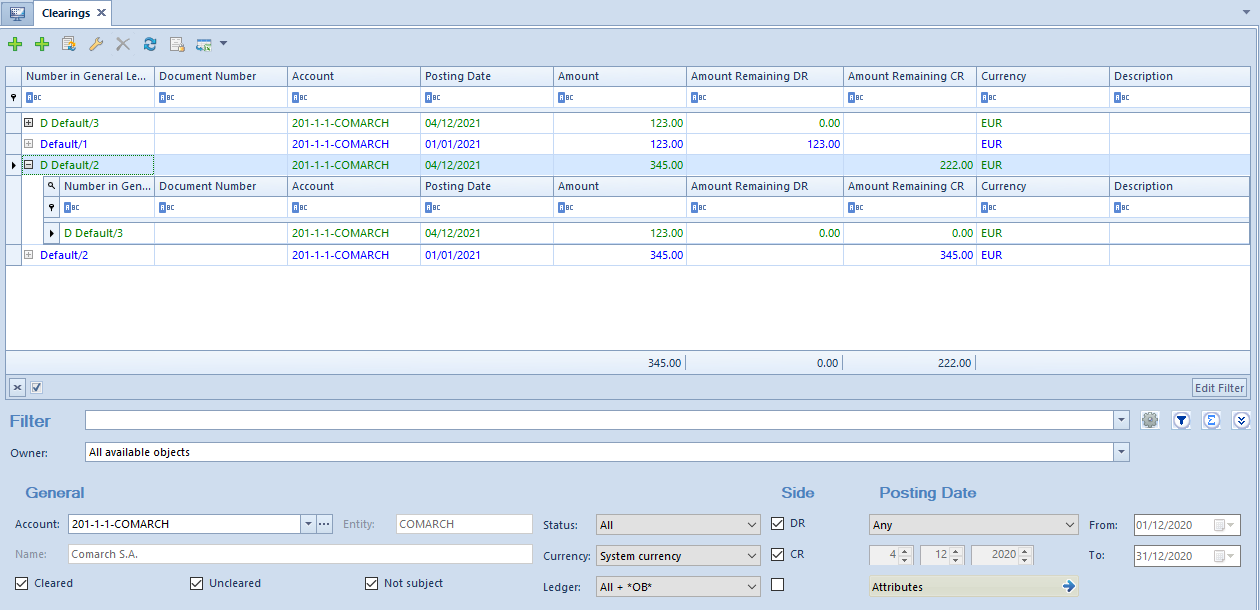
Options available on the Clearings list
Add – using this option it is possible to clear single-sided entries and to complete their payments in the case of single-sided entries derived from posted documents or to just clear single-sided entries in reference to single-sided entries registered directly in ledgers.
Edit – allows editing of a single-sided entry
Delete – allows deleting existing clearings of single-sided entries
Source Document – previews a source document, that is a document which posting resulted in generation of a single-sided entry
Automatic Clearing – opens the list of automatic clearings on which it is possible to associate single-sided entries
Associate Only Single-sided Entries – using this option, it is possible to clear single-sided entries without completing simultaneously the payments from documents in the case of single-sided entries generated as a result of posting the documents
Filtering on the list of clearings
Detailed descritpion of functioning of filters can be found in category <<Searching and filtering data>>.
Options available in the filter pane are the following:
Owner – allows filtering the lists of clearings by their owners specified in journal entries
Filters and parameters on the list are divided into three basic categories: General, Side, and Posting Date.
General – parameters available in this section are used to filter single-sided entries on a clearing account by
- Account – filters single-sided entries by a selected clearing account. The account number can be entered manually or by referring to the chart of accounts upon clicking on appropriate button. The chart of accounts, opened by default in tab List, is filtered to accounts of Clearing type.
- Clearing status – depending on the selected parameters, it filters either cleared or uncleared single-sided entries or those not subject to clearing. Statuses of displayed single-sided entries are presented for the moment the clearing list is filtered
- Status – filters the list according to single-sided entry status. Available options are: All, Unconfirmed, Confirmed, Reversed
- Currency – filters single-sided entries by the following currency values:
- System currency – amounts presented in columns: Amount, Amount Remaining Dr, Amount Remaining Cr are expressed in the system currency. It refers to single-sided entries both in the system currency and in a foreign currency. The symbol of the system currency is presented in column Currency
- Account currency – amounts presented in columns: Amount, Amount Remaining Dr, Amount Remaining Cr are expressed in the account currency, i.e., in the currency of single-sided entry. This refers to single-sided entries both in the system currency and in a foreign currency. The currency symbol of single-sided entry is presented in column Currency
- System and account currency – amounts presented in columns: Amount, Amount Remaining Dr, Amount Remaining Cr are expressed in the account currency, i.e. in the currency of single-sided entry. The currency symbol of single-sided entry is presented in column Currency. There are also the following columns: Amount – [], Amount Remaining Dr [], Amount Remaining Cr []. In the brackets [], there is the symbol of the system currency. This value is used only for currency accounts
- Ledger – filters the list by ledgers in which single-sided entries are registered. Using this option, it is possible to filter single-sided entries by all ledgers +*OB*, *OB*or by a particular ledger
Side – allows for filtering the list by posting sides on indicated clearing account – Debit side, Credit side. The names of the sides agree with the names specified in the accounting module configuration
Posting Date – allows for filtering single-sided entries by their registration dates. Available filter options are: day, month, year, range of dates, current month, previous month and any date. A range of dates option enables the selection of a particular time interval (also from beyond the dates of the accounting period).
Attributes – allows for filtering basing on attributes in single-sided entries. Selecting the button [Attributes] opens Attribute Conditions window, where it is possible to define a filter including single-sided entries with specific attribute values. In the filter, it is possible to use attributes of textual and list type only.