A list of posting schemes is available from the level of the menu Accounting, under the [Schemes] button.
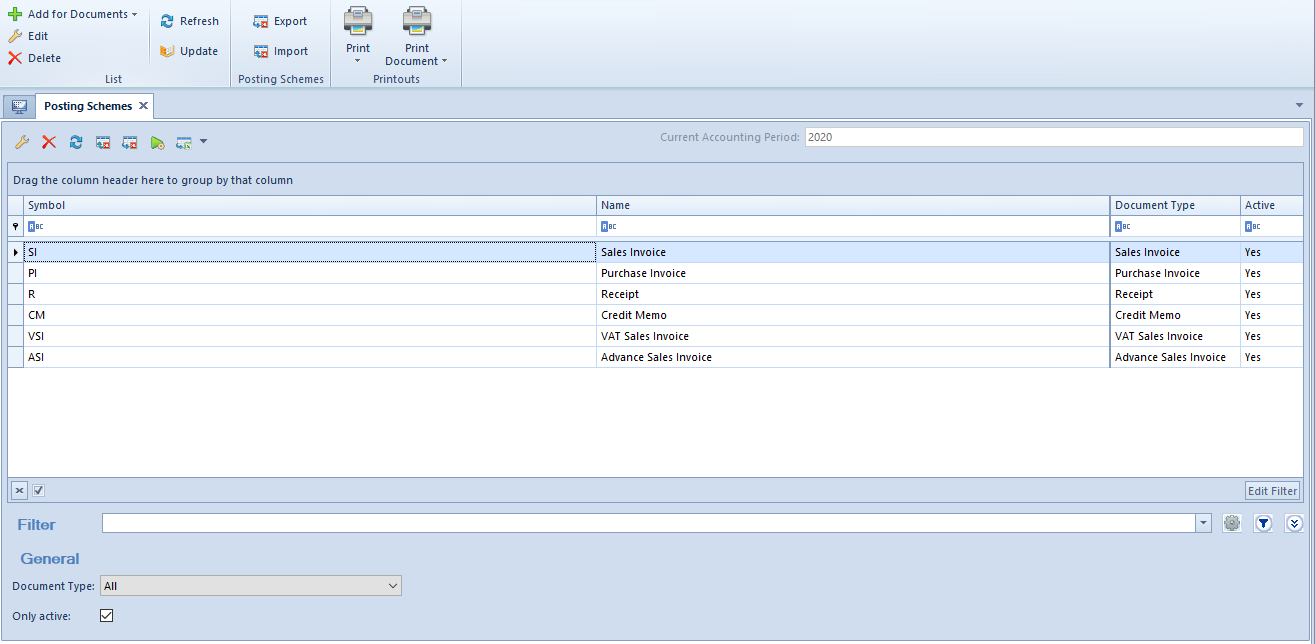
The list contains all the posting schemes available in a company within a given accounting period. From the level of the menu Configuration → Company Structure → Object Availability, it is possible to manage the availability of posting schemes within centers of a given company. Detailed description regarding sharing of posting schemes can be found in article <<Object availability>>.
Default posting scheme for a document type can be changed from the level of the menu Configuration → Company Structure → Object Availability, by selecting the parameter in the column Default. Only one default posting scheme can be assigned to a document type.
The list contains standard buttons which have been described in article <<Standard buttons>> and, additionally:
- [Add for Documents] − allows adding posting schemes for particular types of documents. After clicking on the button, a list of document types becomes available, where it is possible to build a scheme.
- [Update] − allows transferring schemes from the previous accounting period. Only schemes with symbols which do not exist in a given accounting period are added.
- [Import] − allows for importing a scheme from a file with .xml extension
- [Export] − allows for exporting a scheme to a file with .xml extension Each exported scheme is saved in a separate file with a name indicated by a user to which the symbol of a given scheme is added.
The list of posting schemes is composed of the following columns:
- Symbol
- Name
- Document Type − provides information about the type of the document for which a given scheme has been built
- Active
- Document Group (hidden by default) − information regarding the group of documents for which a given scheme has been built, defined on the basis of the document type. Available values: Sales and Purchase, Cash/Bank Reports, Exchange Rate Differences, Cash-Bank Transactions, Debt Collection, Compensations.
Types of documents subject to posting:
[TABLE]
Detailed description of functioning of the filters can be found in category <<Searching and filtering data>>>
Additionally, the following filters are available on the list:
- Document Type − allows for limiting the list of schemes to selected document type for which schemes have been built
- Only Active − parameter selected by default Allows for limiting the list of schemes to those which have the parameter Active checked
