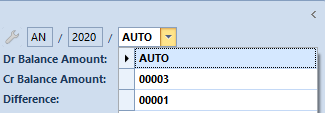Principles of numbering documents in accounting module:
- When adding a new document, option AUTO is displayed in the numerator, in segment Number.
- Upon saving a document or saving it automatically (e.g. upon going to tab Payments in case of VAT invoices), the system assigns a specific number to the document. This is the first free number according to date used in the numerator of a specific document type (VAT documents – registration date, accounting note and journal entry – date of issue).
- It is possible to use a free number by selecting it manually in the numerator, in field with number, but appropriate permissions to use free numbers must be granted to a given customer (Configuration → Company Structure → Operator Groups → Other Permissions: Using of free document number).
Note
Upon selecting a free number in the document numerator, it is necessary to save the document, otherwise, appropriate message is displayed.
In case of closing the entire system, the selected document number is saved automatically.
- When editing a document, upon changing the document date or item, e.g. VAT account which directly affects the document number, the system automatically suggests a first free number for the given document date. It is possible to change it, if there are several free numbers available for the given date. A new system number is saved automatically and the previous one is released (it can be used in another document). A user cannot close a document without saving it. If attempted, the following message is displayed: “Unable to close the document. The document must be saved.”
- It is possible to change document number until the document is confirmed.