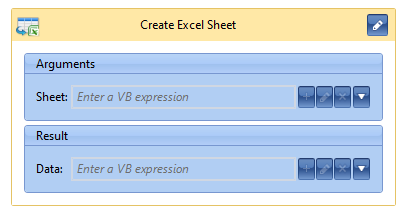The activities of Office group allow for integrating spreadsheets of the Microsoft Office system with the application Comarch ERP Standaed BPM. Thanks to them, the user can download and save data to spreadsheets or create new ones. To be able to use the actvities of the Office group, first, it is necessary to <<add reference>> Comarch.Workflow.Office.Integration. It is a standard reference, already uploaded to the system. The user must only select a reference for a given process.
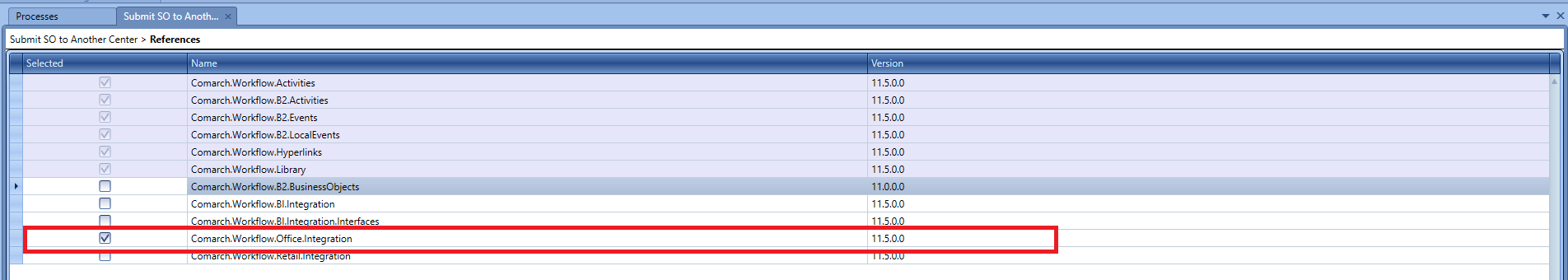
The group contains three activities:
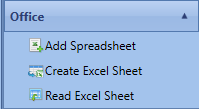
Add Spreadsheet
The activity adds a spreadsheet structure A variable of SpreadsheetDocument type is created The property of an object of SpreadsheetDocument. type is Records which contains a list of rows of a given spreadsheet. Each row object contains Cells property which contains the list of columns in a given row.
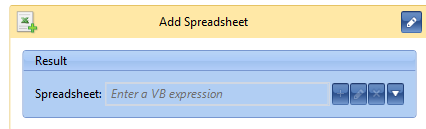
Read Excel Sheet
The activity allows for reading data from a spreadsheet. As an arguments, it is necessary to enter the data from the file. The result is a spreadsheet – variable of SpreadsheetDocument. document type.
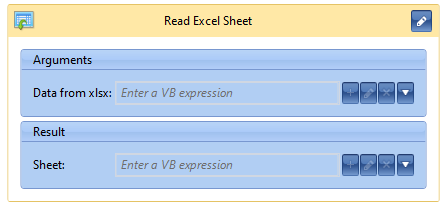
Create Excel Sheet
The activity generates binary data on the basis of an indicated sheet.