Sales (SO) and purchase (PO) orders are trade documents. Sales orders are issued for items in the purchase of which a given customer is interested. It can be an item of merchandise type, a set or a service. Purchase orders register an event of ordering merchandise or services from vendors/secondary vendors.
From the level of modules Sales and Purchase are available, respectively, list of sales orders and list of purchase orders.
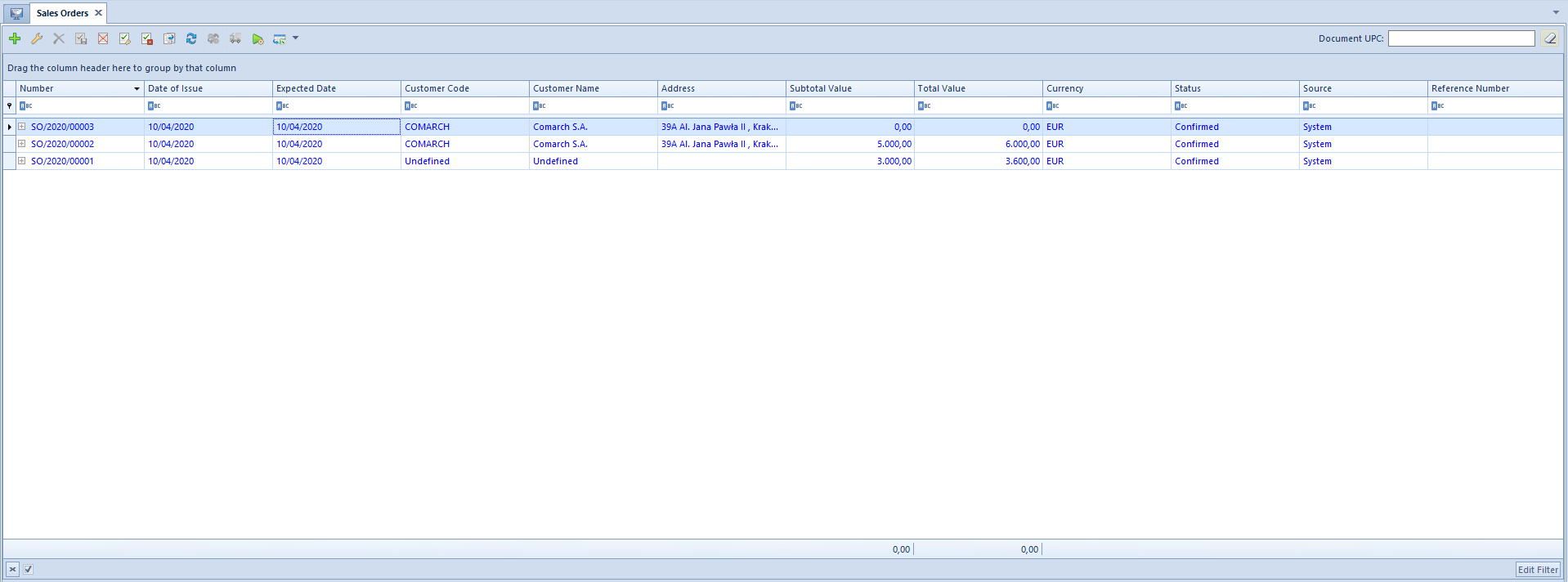
The list of documents has been described in article List of documents.
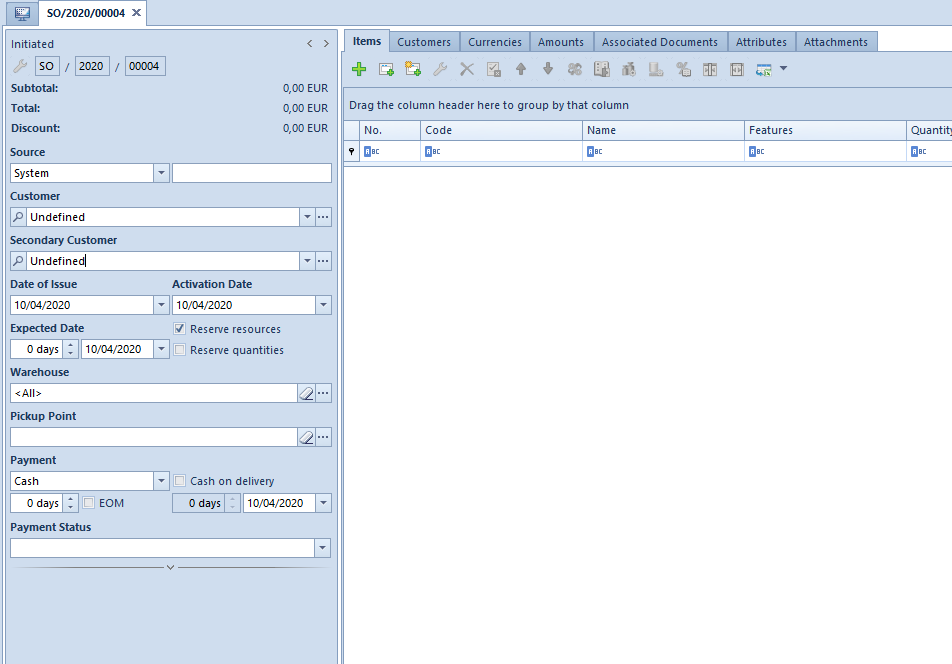
Detailed description of the document form and its tabs can be found in subcategory Document forms.
Characteristic properties of orders:
- they cause calculation of total and subtotal value as well as VAT tax and generate payment not subject to completion
- orders must be issued for a specific customer
- orders can be confirmed, opened and closed in a single batch
- changing date of issue of a document affects its expected – expected date is the same as the date of issue increased by the number of days defined for the expected date
- in the section Subitems, on individual order items, are presented only those subitems which have not yet been executed
Closing and opening orders
Possibility of opening and closing a document is characteristic only for order documents.
- It is possible to open an order with Confirmed status whose execution has not started yet. In such a situation it assumes Unconfirmed status again and can be modified in any way and, after that, confirmed one more time or deleted.
- Closing an order is tantamount to finishing its execution, e.g. due to client’s cancellation of order of a part of items. It is possible to close orders with Confirmed or Pending status, but only if documents generated from those documents are confirmed. Closing an order results in deleting reservation from stock levels. A closed order cannot be opened anymore.
Editing items of an order with Confirmed and Pending statuses
To be able to modify items of orders with Confirmed or Pending status in a selected center, on the definition of SO/PO documents, it is necessary to check Modify items on confirmed order parameter. Additionally, operations related to the edition of confirmed orders can be enabled for a selected operator group, by assigning permission Modification of items in confirmed sales/purchase order. The permission is available in the tab Other Permissions when editing selected operator group. It is checked, by default, only for the group B2_admin. For the other groups it is unchecked with the possibility of checking it at any moment of the work with the system. If the parameter contained in the document definition is checked, in sales/purchase orders with Confirmed and Pending statuses it is possible to:
- add new items
- delete items
- edit order items
Below, there are terms on which the possibility of editing items on orders was enabled:
| Order items | Quantity in columns | Operations possible to execute |
|---|---|---|
| Unprocessed order items, added after order confirmation | Confirmed quantity = 0 Quantity = Unprocessed | Items are subject to complete modification (in the same manner as in the case of documents with Unconfirmed status) |
| Partially processed/completely processed order items, added before/after document confirmation | Quantity>Not processed | On the item, the field Quantity is subject to modification. The other fields are blocked for edition. It is not possible to delete such items from the order. |
| Items added before document confirmation | Confirmed quantity>0 | On the item, the field Quantity is subject to edition. The other fields are blocked for edition. |
| Items partially/completely excluded from processing. | Excluded from processing>0 | All fields blocked for edition. It is not possible to delete such items from the order. |
If after modification only items which are processed/excluded from processing remain on the confirmed document, the system will ask whether the status of the document should be changed to Processed/Closed and after:
- Confirming – the document will get an appropriate status
- Rejecting – the last modification will not be executed.
Retrieving prices onto a document
Retrieving prices onto a document is performed on the same terms as for unconfirmed documents.
In case of retrieving prices from threshold price lists after modifying the quantity of an item on a confirmed/pending order:
- items added before the confirmation (confirmed quantity>0) – the price on the item will be not changed, regardless of the quantity threshold defined after the change
- items added after the confirmation (confirmed quantity = 0) which are processed (Quantity>Unprocessed) – the price on the item will be not changed, regardless of the quantity threshold defined after the change of the item
- items added after the confirmation (confirmed quantity =0) which are not processed (quantity = not processed) – the price on the item will be retrieved in accordance with the defined threshold.
Excluding order items from processing
The system provides a functionality allowing for excluding document items/subitems from the processing of order. In order to enable the option of excluding order items from processing, it is necessary to check the parameter Exclude order items from processing in the document definition, in the selected center.
After the parameter is checked, in the definition of SO/PO document and on a SO/PO item form, button [Exclude from Processing] appears. The button is active for orders with Confirmed or Pending status.
An item can be excluded from processing, if:
- selected item/subitem derives from a warehouse available in the center in which the operation is being performed
- documents generated from the order (SOR/SI/R/PI/POR) are not unconfirmed
- an item is not fully executed and after excluding it from processing the quantity of reservations/orders properly decreases
A subitem can be excluded from processing, if:
- selected item/subitem derives from a warehouse available in the center in which the operation is being performed
- documents generated from the order (SOR/SI/R/PI/POR) are not unconfirmed
- Only those subitems/items can be excluded from processing, which have not yet been executed.
Warehouse on orders
A user can define a warehouse in which delivered merchandise should enter or from which merchandise should be collected, as well as values of individual features assigned to an item, which affect lot. Such a warehouse can be defined yet in a document header.
When defining such a warehouse on subitems, it is possible to assign each subitem to a different warehouse. However, such a possibility does not exist if on the definition of a SO/PO has been checked parameter Operations on a single warehouse.
- for <All> warehouse
- with non-blocking reservations
In the case of partially executed items, the warehouse can be changed only for the quantity which is still not executed.
Sales order
SO only results in a reservation of an item displayed in a list of items in column Blocking Reservations. If, while adding an item to a sales order, there are insufficient resources or a user will uncheck parameter Reserve resources located in header of the document, then the items of an order will not be associated with specific resources in a warehouse.
The list of issued document is available in the tab Sales → Orders.
Generating documents from sales order
It is possible to generate:
- from one sales order – one or several SI or SOR
- from several sales orders – one sales invoice or one warehouse document, if the orders:
- concern the same customer
- are issued in the same currency
- have the same VAT directions and aggregations
- have their merchandise collected to the same warehouse – in case of generating SOR warehouse document
- from several sales orders – several sales invoices and warehouse documents, if the orders:
- concern different customers
- are issued in different currencies
- have different VAT directions and aggregations
- have their merchandise collected from the same warehouse – In case of generating SOR warehouse document
- from a SO document it is also possible to generate: R, ASI, PO, IO and WM- (only in case of handling consignment).
In a situation when a customer orders merchandise which is currently not available in stock, a user can generate an appropriate PO from SO for vendors, which will allow for a subsequent execution of the customer’s order.
Resources can be uploaded to a SO both automatically and manually.
Purchase order
Issuing a purchase order results in increasing quantity in the column Orders on items list, which provides information about the quantity of a given item which can be assigned soon to the stocks.
The list of issued orders is available in the tab Purchase → Orders.
Generating documents from purchase order
It is possible to generate:
- from one purchase order – one or several PI or POR
- from several purchase orders – one purchase invoice or warehouse document, if the purchase orders:
- concern the same customer
- are issued in the same currency
- have the same VAT directions and aggregations
- introduce merchandise to one warehouse – in case of generating POR warehouse document
- from several purchase orders – several purchase invoices and warehouse documents, if the purchase orders:
- concern different customers
- are issued in different currencies
- have different VAT directions and aggregations
- introduce merchandise to more than one warehouse
- have their merchandise collected from the same warehouse – In case of generating POR warehouse document
- from a purchase order it is also possible to generate: PI, POR and API
