The feature of packs allows the user to group all or some document items, determining how to package given items.
The Packs tab is available on the forms of documents for received items and on the WM- document form.
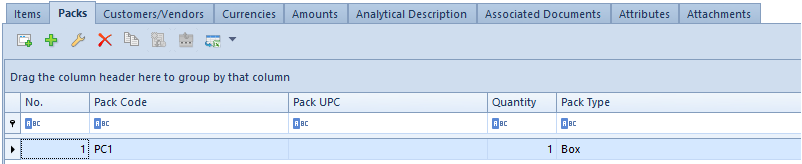
The list of packs presents the following details:
- Pack code
- Pack UPC
- Quantity – the Quantity column always presents the value 1
- Pack type
Characteristic features of packs:
- It is possible to define an empty pack to which no document items are assigned; such a pack is not copied to a subsequent, generated document
- A document can contain any number of packs
- On the list of packs, the user may:
- Add new packs
- Edit packs
- Delete packs
- Copy packs
- Generate documents for specified packs
