In the agent structure, a parent agent always connects to Comarch server at the address update.comarch.com and the port 8466. In case there is no connection, that is when the message Agent has not registered with parent agent appears, it is necessary to check whether the entered client ID is correct and check the connection with Comarch servers.
telnet update.comarch.com 8466
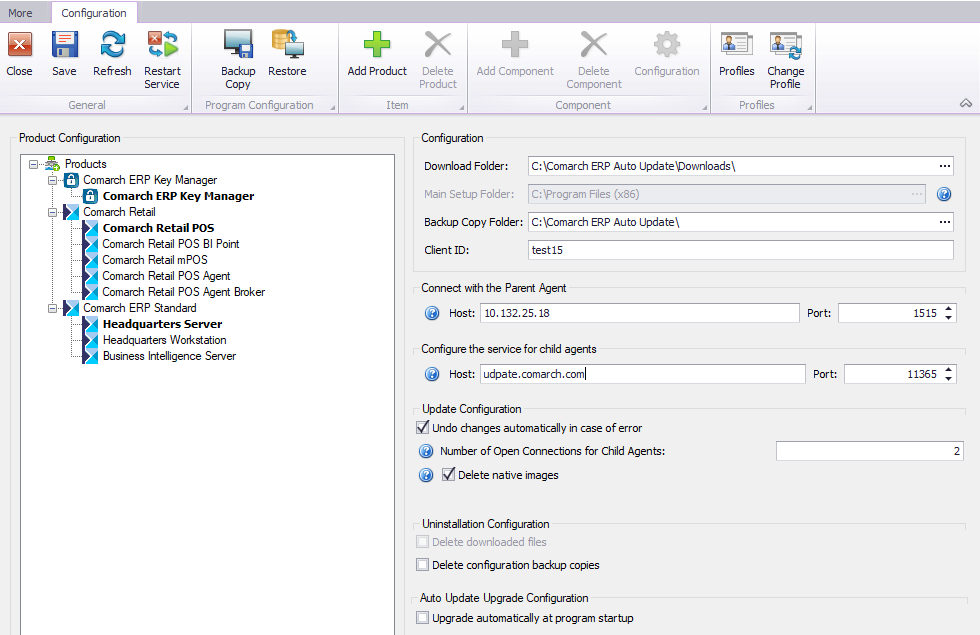
In Product Configuration window, the user can specify which applications should be installed, by selecting a given product from the list.
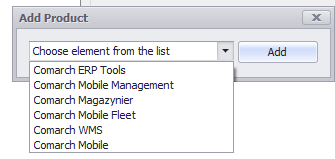
Next, it is necessary to select a component within that product. For example, for the main agent, for the Comarch ERP Standard product, it is possible to select [Headquarters Server] component.
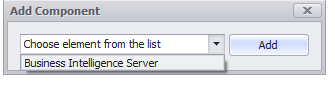
The difference between the server component and the workstation component is that the following services are installed along with the server component:
- Comarch ERP BPM Server
- Comarch ERP Search service
- Comarch ERP Business Services
- Comarch Retail POS Data Service
