A payment terminal is a mobile device used to accept payment cards when registering transactions at points of sale-service. A payment terminal which must cooperate with Comarch ERP Standard can be configured from the level of the tab Payment Terminal, available in the menu System → Configuration. Owing to that, transactions can be registered in the system with the use of charge card as payment form.
The payment terminals with which the system cooperates are the following:
- Hypercom T4220 – Elavon (RS232)
- Verifone VX 520 – Eservice (RS232)
- Polcard (TCP/IP).
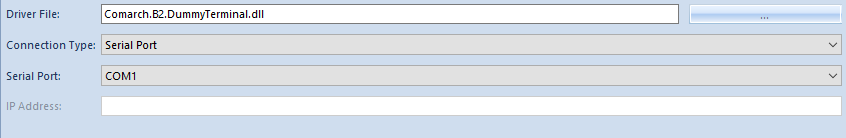
Fields requiring completion to configure the payment terminal are the following:
- Driver file – indicates a path to a file with .dll extension, responsible for payment terminal control. In the system setup folder, there are the following files available by default:
- B2.Terminal.Elavon.dll for Hypercom T4220
- B2.Terminal.Eservice.dll for Verifone VX 520
Hint
It is possible to implement own assemblies supporting other payment terminals.
- Connection Type – in this field, it is necessary to indicate a type of connection with payment terminal, that is Serial port or TCP/IP
In the case of the TCP/IP connection type, for the field:
- IP address – it is necessary to insert IP address of the payment terminal
Whereas for the Serial port connection type, for the field:
- Serial Port – it is necessary to insert COM port to which the payment terminal s connected.
Note
For test purposes, it is possible to use file Comarch.B2.DummyTerminal.dll which imitates a correct connection to a payment terminal.
