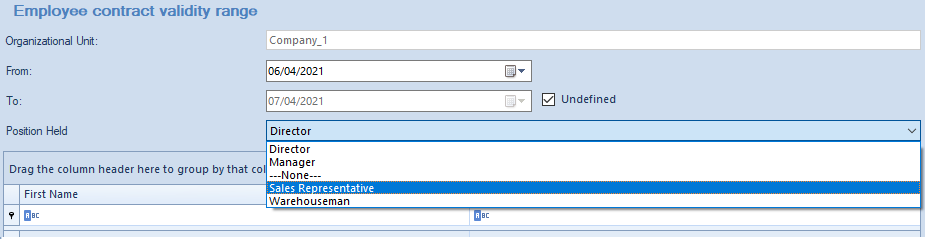The list of positions is available from the level Configuration → Company Structure → Positions.
Positions defined by the user can be assigned to employees in the company subordination structure.
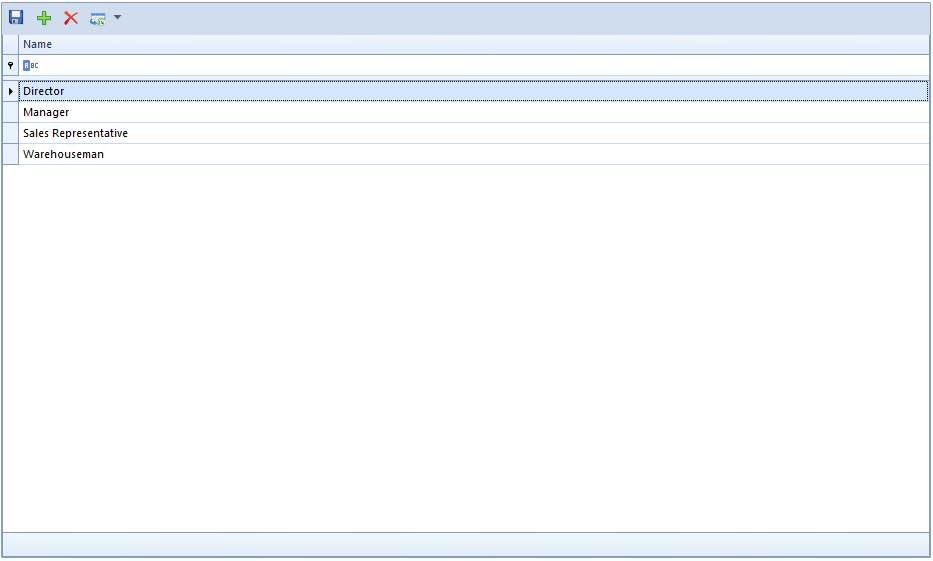
In the menu, there are standard buttons for adding/deleting an object (position), saving changes, as well as refreshing and closing the list.
Button [Add] adds another row on the list, where it is possible to define a new position. Upon entering the name of the position and saving changes, the list of position becomes available in the window Selecting Employee which appears during the process of adding an employee to the <<subordination structure>>.