Contents
Quantity corrections – introduction
Quantity corrections are issued in case of:
- introducing wrong quantity of an item in the source document which has already been confirmed and released to a customer/vendor
- returning a part or whole merchandise purchased by a customer
- cancelling by customer part or whole planned delivery
In order to issue a quantity correction a user should mark a relevant document on the list and click on button [Correct – Quantity] or [Correct – Quantity (Total Return)] in the main menu in the group of buttons Corrections. The button opens correction form which contains filled in data, which is similar to the source document form. The following fields are editable:
- document date
- field with the reason for correction
- reference number
- payment method and due date
- field Handled By
- center issuing the document
- customers’/vendors’ addresses
- description
- VAT account
- attributes
- analytical description
- quantity of a given subitem
The other fields must be consistent with the source document therefore they are inactive.
Correct Quantity (Total Return)
In the case of the option [Correct – Quantity (Total Return)] as the quantity to be returned the system suggests, by default, the maximum quantity of a given resource. This option should be used when the user wants to return all or most of items from the source document. If the correction is supposed to correct partially the source document and given items, it is necessary to open these items to edition and insert quantities.
Correct Quantity
Option [Correct Quantity] can be used for documents which include a lot of items and only several of them are to be corrected. By default, on quantity correction form, no item is corrected. In order to correct a given item it is necessary to:
- mark it and click button [Correct Total]
- open it for editing and modify quantity after correction
Options [Correct Total] and [Reset Return]
In case of correcting a given item in total or cancelling a quantity inserted as to be returned, it is also possible to use the following buttons:
[Correct Total] – sets the maximum and possible to correct quantity of a given item in column Quantity After Correction
[Reset Return] – resets value in the column Quantity After Correction – the item will not be returned
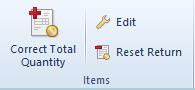
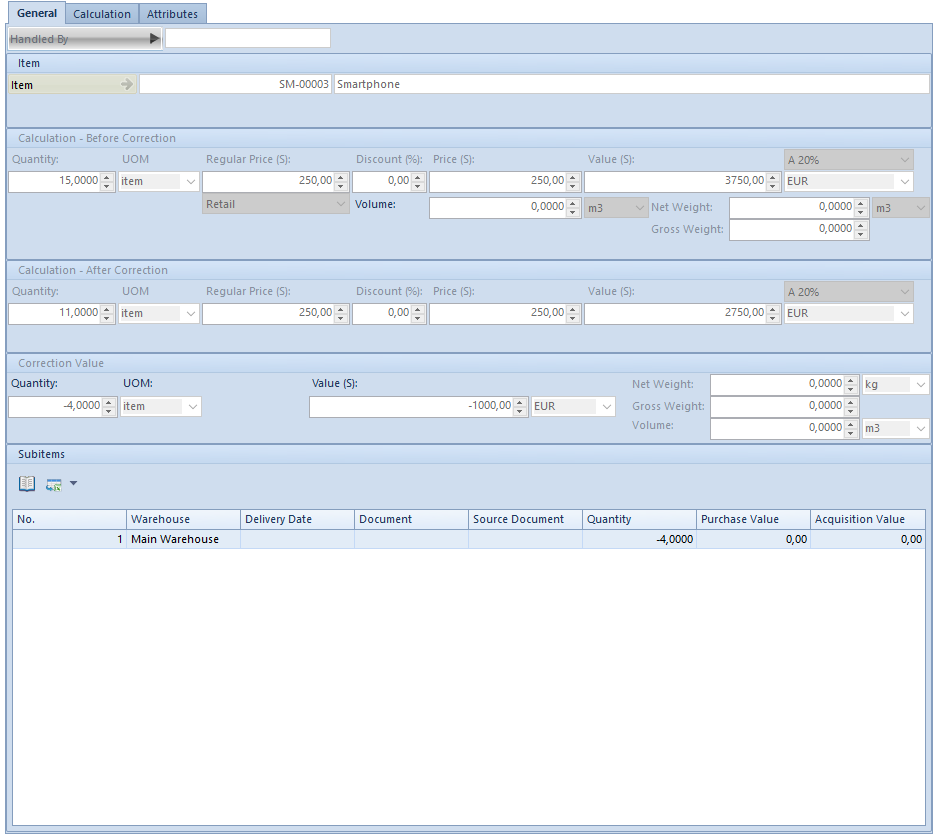
Tab General of item edit form contains several sections. The first of them allows for indicating an employee who handles transaction.
Section Item indicates item whose quantity is being corrected. Item name and code are retrieved from the source document.
Section Calculation – Before Correction, depending on document type, provides information regarding quantity, price, discount value, currency and VAT rate assumed by item in the source document after any prior corrections to the source document. In addition, documents PIQC and PORQC present information about price and acquisition value of a given item and system currency in which they are expressed.
Section Calculation – After Correction allows for introducing item quantity which remains in the source document after creation of correction. In the case of documents of receipt type, it is not always possible to return the entire quantity and, therefore, to set 0 quantity in this section. The maximum quantity, which can be specified as to be returned, can be lower than the quantity before correction, because a part of resources received with the sources document might have been already released, reserved or moved to another warehouse to which the center, in which the correction is being issued, is not authorized. The fields referring to prices and values are not – they are recalculated automatically as the result of changes in the field Quantity.
Field Quantity in section Correction Value is related to field Quantity in the section Calculation – After Correction. Changing value in one of the two fields causes recalculation in the second field. Corrected quantity is always introduced with a minus sign and its absolute value cannot exceed the value presented in the field Quantity in the section Calculation – Before Correction. Next to the quantity in section Correction Value, the total value of purchase and acquisition correction for a given item as well as its net weight, gross weight and volume are displayed.
Section Subitems indicates resources to which a correction applies. In the case of corrections of documents:
- for released items, presented subitems contain data regarding resources returned to a warehouse (warehouses from which they were retrieved, dates of particular deliveries, numbers of documents originally and secondarily registering resource in stock records, corrected quantity, purchase and acquisition value of corrected quantity)
- for received items – the resources are removed from the warehouse along with purchase and acquisition value (depending on the setting of parameter Include additional costs in quantity corrections of documents for received items.
In this section, column Quantity is editable on the same conditions as quantity in the section Correction Value. In the case of the section Subitems, the maximum quantity to be returned is calculated for each subitem separately, while in the section Correction Value for the whole item. Changing quantity on subitems causes automatic calculation of quantity in the section Correction Value (quantity in the section Correction Value is total of quantities from subitems). Immediately above the list, there is a button with book symbol, which allow for displaying preview of history of delivery for a given subitem.
When returning items to a warehouse, these items are assigned to resources from which they were retrieved. If such resources do not exist (an item was sold), they are restored during document creation.
Positive item correction
On a correcting document issued to a source document, it is possible to indicate quantity higher than the quantity in the source document.
In order to do so, first, it necessary to check parameter Positive quantity corrections on correcting document definition (….), in case in a document there should be a possibility to indicate a quantity higher than the quantity in the source document.
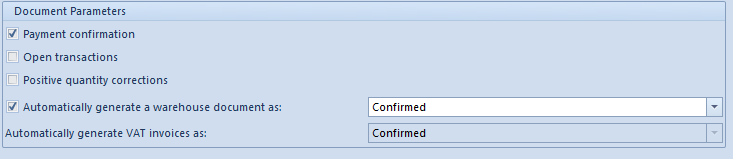
In order to be able to create positive item corrections, the following conditions must be fulfilled:
- a document is not issued for a consignment warehouse or a warehouse of WMS type
- in the case of documents of release type, a resource is available in a warehouse
- the status of a source R document is not Printed on Receipt Printer
- for a source SI document, parameter Printable on receipt printer is not checked
- a document/item has not been entirely corrected
Include additional costs in quantity corrections of documents for received items
Depending on the setting of the parameter Include additional costs in quantity corrections of documents for received items, which is available in the system configuration (System → Configuration → Trade), the system:
- returns purchase costs, while additional costs incurred during the purchase are not returned – parameter unchecked
- returns purchase costs along with additional costs incurred during the purchase – parameter checked
The parameter is available for editing only until the first quantity correction to a PI or POR is issued. Even if the user cancels all the corrections of that type, the parameter is no longer available for editing.
In case the parameter Include additional costs in quantity corrections of documents for received items is unchecked and a resource is entirely corrected, the system automatically generates cost correction document which corrects only acquisition value.
A PORQC returns the entire resource received with a POR document. However, additional costs related to delivery received with the POR document are not returned in the PIQC and PORQC documents. Therefore, even though the resource is no more available in a warehouse, the warehouse records still contain acquisition value equal to 20 USD.
Document Quantity Price Additional costs Purchase value Acquisition value
PI 10 10 USD 20 USD 100 USD 120 USD
POR 10 10 USD 20 USD 100 USD 120 USD
PIQC/PORQC -10 10 USD 0 USD -100 USD -100 USD
Tab Calculation is available for corrections of documents for released items. It is composed of three areas:
- Correction Value – Indicates quantity and value by which a source document will be decreased/increased
- Currency – presents type of exchange rate, calculator of conversion to the system currency and exchange rate date which is indicated in a correcting document
- Prime Cost – presents value of purchase cost and value of acquisition value of corrected item quantity, along with symbols of currencies in which they are expressed
Tab Items is a standard tab described in article: <link>
If several quantity corrections are issued to one document, the system, when issuing each subsequent correction, verifies what quantity of the item still remains to be returned.
Confirmed quantity correction to:
- documents for received items (PI, POR, IR+) decreased quantity in column Orders – for PI or stock levels – for corrections to POR and IR+
- documents for released items (SI, R, SOR, IR-) – decreases quantity reserved by R or SI (if R and SI do not have any associated SOR documents) and increases stock levels during the correction of SOR and IR-
Unconfirmed quantity correction to:
- warehouse documents for released items increases quantity presented in column Orders
- warehouse documents for received items increases quantity presented in column Reservations
- trade documents for released items not associated with SOR decreases quantity presented in column Reservations
- trade documents for released items associated with SOR does not affect presented quantities
Generating corrections for a default warehouse in a center
Many trade companies, especially clothing retail chains, reach more often towards the expectations of their clients by making it possible to return the purchased items in other outlets than the one in which a client has purchased a product. This may cause discrepancies between stock levels registered in Comarch ERP Standard system and the actual stock level. A solution to this problem is returning an item to a default warehouse of the store in which the item is being returned.
A default warehouse for returned items is selected with the use of the parameter Prefer default warehouse for returned items which, by default is deselected, whereas a negative (minus) quantity correction returns an item into the source warehouse specified for a document for released items.
Configuration of the parameter Prefer default warehouse for returned items is available from the level of document edition for a selected center. In case the parameter is:
- selected – a corrected item is returned into a default warehouse specified for a correction document
- deselected – a corrected item is returned into a warehouse from which it was retrieved into a SI or R document
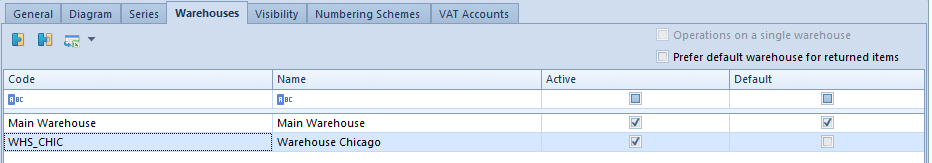
If the default warehouse, selected in a given center in the definitions of SIQC/RQC documents, is a consignment warehouse, a correction will then be generated for a warehouse from the source document
Changes in warehouses in case of selected parameter Prefer default warehouse for returned items, depending on the resource collection method:
- FIFO/LIFO
- In case of generating a value correction for a delivery that was released from a warehouse and then received with a quantity correction document into another warehouse, a cost correction will then be generated for both warehouses
A receipt of a delivery is taken into the main warehouse with a POR document for an item I1 amounting to 100.00 USD in the quantity of 2 pcs A SI from SOR is issued for 1 pc of the item A SIQC is next issued to the SI for the warehouse WHS_CHIC Next, a value correction PORVC, reducing the amount to 90.00 USD, is issued After the PORVC is confirmed, value of the resource in the main warehouse is 80.00 USD and in the WHS_CHIC warehouse it is 100.00 USD If stock level of a given item lot is zero in the warehouse into which the item lot was received, then a changed delivery value resulting from a value correction issued to the delivery document is included in a cost correction document generated for the delivery’s source warehouse A receipt of a delivery is taken into the main warehouse with a POR document for an item I1 amounting to 100.00 USD in the quantity of 1 pc A SI from SOR is issued for 1 pc of the item A SIQC is next issued to the SI for the warehouse WHS_CHIC Next, a value correction PORVC, reducing the amount to 90.00 USD, is issued As a result of that correction, a CC document amounting to -10.00 USD is generated for the main warehouse, whereas the value of the resource in the WHS_CHIC warehouse is 100.00 USD
