The functionality allows for defining individual sales targets for employees of particular shops. A sales value is calculated with the use of external services, e.g. dedicated BI reports.
Sales targets can be specified from the level of Sales(Targets) Sales Targets.
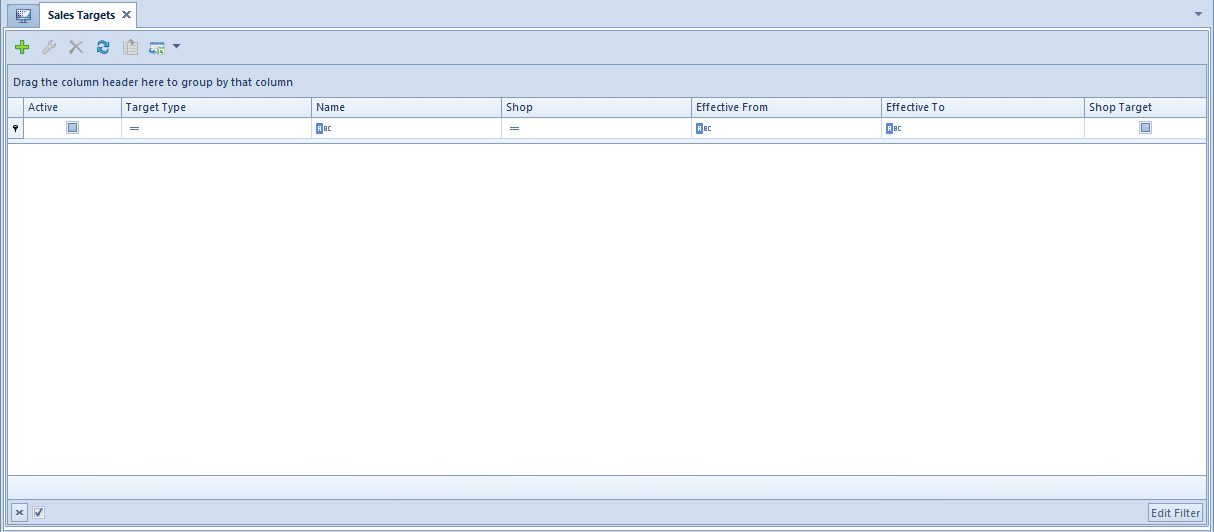
The list contains standard buttons which have been described in article Standard buttons.
The list is composed of the following columns:
- Active
- Target Type
- Name
- Shop
- Effective From/Effective To
- Shop Target
Creating new sales target
In order to add new target, it is necessary to click on button [Add], which results in opening of a definition form.
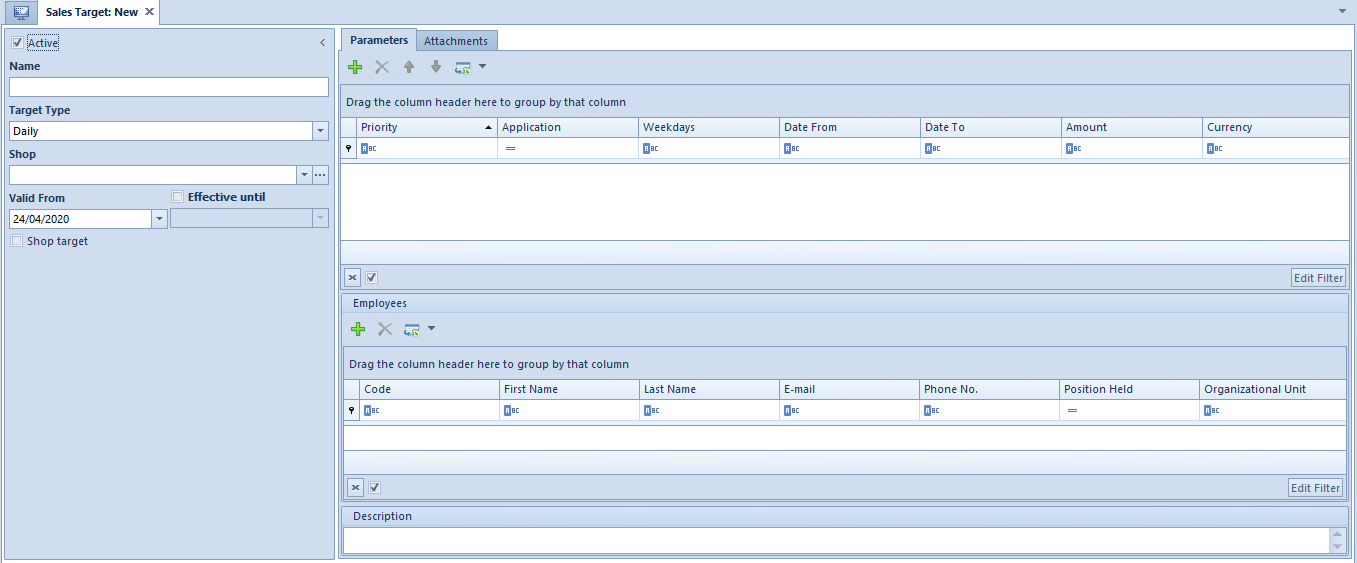
The sales target form is comprised of:
Side panel, containing the following fields/parameters:
- Active
- Name
- Target Type – non editable list, allows for defining time interval in which a given target is to be effective. It is possible to select one of the following types: Daily (default), Weekly, Monthly, Quarterly, Annual.
- Shop – field in which a user indicates a center associated with the POS workstation
- Effective From/Effective Until – non editable list, allows for defining time interval in which a given target is to be effective
- Shop target – parameter unchecked by default, checking in results in graying out section with Employees
In tab Parameters, placed in the upper part of the window, depending on the selected target type, the following columns are available:
- Priority (available only for the option: Daily
- Application (available only for the option: Daily) – non editable list, allowing for selecting one of the following options:
- Date/Period
- Weekdays
- Standard Day
- Weekdays (available only for the option: Daily) – field editable only if the option Weekdays has been selected in the column Application. The filed allows for selecting a day from a list of weekdays or option (Select All)
- Date From/Date To (available only for the option: Daily) – field editable only if the option Date/Period has been selected in the column Application. The fields allow for defining a time interval.
- Amount – field allowing for defining a value for a given target
- Currency – basic currency of the company to which belongs the center associated with the POS workstation, indicated in the form header
- Period (available only for the options: Monthly, Quarterly, Annual) – drop-down list allowing for indicating time interval in accordance with the selected period. For option:
- Monthly – it is possible to select particular months or option (Select All)
- Quarterly – it is possible to select particular quarters
- Annual – it is possible to select years
Definition of a daily target:
Effective from: 1.01.2018
Effective until: 30.12.2018
Period: 20.12 – 23.12: Amount: 6000,00 Priority: 1
Weekdays: Saturday, Amount: 4500,00 Priority: 2
Standard day, Amount: 3000,00 Priority: 3
Target value applied in a given day:
Monday, 3.12. (fulfilled condition: standard day) – 3000,00
Saturday, 15.12 (fulfilled conditions: standard day, weekdays: Saturday) – 4500,00 – the priority for the option Weekdays is more important than the priority defined for the option Standard
Saturday, 22.12 (fulfilled conditions: standard day, weekdays: Saturday, period: 20.12-23.12) – 6000,0 – the priority for the option Period (1) is higher than priorities for the other options
In the section Employees it is necessary to indicate an employee associated with an operator who belongs to the center indicated in the filed Shop.
