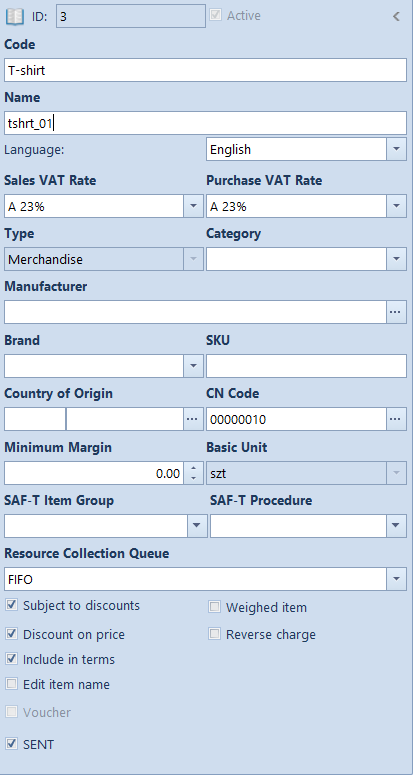Polish law of 9 March 2017 on the monitoring of rad transport of goods imposes new registration obligations and defines liability for their infringement to three types of entities:
- sending entity – natural person, legal person, organizational unit not holding legal personality, running a business, delivering goods, delivering goods in the EU, exporting goods
- receiving entity – natural person, legal person, organizational unit not holding legal personality, running a business, purchasing goods, purchasing goods in the EU, importing goods
- carrier and driver – natural person, legal person, organizational unit not holding legal personality, running a business, transporting goods
SENT configuration
In order to be able to handle SENT functionality:
- on the company form (Configuration → Company Structure → Rights Structure → edition of selected company), it is necessary to check parameter: Monitor SENT Transport The value of the parameter can be changed at any moment during work with the system.
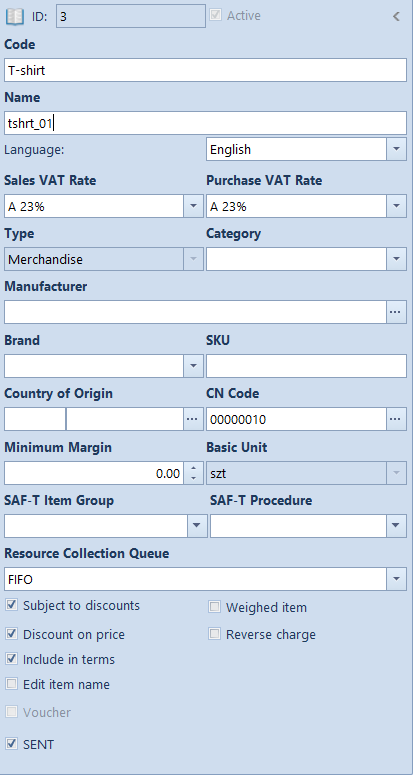 Once the parameter is checked, an additional field ID in PUESC appears in the header of the company form. The ID is completed automatically on the basis of TIN and EIN and its format is: PL + TIN + 5 last digits of EIN number.
Once the parameter is checked, an additional field ID in PUESC appears in the header of the company form. The ID is completed automatically on the basis of TIN and EIN and its format is: PL + TIN + 5 last digits of EIN number.
Case 1:
Company’s TIN: 9557335883, EIN not completed
ID in PUESC is defined as follows: PL9557335883
Case 2:
Company’s TIN: 9557335883, number REGON 350512345.
ID in PUESC is defined as follows: PL955733588312345
- From the level of the system configuration (System → Configuration → Data Exchange), it is necessary to configure Web Service service, in order to enable sending notifications to Electronic Services Portal of the Customs Service (PUESC) in .xml format, which are compatible with technical specification available on the portal.
- Web Service Address: – address used for communication with PUESC portal
- Exchange File Directory – field allowing for specifying a directory in which files exported by means of […] button are to be saved
- Completed By – field allowing for selecting a person authorized to send files. Depending whether option Employee or Contact Person is selected, when clicking on […], a selection window is opened from the list of employees or contact persons.
- E-mail – contact address of the person authorized to send files. By means of […] button a selection window from the list of contacts is opened.
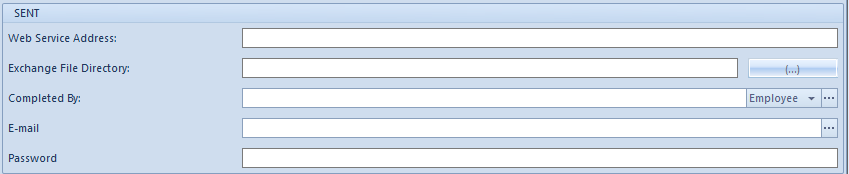
- form the level of Configuration → CN Codes, it is necessary to define CN codes:
- with checked parameter Upload to SENT
- with specified unit in field UOM for SENT
- with completed field Description
Those parameters allows for specifying goods whose data is to be sent to the PUESC (Platforma Usług Elektronicznych Skarbowo-Celnych) portal.
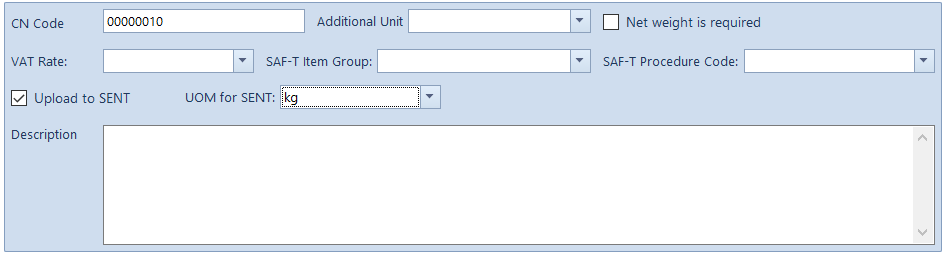
- an item/item group should be associated with CN code. After that, the parameter SENT is automatically checked, with the possibility of unchecking it.