Opening balance documents create single-sided entries which are registered in a special predefined <<journal>> symbolized with *OB* and named Opening Balance.
Single-sided entries are created for each type of opening balance document, both when registering documents (OB, OBC) manually and while transferring the opening balance from the previous <<accounting period>> (AOB, AOBC). Single-sided entries are associated with the amounts of opening balance documents (Opening balance document → tab Amounts). Moreover, single-sided entry of manually entered documents (OB, OBC), which items were registered on a clearing account of directory type for entity, is associated with the opening balance <<document payment>>.
Opening balance single-sided entries are not included in sales registered in a given accounting period. They are included only in the beginning balances and balances of accounts.
The status of opening balance single-sided entry (Unconfirmed, Confirmed) depends on the status of the opening balance document.
From the level of the amount of opening balance document (Opening balance document item → tab Amounts), it is possible to view the associated single-sided entry with the use of buttons [View Debit Journal Entry] or [View Credit Journal Entry] available in the Journal Entry group of buttons. The group of buttons is active, when a data row is selected. To be able to display the single-sided entry for a newly selected amount, first, it is necessary to save the entire OB document.
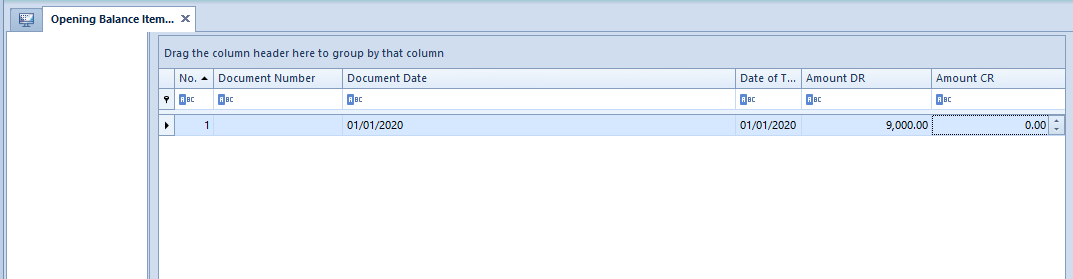
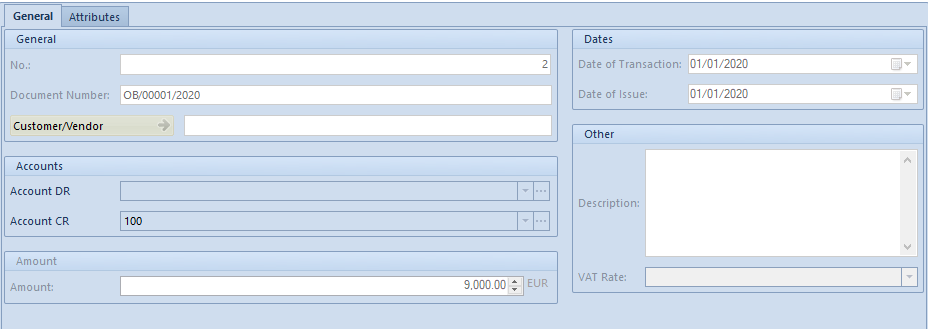
Tab General of opening balance single-sided entry
Document Number – document number entered from the level of the tab Amounts of an opening balance document If the number is not entered, the document receives the system number of opening balance.
Customer/Vendor – business entity selected from the level of the tab Amounts of an opening balance document; if not selected, the field remains empty
Account DR/Account CR – account entered from the level of the tab Amounts of an opening balance document
Amount – amount in the system currency entered from the level of the tab Amounts of an opening balance document
Amount in Currency – amount in foreign currency entered from the level of the tab Amounts of an opening balance document
Date of Transaction – date of transaction entered on the amount of an opening balance
Date of Issue – date of document entered on the amount of an opening balance
Description – empty field
VAT Rate – empty field
Section Clearings
This section is available only for manual opening balance documents (OB and OBC), for a single-sided entry added to a clearing account. Status field can take on the following values: Subject to clearing and Not subject to clearing.
Section Currency
This section is available for an opening balance single-sided entry added to a currency account. It is filled-in in accordance with the values of the opening balance amount.
Tab Clearings of opening balance single-sided entry
The opening balance single-sided entries registered on a clearing account have an additional tab Clearings. Detailed description of the functionality can be found in section Clearings.
