The following parameters are available in the tab Trade of the menu System → Configuration → Trade, which is described in the article Trade Tab – General Information.
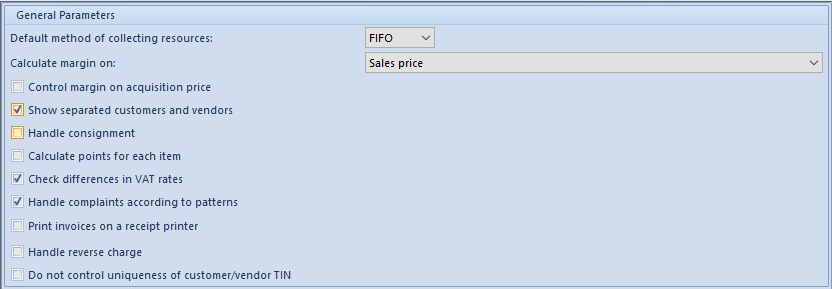
Section General Parameters contains the following parameters:
- Default method of collecting resources – allows to select the method of warehouse pricing. Methods available in the system:
- FIFO – First In First Out, resources from the earliest delivery are released first
- LIFO – Last In First Out, resources from the latest delivery are released first
- AVCO – Average Cost, weighted average method, consist in posting with the use of the average weighted purchase price
Note
Specified method of collecting resources can be changed until the first item is added to the database. In case of FIFO/LIFO methods, after an item is added, it is possible to make changes within those methods.
- Calculate the <<margin>> on – allows to specify value that the calculation refers to. The parameter has to be defined during the first system configuration, as after adding firs item form the field becomes not editable. The operator can choose among the following calculation options:
- Sales price – sales price is used as the reference value
- Purchase price – acquisition/purchase prices is used as the reference value, this method is also defined as markup
- Control margin on acquisition price – if the parameter is checked, the margin on acquisition price is controlled, otherwise the margin in controlled on purchase price.
- Show separated customers and vendors – if the parameter is checked, customers are displayed on two separated lists. The parameter can be modified until a customer/customer group is added to the database.
- Handle consignment – if the parameter is checked, it is possible to handle the <<consignment process>> in the system
- Calculate points for each item – the parameter allows to determinate the moment of loyalty points calculation on customer/vendor form. If the parameter is checked, loyalty points are updated while adding/deleting items on document, otherwise loyalty points are calculated only upon document confirmation.
- Check differences in VAT rates – the parameter enables the mechanism of verifying VAT rate during generation of documents from orders or quotes and during the document confirmation. Verification is performed only, if the VAT rates on source documents are set as National. If at leas one VAT rat on generated document item is different than the rate defined on item form of this item, an appropriate message is displayed.
- Handle complaints according to patterns – the parameter allow for using the functionality of patterns, which automate user’s work while handling complaints. After checking the parameter, from the level of Configuration → (Trade/Warehouse) → Complaint Handling Patterns, it is possible to access the list of complaint handling patterns along with functions necessary to handle it.
- Print invoices on a receipt printer – checking the parameter allows to print sales invoices and advance sales invoices on receipt printer. In order to make printing on receipt printer possible, it is also necessary to check the parameter VAT Direction: On Total in SI and ASI definition.
- Handle reverse charge – the parameter allows to handle reverse charge, it can be modified until the first document handling reverse charge is registered in the system.
- Do not control uniqueness of customer/vendor TIN – the parameter allows to deactivate the standard function of verifying customers uniqueness basing on TIN number and using of BPM process (Do not control uniqueness of customer/vendor TIN), which allows for a more restrictive form of control. While saving customer/vendor form, the process verifies whether a customer with TIN specified in the modified form already exists in the database. The user will receive the information regarding the customer for which the given TIN number has been already specified.
