The following parameters are available in the tab Trade of the menu System → Configuration →Trade, which is described in the article Trade Tab – General Information.
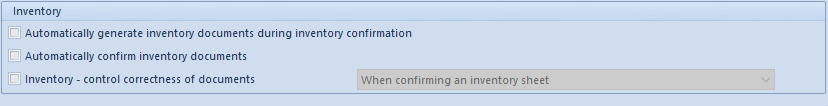
Section Inventory is composed of the following parameters:
- Automatically generate inventory documents during inventory confirmation – if the parameter is checked, after confirmation of an inventory, differential IR/SOR or IR+/POR documents are generated automatically. The statuses of generated documents depend on the setting of the parameter Automatically confirm inventory documents.
- Automatically confirm inventory documents – if the parameter is selected, documents generated from inventory will be automatically confirmed
- Inventory – control correctness of documents – checking the parameter allows for selecting inventory document correctness control while:
- confirming an inventory sheet
- adding an item to an inventory sheet
Inventory handling in the system is described in category Inventory.
