The following parameters are available in the tab Trade of the menu System → Configuration → Trade, which is described in the article Trade Tab – General Information.
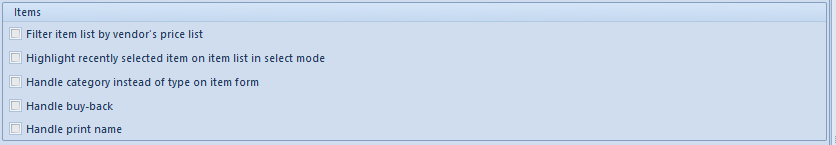
Section Items is composed of the following parameters:
Filter item list by vendor’s price list – if the parameter is checked, item list on documents of receipt type is filtered by default by vendor’s price list. In order to associate items with customer, it is necessary to assign selected customer to a price type and a price list containing those items and add the items to the price list. Then, on an item list opened from the level of above-mentioned documents, a customer indicated in document header as Vendor, is visible in the item list filter. Such a vendor can be deleted with the use of eraser tool, which is available next to the customer field. The parameter is checked by default in the system. The functionality of price lists is further described in category Price lists.
- Highlight recently selected item – if the parameter is checked, a recently selected item is remembered on item list and item group list. The parameter regards lists in select mode (from the level of a document or other object, e.g. price list).
- Handle category instead of type on item form – if the parameter is checked, only field Category is visible on item form, if the parameter is unchecked, both Category and Type fields are available on item form.
- Handle buy-back – if the parameter is checked, it is possible to <<handle buy-back>> in the system
- Handle print name – the parameter is unchecked by default. After changing the parameter value and saving settings it is possible to send print name defined on item form to a receipt printer.
More information regarding items is available in category Items.
