The following parameters are available in the tab Trade of the menu System → Configuration → Trade, which is described in the article Trade Tab – General Information.
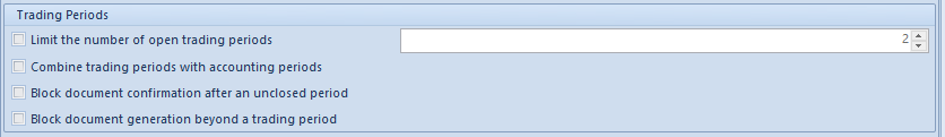
Section Trading Periods is composed of the following parameters:
- Limit the number of open trading periods – the parameter allows for determining maximum number of simultaneously open trading periods
- Combine trading periods with accounting periods – checking the parameter allows for automatic closing of trading period along with accounting period closing.
- Block document confirmation after an unclosed period – checking this parameter disables the possibility of confirming documents issued after the defined trading period. blockade of document confirmation after an unclosed trading period applies to the following situations:
- when the date of the issued document is included in an open trading period preceded with another open trading period
- when the date of the issued document exceeds the interval of the recent open trading period (only if the parameter Block document confirmation is checked)
Moreover, if in the configuration for the confirmed document type has been set an automatic generation of another approved document and the date of the generated document fullfills one of the above mentioned conditions, the generated document will be saved as unconfirmed.
- Block document generation beyond a trading period – if the parameter is checked, the system controls the issue/receipt/registration date of the added document. If the date is posterior to the end date of the last open trading period, the system automatically changes the issue/registration date of the document to the end date of the last open trading period and appropriate message is displayed.
