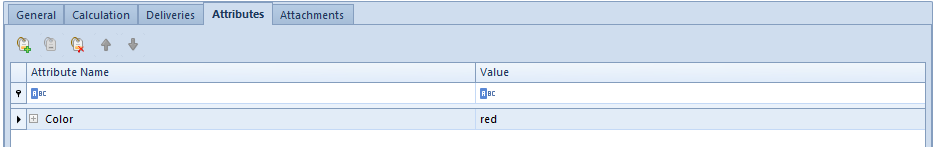Attributes store additional information regarding objects existing in the system. Attributes along with their values can be attached to documents and their items.
Defining attributes and their values and assigning them to objects is possible from the level of tab Configuration → General → Attributes
The tab Attributes on item details allows for attaching attributes defined in the system and associated with an item of a given document types, which characterize a given item and for introducing values for them.
- If a given attribute has been marked in configuration as required, it will be automatically attached in a given document to a newly added item and value default for it is also retrieved.
- If an attribute is not marked as required, then such attribute can but does not have to be attached individually. After confirming documents, in order to modify attributes, it is necessary to use buttons placed in section Attributes on the ribbon.