A threshold price list allows for defining prices for items on the basis of defined quantity thresholds.
In each moment of work with a price list it is possible to check/uncheck parameter Threshold price list. The modification of the parameter is possible for a price list which is:
- inactive
- active – if an operator currently logged-in belongs to an operator group with permissions Modification of confirmed price list granted.
In a threshold price list, for each item, a base threshold is added automatically – column Quantity From contains value 0,0001. The first threshold is not subject to edition, that is its value in the column Quantity from cannot be changed and the threshold cannot be deleted. All the other thresholds added by a user can be freely modified and deleted, but the quantity in a given threshold cannot be higher than the quantity a subsequent threshold.
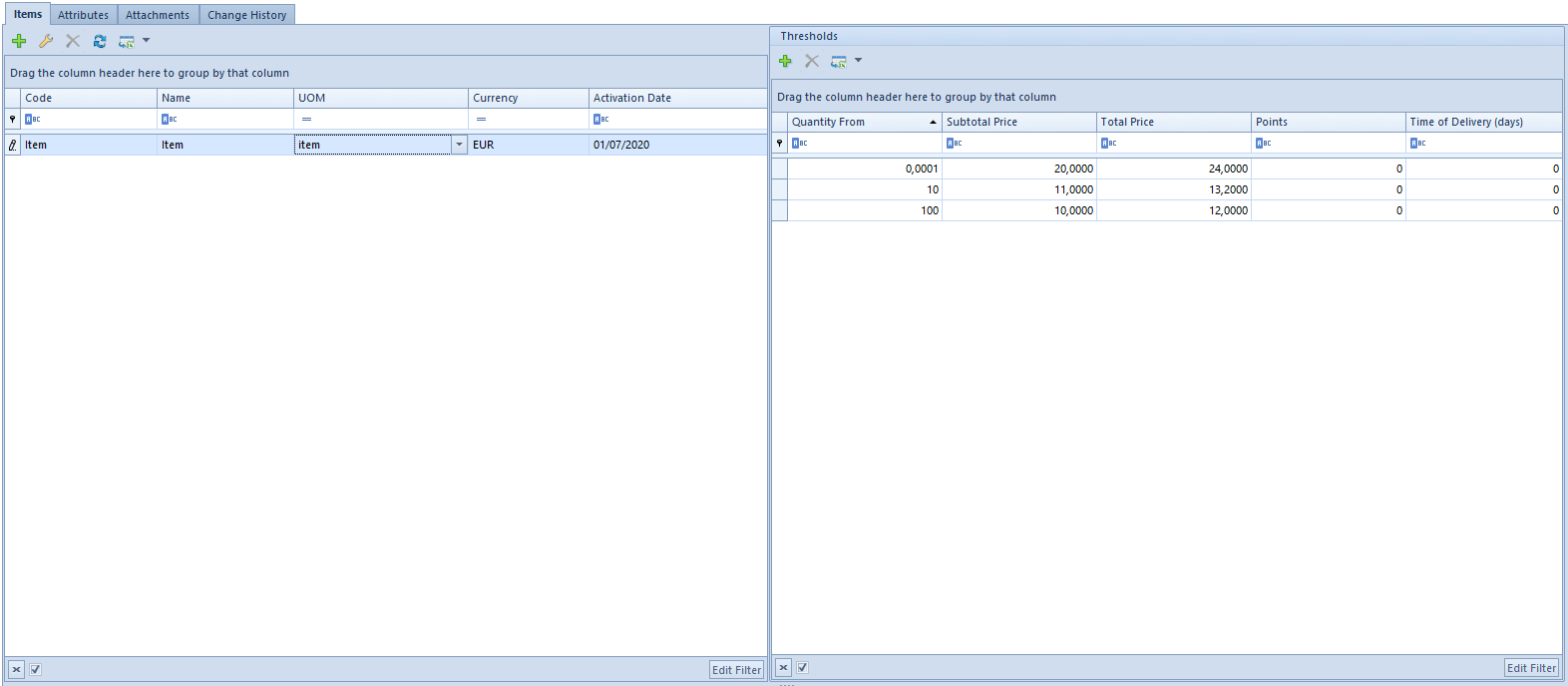
In case of changing a price list from:
- Regular (not threshold) to threshold – (checking parameter Threshold) the system deletes sets with parameter Retrieve elements onto document from the price list and the section Price List by Features is removed. The base threshold 0,0001 is added to all items in the price list.
- Threshold to regular – (unchecking the parameter Threshold price list) the system displays an appropriate message regarding deletion of thresholds. At this moment, a user can decide whether to continue and delete thresholds or to not change a threshold price list into regular one. When performing such a change, the price for item from, that is 0,0001, will remain.
