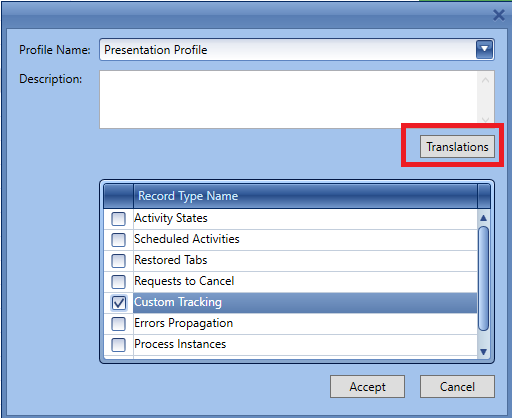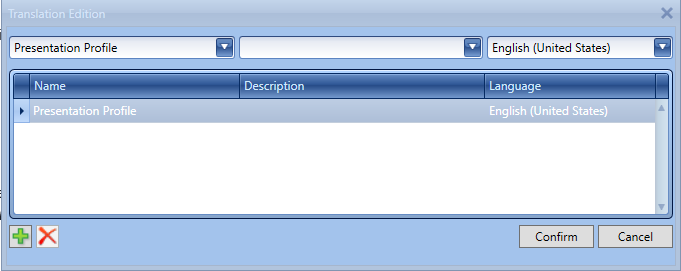Translating processes
To add/edit the name and description of a process in another language, it is necessary to mark such process and select [Rename], and next [Advanced] button.
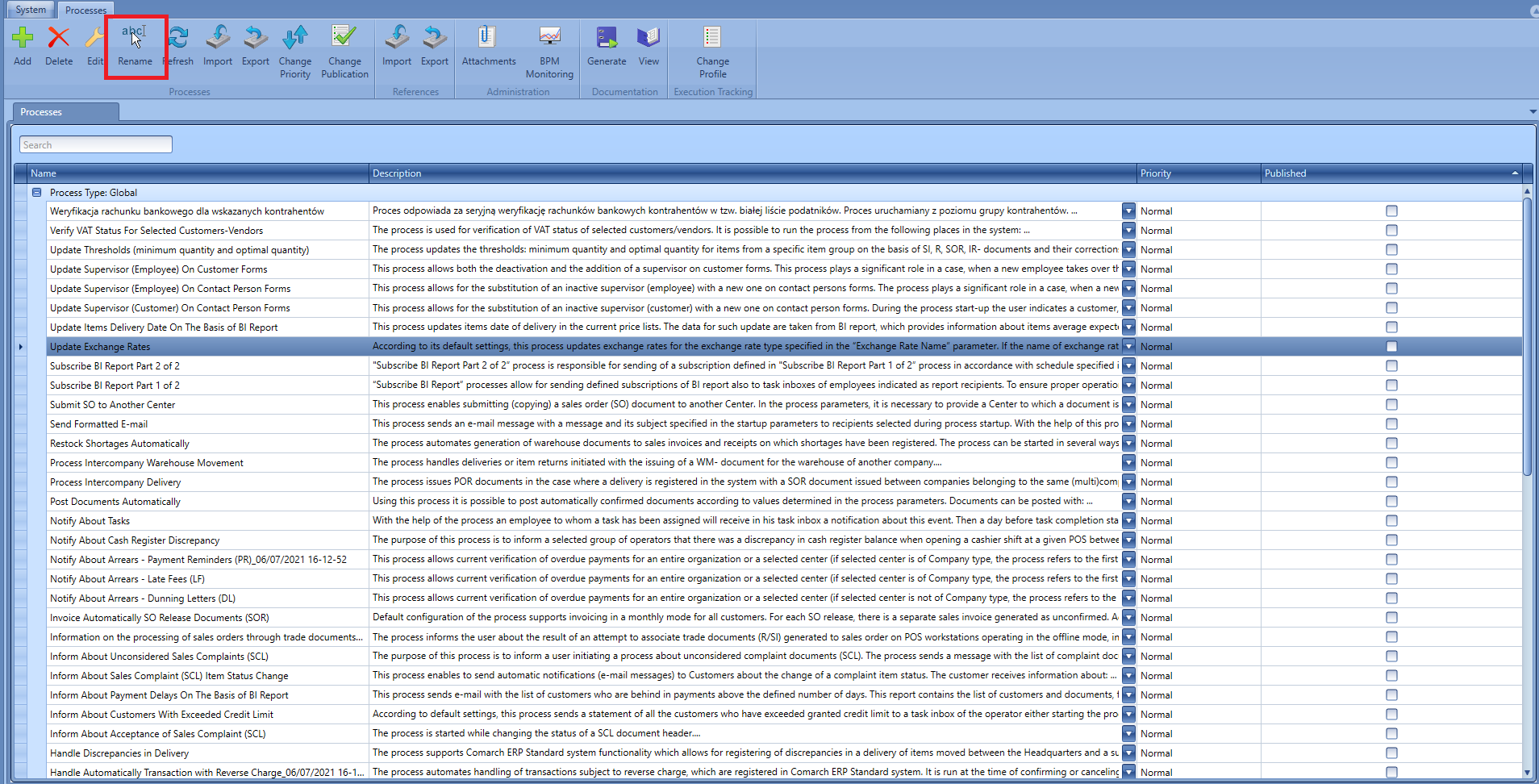
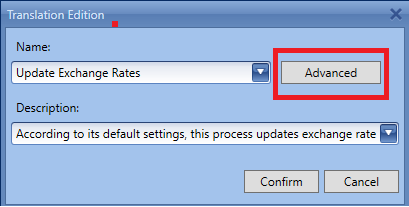
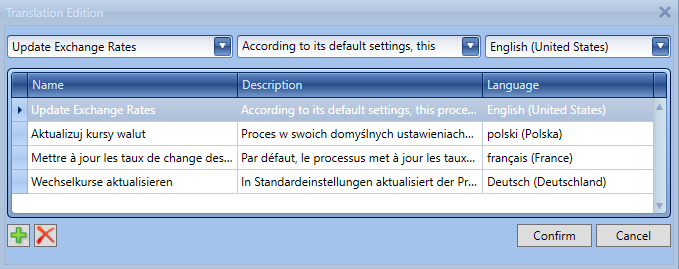
To add translation to a process, it is necessary to select the plus button, choose the language and complete the name field. To edit a translation, it is necessary to mark a given entry and modify relevant fields. After entering the modifications, click on [Confirm] button.
Translating activities
To add/edit translations for activities in the BPM editor, it is necessary to click on the pencil icon placed on the element. These translations are defined in the same way as process translations.
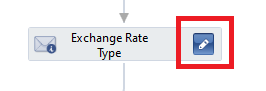
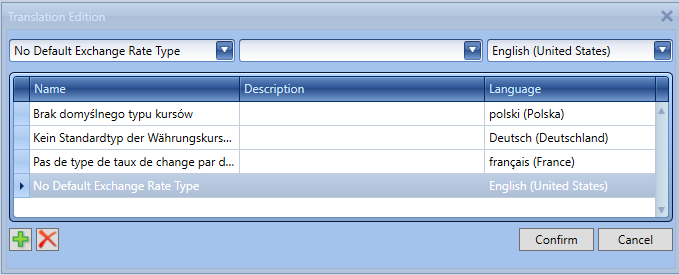
Translating parameters
To add/edit translations of <<parameters>>, it is necessary to select […] button during the edition of the filed to which the translation is to be added. It can be done both for the name and description.
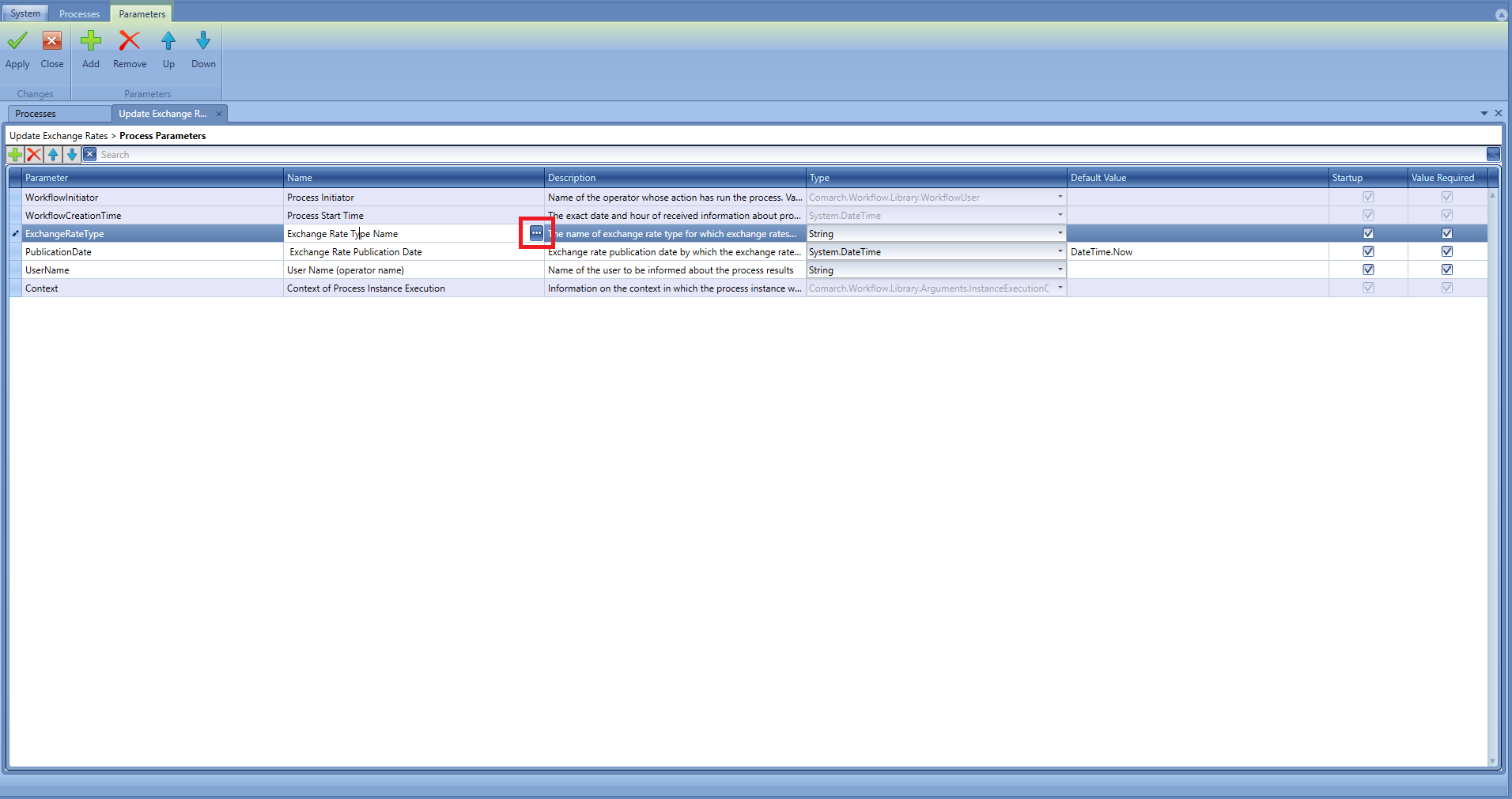
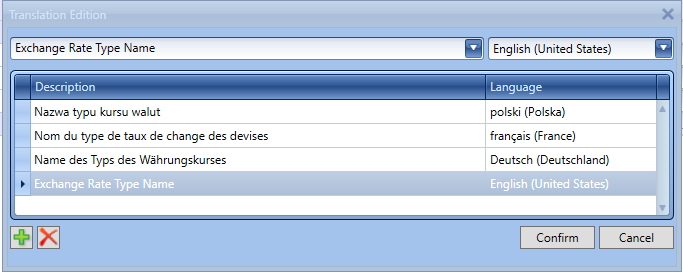
Translating tracking profiles
To add/edit translations of <<tracking profiles>>, it is necessary to select [Translations] button when editing or adding new profile.