To add a new process, it is necessary to select [Add] button, available in the window of process assembly. A new process configuration window opens. In the first stage, it is necessary to select the type of the startup event (flowchart or sequence) and the process type (local or global). At this moment, the name field is not mandatory, it can be completed when saving the process for the first time.

In the second stage, the user can select any number of startup events. They determine the moment in which a process should be started automatically. An example of such event is After saving an item. For each process type, different startup events are available. Moreover, for local processes it is necessary to select at least one event.
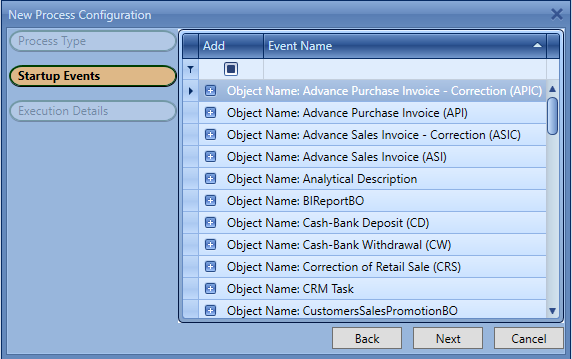
In the last step, it is possible to change the method of process execution. Two parameters are available: Tracking Profile and Priority, which are described in detail in article Process execution settings.
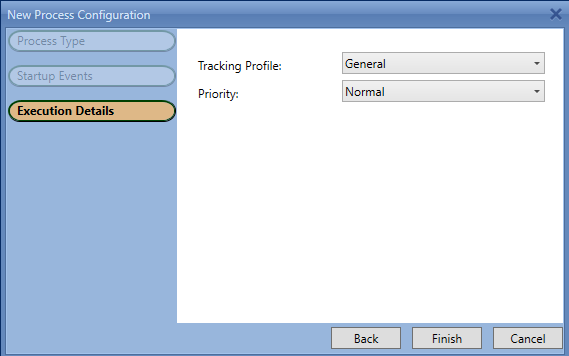
After completing all steps, a new process window will be opened.
