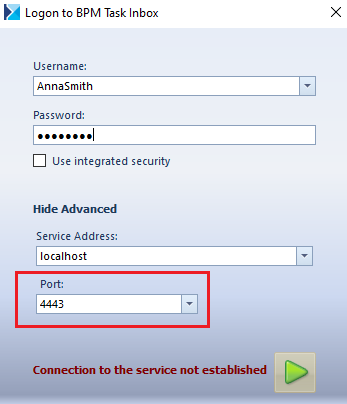In the tab Advanced Settings of the BPM configuration tool, it is possible to set one of additional parameters regarding the work with the system. Some of them are described in this article.

The first two parameters are ports used for logging-in to the task inbox. By default, these are 4443 and 4444 ports.
Parameter Number of Threads Converting Processes determines to what extent computer’s processor will be loaded during the execution of a process. The lower the value is, the lower amount CPU resources is occupied.
Maximum Transaction Duration indicates time after which a BPM process will interrupt its work even though the transaction is not finished.
Otherwise, the user creates an incorrect process, which, at a certain stage, starts to execute an infinite loop. Thanks to the Maximum Transaction Duration parameter, the system does not cause computer’s freezing because it interrupts the process execution after determined time.
It is also possible to set a specific port for the Service Broker service, BPM service language and encrypting of passwords.
Parameter Continuation of interrupted instances specifies whether the execution of processes interrupted for unseen reasons (e.g., computer shutdown because of a blackout) should be continued after restarting of the service.
If the parameter Execution continuation in case of a tracking error is checked, a process will be executed regardless of tracking errors. However, successive entries in Process monitoring related to that process instance may not contain full tracking data.