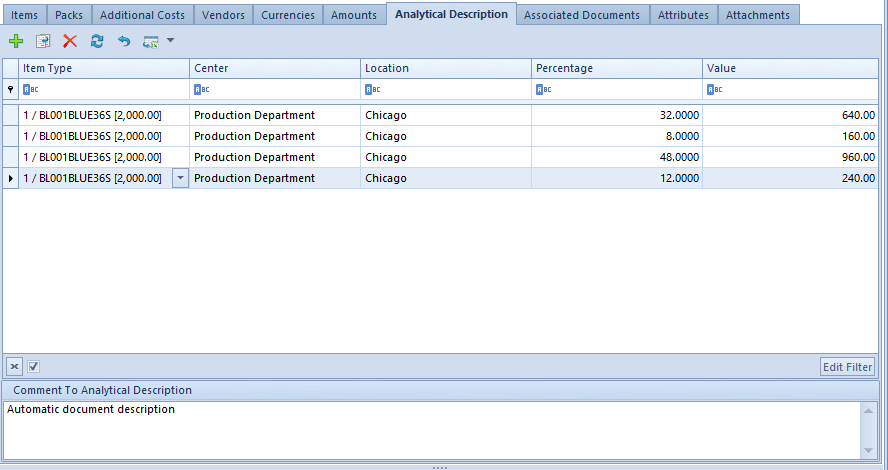In trade and warehouse documents, apart from describing a document manually, analytical description can be completed with the help of the button [Fill In] based on the analytical description of the item and the customer/vendor selected in a document.
After selecting the option [Fill In], analytical description line swill be generated according to the following rules:
- If analytical description is filled in on item form, the system gets analytical description from item form
- If analytical description is filled in also on customer/vendor form, apart from that on item form, the system divides additionally the line of analytical description according to the data registered on the customer/vendor form
- In case the same dimensions are used both on item form and customer/vendor form, only those dimensions are included in the divided analytical description based on customer/vendor data, which are missing on item form
- If analytical description is filled in only on customer/vendor form, the system completes analytical description in a document according to analytical description provided on customer/vendor form
- The lines with particular dimension values are created on item level even if no analytical description has been specified on item form
- Entries are created regardless of whether given dimensions are assigned to a document in which analytical description is being specified. In case dimensions are not assigned to a given document type, only particular items along with percentage value and amount are copied to analytical description. To be able to view all the dimensions used on item and customer/vendor forms, they must also be assigned to the type of document in which analytical description is being specified
- Information about automatic document description is saved in the field Comment to analytical description
Using the option [Fill In] updates each time existing analytical description in a document. Before replacing existing values with new values, the following message is displayed: “Existing elements will be replaced with new values. Do you want to continue? Yes\No”.
Analytical description specified on item form is the following:
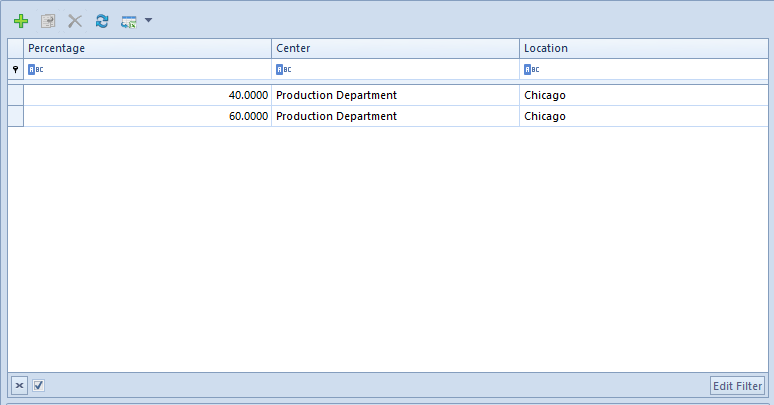
Whereas analytical description specified on vendor form is the following:
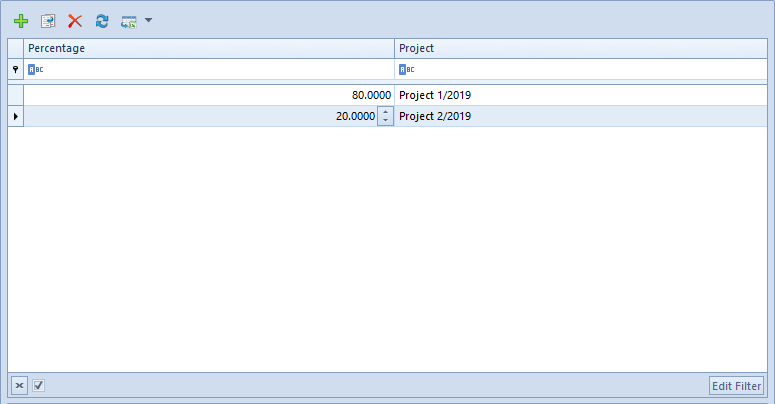
A purchase invoice, documenting a transaction related with the item and the vendor, on the forms of whose the above presented analytical descriptions were specified, was then registered in the system.
After selecting the option [Fill In] in the PI, the lines of analytical descriptions will be completed automatically according to analytical descriptions specified on the item form and on the vendor form.
Analytical description can also be added in documents automatically with the use of a BPM process named Completed Analytical Description in Documents Automatically.