Process and service management
In the component configuration window of Comarch ERP Standard, there is a new section named Close Processes Automatically During Updates used to manage the behavior of Comarch ERP Standard-related processes and services during installation of fixes and add-ons.
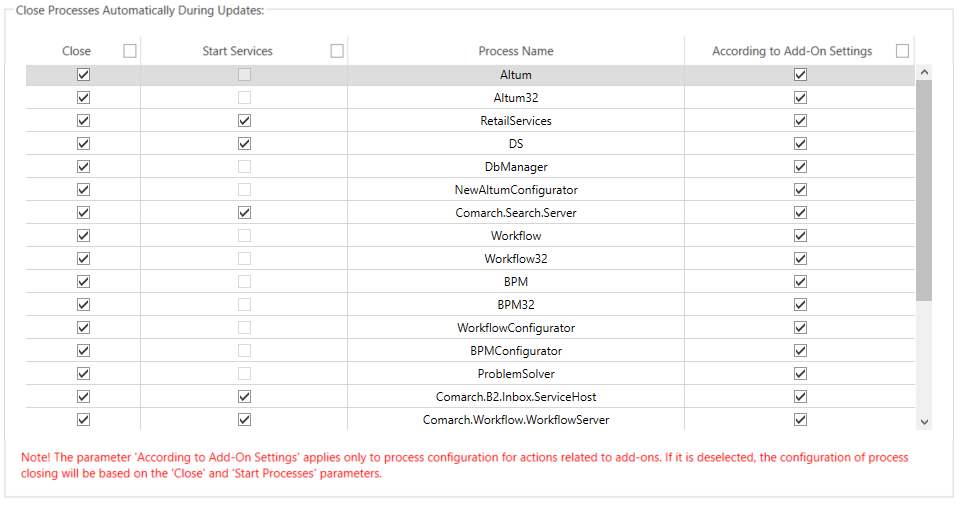
In this section, it is possible to:
- close a process (application) – column Close
- stop a service and optionally start it upon installation – column Start Services
- use the configuration defined in the add-on – column According to Add-On Settings
Remote installation statuses
The new release of Comarch ERP Auto Update provides an improved mechanism for informing the user about synchronization status of child agents and about remote installation statuses of fixes and add-ons, which are installed on child agents from the level of the parent agent.
Supported use cases are the following:
- After the remote (QF/Add-on) installation window is closed, the information about the queued installation for an offline agent is still displayed
- After the remote (QF/Add-on) installation window is closed, the information about failed installation on a child agent is still displayed
- After selecting the [Enforce Synchronization] button, the status of such synchronization is still presented in section Agent Network Management
Automatic verification of new Auto Update version
Whenever a new version of Comarch ERP Auto Update application is available, a relevant information is displayed on the bottom bar of the program window.
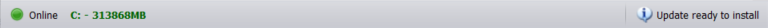
Upon its confirmation, the question below will be displayed:
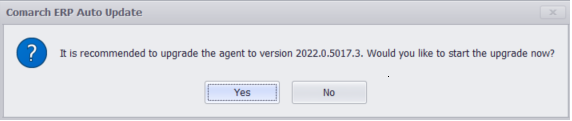
Other changes
To reduce possible fix-related issues, running of Comarch ERP Standard and Comarch POS applications is now blocked. It is not possible to run these applications until the fixes are first installed.
