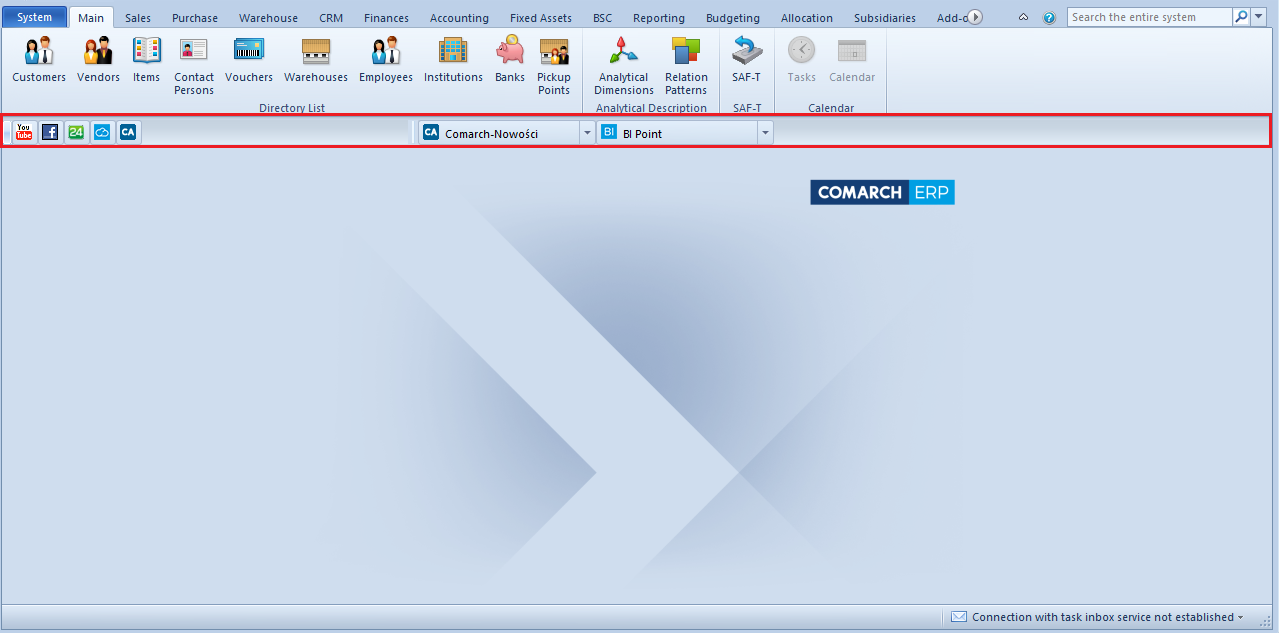This article contains information about the basic settings related to the user interface and customizing of the system.
In the menu System → Configuration, tab General contains settings regarding the appearance and default system language.

In this tab, the user can:
- Check the default database language (non editable field)
- Define the default system country (value selected in this place of the system is automatically suggested according to addresses defined in the system)
- Select system background by loading a graphic file from the computer and fitting it
- Set location and orientation of tabs
WWW shortcuts
In the last section of the tab General, the user can set website shortcuts related to Comarch ERP products which will be displayed in the application or define his/her own shortcuts and determine the way in which they will be presented – in the application window or in the Internet browser.
By default, the following shortcuts allowing for quick operning of web pages of Comarch ERP products are added in the system:
- Comarch-Nowości – new functionalities offered by Comarch
- YouTube – a shortcut to Comarch channel on YouTube, which contains video footage of conference presentations and important events, tutorials and marketing materials
- Facebook – a shortcut to Comarch ERP Facebook page
- iBard24 – a shortcut to an application for managing data in a company
- BI Point – a shortcut to a service used in cooperation with Comarch Retail POS application
- e-Sklep (e-Shop) – a shortcut to Comarch e-Sklep (e-Shop) platform website
- Comarch Mobile – a shortcut to a site dedicated to mobile applications for companies
A toolbar with WWW shortcuts will be presented after selecting Show Web Toolbar option from the contextual menu on the system desktop