This tab is an extension of section Calculation from tab General. Depending on the document and assigned permissions, the following sections can be identified on it:
- Calculation
- Currency
- Margin
- Discount Structure
In addition to these, in the upper part of the tab, as is the case in tab General, fields: Price Precision and Control: quantity * price = value have been placed.
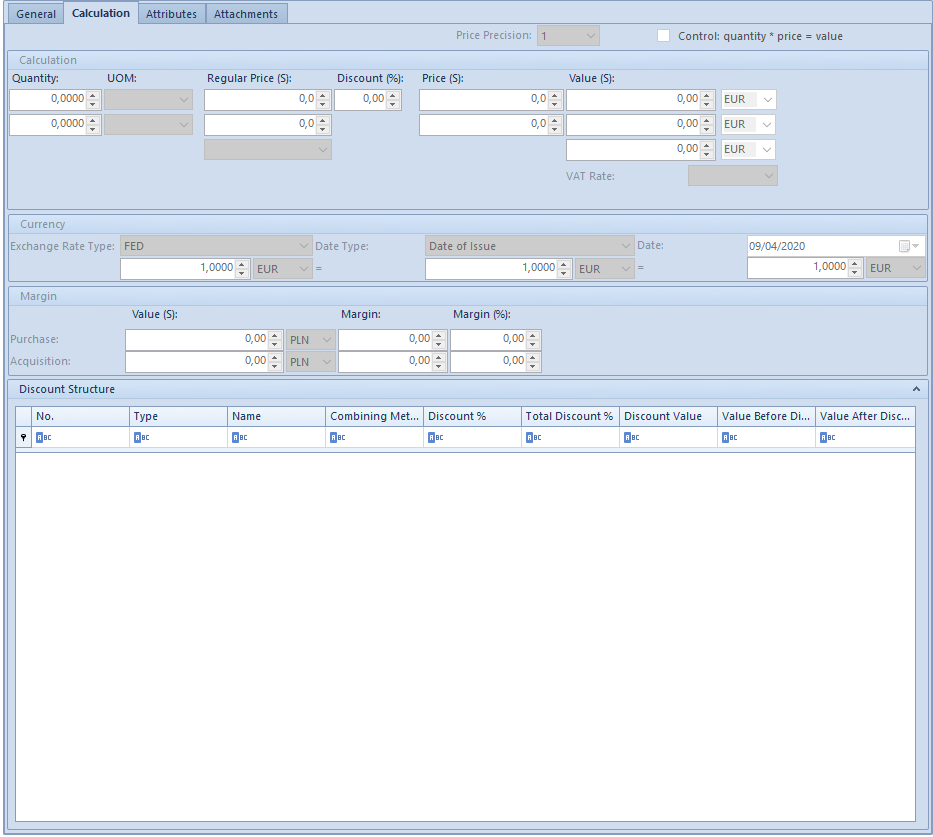
Section Calculation contains the same fields as contained in Calculation panel in tab General, which have been described in article General tab.
Additional fields contained in the tab Calculation:
- Regular price (S)/(T) – shows the current price of a given item unit retrieved from the current, active price list expressed in the currency defined in this price list for a given item
- Price (S)/(T) – presents the current price of a given item unit including any discounts and is expressed in the item currency (defined in the price list from which the regular price is retrieved)
- Value (S)/(T) – presents the value of the specified quantity of an item expressed in the currency of, successively: firstly – an item (defined in the price list from which the regular price is retrieved), secondly – the system
Section Currency is provided for information purposes only and is not editable. It presents information on currencies and currency exchange rates as well as the date a given currency exchange rate was obtained. This data is identical to the data located in in a document header and is retrieved automatically.
Currency exchange rates are presented in the following order:
- exchange rate of the item currency to the document currency
- document currency
- system currency exchange rate to the document currency
Section Margin appears only in documents for released items. It presents:
- subtotal purchase value
- subtotal acquisition value (field with acquisition value does not appear in SQ)
- margin expressed as value and percentage
Fields with purchase value and acquisition value are calculated automatically and are not subject to edition. The margin is also calculated automatically, on the basis of the data contained in the section Calculation. If a margin imposed on an item does not meet expectations of the user, he/she can modify its percentage value, which simultaneously results in recalculation of the values of the fields Margin (expressed as percentage), Discount, Price and Value in the group Calculation.
Section Discount Structure is available on documents for released items SQ, SO, R, SI and SOR, but only if an operator belongs to the operator group, which has granted permission Access to discount structure in tab Configuration → Company Structure → Operator Groups → Other Permissions.
This section can be collapsed/expanded with a help of an arrow placed on its header. It presents a detailed discount list calculated on a given item.
