Journal entries can be closed:
- For the entire accounting period
- For a partial accounting period to a specified day
- Within particular ledgers
The functionality of closing ledgers becomes available upon selecting the parameter Numeration only in ledger. It is strictly connected with an accounting period.
The parameter Ledger closing is presented in an accounting period form, if an operator has the permission of closing trading periods granted (Configuration → Company Structure → Operator Groups → Other Permissions → Closing of accounting period). If at least one of ledgers is closed, it is not possible to uncheck the parameter.
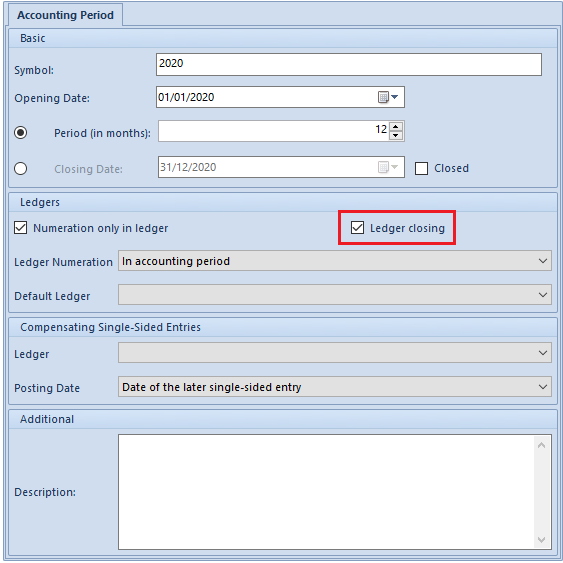
Ledgers can be closed from two levels:
- Configuration → Accounting Periods→ Accounting Periods → ledger edition

Status Initially Closed is set for a ledger to 02-28-2019 (ledger initially closed on 2019-28-02). When attempting to change that status to Initially Closed on 2018-31-05, the status is changed.
Status Initially Closed is set for a ledger to 02-28-2018 (ledger initially closed on 2018-28-02). When attempting to change that status to Closed on 2018-31-03, the status is changed.
- Accounting → Ledger → Close Ledger
If the parameter Ledger closing is checked, the option [Close Ledger] becomes active in the main menu of the list of journal entries.
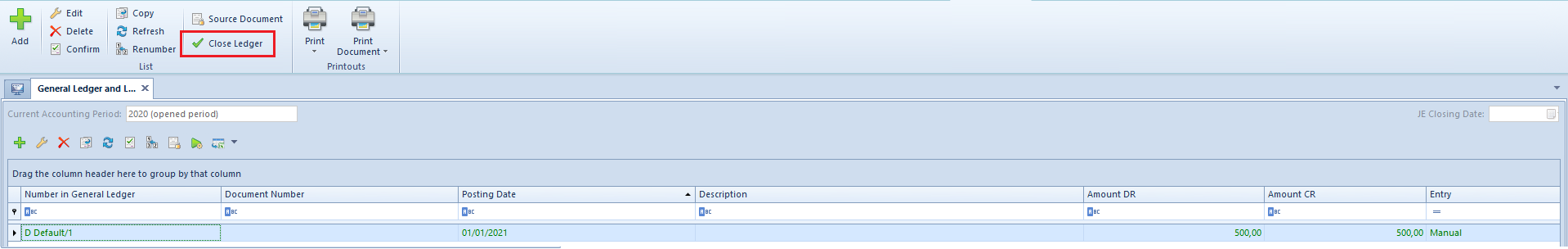
If at least one ledger with status Closed is closed until a given day and the operation of closing all the ledgers until the previous day is attempted on the reedited form of the ledger, the system will block that operation. The status Initially Closed can be changed to Closed with a later date than the date of the recent ledger closing.
Closing journal entries in general ledger can result with status:
- Initially Closed – allows the users with permissions to close accounting periods (?) to add, delete, modify and renumber journal entries within initially closed ledgers. Operator without appropriate permission granted are only able to renumber journal entries and transfer them to the general ledger, as well as make contra entries for them with the same date as the closing date.
- Closed – this status is tantamount to the definitive closing of entries in a given ledger. All operators, regardless of their permissions to close accounting period, have blocked the possibility of adding, modifying, deleting, transferring to general ledger, making contra entries and renumbering of journal entries.
Checking the parameter Ledger closing automatically sets the default status Initially closed, with the possibility of changing to Closed status only.
Closing of an accounting period or of a partial period is superior to closing ledgers. If in a given accounting period, a user selects parameter Closing ledgers, thefunction acts as a definitive closing of all accounting ledgers until the day of closing of the partial period (status Closed of all ledgers). Closing of an accounting period closes all ledgers to the last day of the accounting period.
If there is a ledger which was closed with a date later than the date of closing of the partial period, the closing date will not be set to an earlier date. In such case closing date is not updated.
If parameter Combine trading periods with accounting periods is checked (System → Configuration → Trade), then to be able to close the ledgers, an operator must be granted the permissions to closing of trading periods (Configuration → Company Structure → Operator Groups → Other Permissions → Closing of accounting periods).
