Managing backups of Comarch ERP Auto Update databases
In the new version, there are two new parameters for creating backup copies of Comarch ERP Auto Update databases. They can be found in the configuration view under Auto Update Upgrade Configuration.
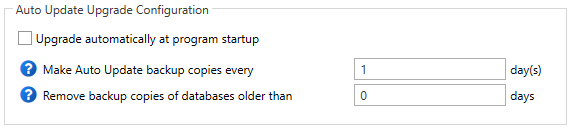
These parameters are used to determine the frequency of creating and deleting backup copies. The default values set to 0 means that the parameters are deactivated.
Icons presenting child agent statuses in the agent structure
In the views with agent structure and remote installations under a child agent, the icons informing about the child agent status have changed.
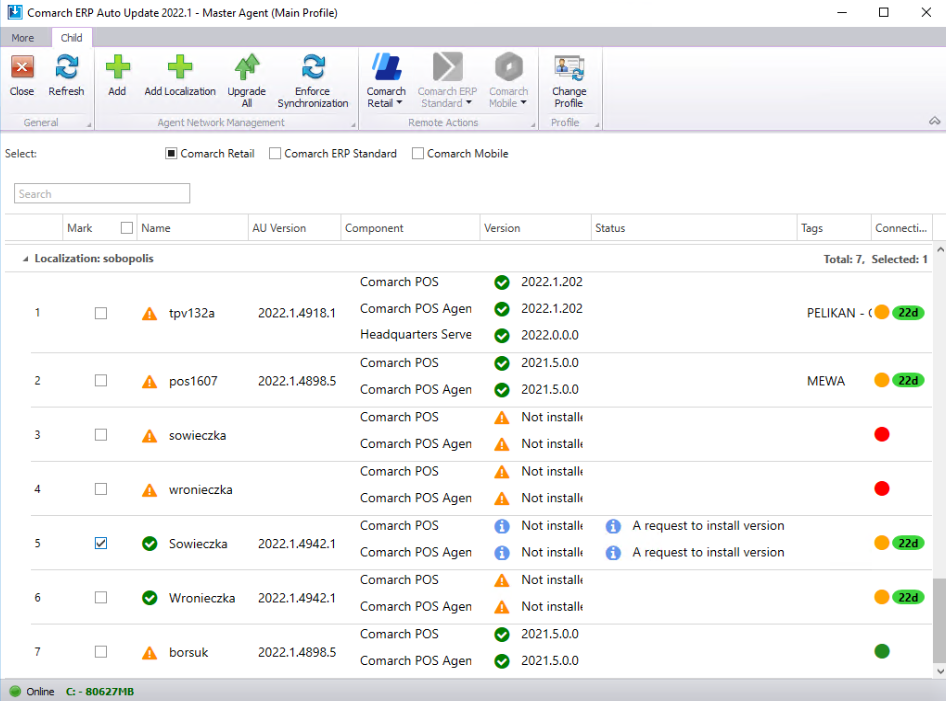
The column can now present the following statuses:
- red – child agent has never been online
- yellow – child agent was once online (next to the icon, there is the timeline since which there has been no connection established with a specific agent)
- green – online
