A new institution can be added by clicking on [Add] button placed in the main menu or ergonomic panel above the list of institutions. The button opens a new institution form.
On the left side of the form, there is institution form header containing the following fields and parameters:
- ID − institution identification number in the database, non-editable field, filled-in automatically by the system
- Active − if the parameter is checked, an institution can be used in the system
- Code − mandatory field, contains code used for a fast and easy identification of an institution (e.g., name abbreviation), can be composed of 50 characters maximum (letters and/or digits). Codes of institutions must be unique.
- Name − mandatory field, can be composed of 500 characters maximum (letters and/or digits).
- Identification Code − institution id number assigned by authorities
- Category − drop down list containing values defined in General → Institution Types generic
- URL − institution’s website
- Fields Address, Phone, E-mail are completed automatically on the basis of the data entered in the fields of Address tab, available on the form of institution definition.

Moreover, the institution form is divided into the following tabs: Address, Bank Accounts, Accounting, Attributes, Attachments.
The tab Address allows for entering address and contact information (e.g., phone number or e-mail address) of an institution.
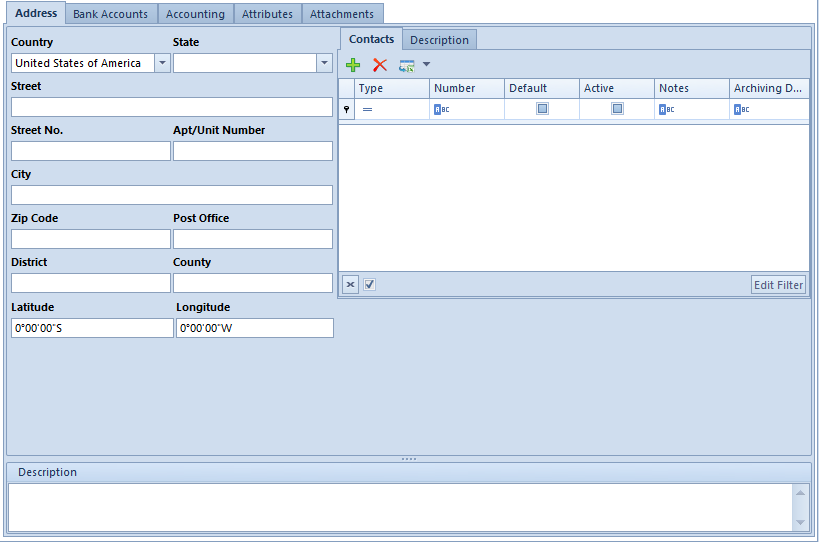
The tab Bank Accounts presents a list of bank accounts assigned to an institution and allows for adding/editing/deleting them.
The tab Accounting presents default bookkeeping accounts assigned to a given institution.
Detailed description of the tabs Attributes and Attachments can be found in article Tab Attributes and Tab Attachments.
